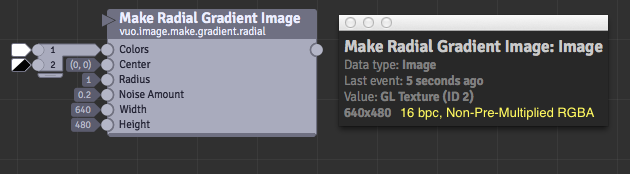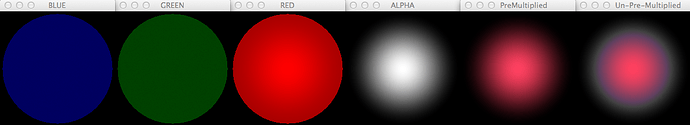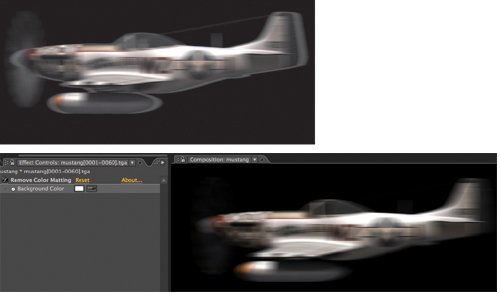[Original title: More Alpha tools & Image Mode Info]
Currently I am working with lots of compositing, which means lots of alpha work. I don’t know of any ‘easy’ way to manipulate alpha channels in Vuo. Thats fine as I end up doing stuff like this in ShaderToy:
void main(void)
{
vec2 uv = (gl_FragCoord.xy/iResolution.xy);
vec4 alpha = texture2D(iChannel0, uv);
vec4 image = texture2D(iChannel1, uv);
gl_FragColor = vec4(image.rgb, 1.0)*alpha.a ;
}
(NB: Shader updated to reflect premultiplied alpha in Vuo)
However nodes like split image RGB & combine image RGB really should have Alpha ports as well to be complete. (This sort of node would be known as an Un-pre-multiply process:I didn’t know until now either
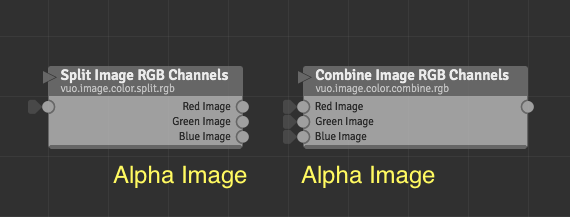
That way we could easily access / manipulate & replace alpha channels in Vuo without having to use ShaderToy.
If there is already a request (I did search but found none) do let me know- and if I am missing something let me know to… I have searched for alpha in library but only found blend modes etc. (which I don’t think have advanced alpha blends- like in FCPX).
UPDATE: After some research, I think that if Vuo is using pre-multiplied alpha, then there is no easy way to extract alpha channel from any images. Can this feature request also include (obviously) un-premultiplied alpha mode?
Found more info here: http://blogs.msdn.com/b/shawnhar/archive/2009/11/06/premultiplied-alpha.aspx