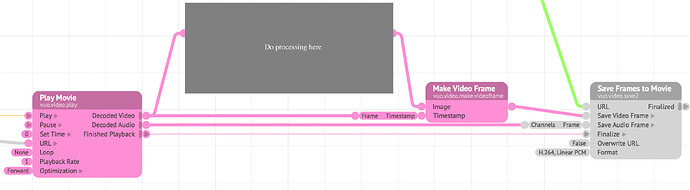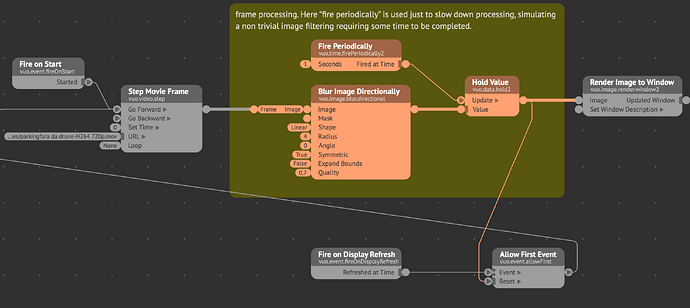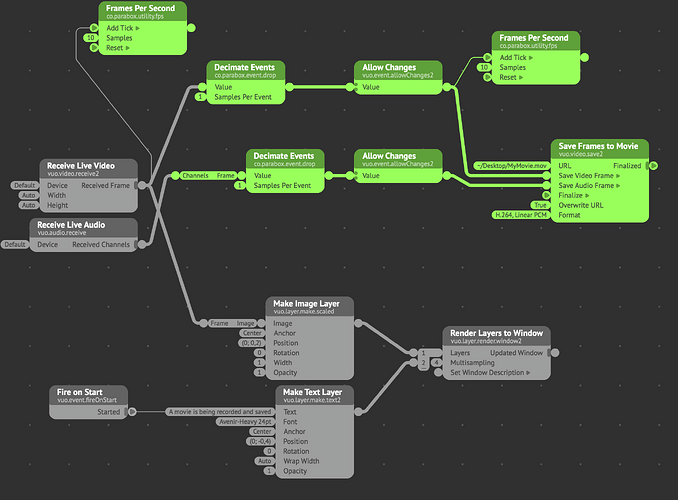How do I go about processing a movie file and saving the result that will have the exact same number of frames?
See attached image.
When I do this, with non-trivial amount of image processing in the grey box, I get movies with different numbers of frames. Generally the same duration but lower fps.
Hi Paul,
possibly, if frame elaboration takes time, some frame coming from “play movie” is skipped.
I’d take a “step movie frame” way instead of “Play movie”: this way you can get the next video frame to elaborate only when the elaboration the previous is finished. Simply connect an event cable coming from the end of the elaboration to “go forward” input port in “step movie frame” node.
regards
michele
Thanks, I’ll give it a try.
But what you propose seems to create a loop.
Also, how do I set the FPS of the movie?
Hi,
loop is avoided with the technique attached. FPS will be the same of the original movie.
step movie frame.vuo (3.13 KB)
Thanks, understand the event logic now.
However … I fail to see how the movie fps can be set, while a “frame” seem to have the timestamp and frame duration, once it is converted to an “image” isn’t that information lost? Certainly testing and while all the frames are there, the frame rate is lost.
Hi Paul,
ok I understand now. You should use “save frames to movie” node, whose documentation says “Save Video Frame — Appends a video frame (an image with a timestamp) to the movie file.”
Here is a composition that keeps just half of original fps (you need Parabox additional nodes installed.):
To tell the truth, it appears to work even using “Save Images to Movie” instead than “Save Frames to Movie”.
cheers
mic
Hmmm, I still cannot get an output movie (and audio) at the correct fps.
But I’m going to post a clearer description of the problem in a new post.