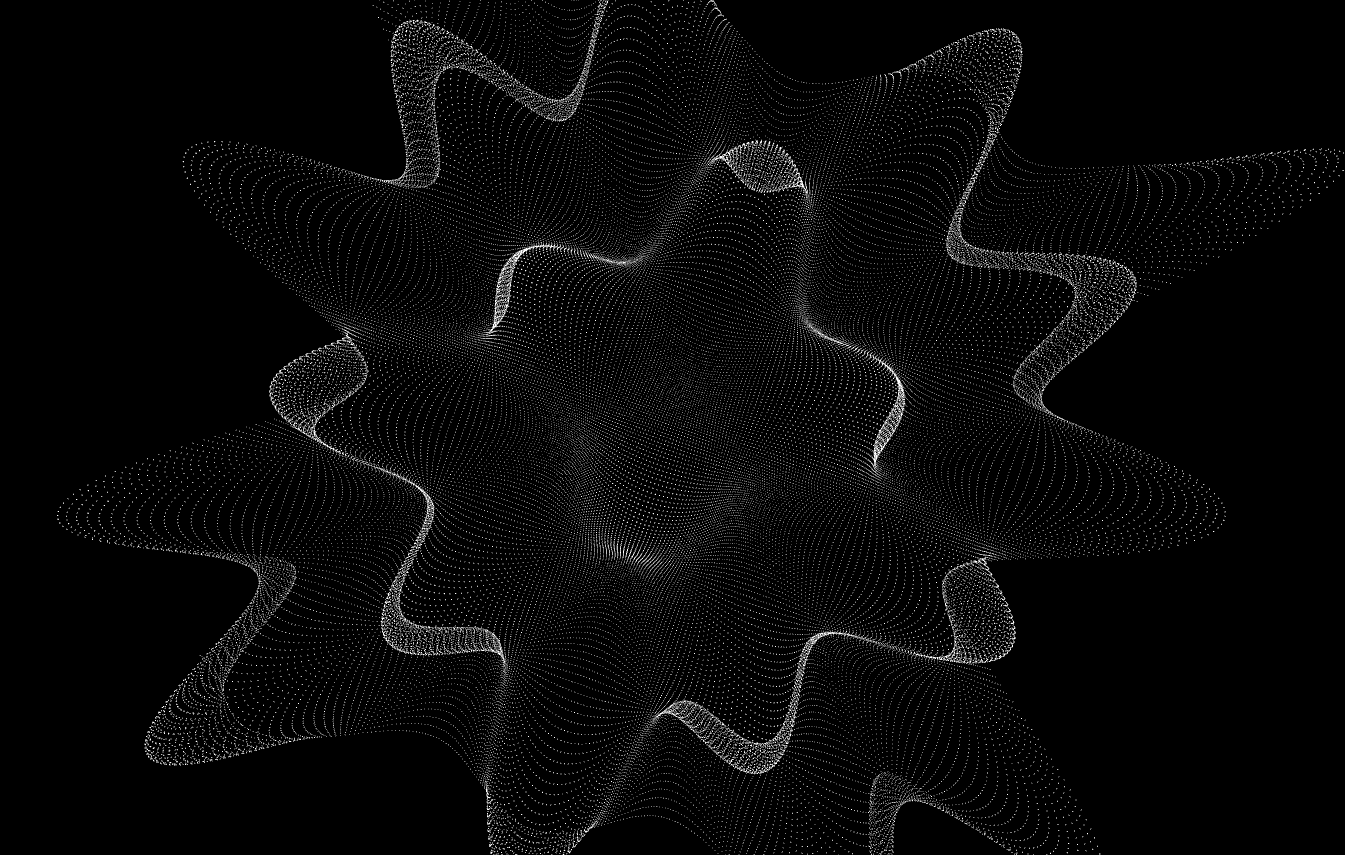Any tips on how to use the t variable to animate parametric meshes? Or is there a way to manipulate the expression using Calculate?
@krezrock Hi.
I’m not an expert in Parametric Stuff but have you checked the “Make Spiral” built-in sample composition ? In the Vuo Menu Bar → File → Open Example you’ll find it in the Vuo.Point category.
You can also find that sample composition quickly at the bottom of the Node Information text of the “Make Parametric Points” node in Vuo’s Node Library.
If I’m right (I can be wrong) Vuo uses the “U” input as “t” variable for simple equations (V for more complex ones).
@smokris also uploaded some compositions using the “Make Parametric Points” node. Check out
However, what I was able to test are some equations using only NUMBERS for t mins and maxs, but no equations using things like pi (tt) (You can use things like pi and sin in the x & y expressions, but not for minimums and maxiums).
I waited for 1.2 to be out and thought about asking if I was doing something wrong there and if not, make a feature request to be able to use more complex min and max values.
Hope I could help a little but you possibly already know all this.
@bodysoulspirit Appreciate the tips and suggested Comps to look into. Will let you know how my tests turn out.
Azy, here are a couple more examples showing how to use the time variable. I’m demonstrating with Make Parametric Grid Points instead of Make Parametric Grid Mesh because it’s easier to see what’s going on, but the basic idea is the same.
For both examples, I started with the default input values for Make Parametric Grid Points — X Expression = u, Y Expression = v, Z Expression = 0, U Min = 0, U Max = 1, V Min = 0, V Max = 1 — which draws a grid of points ranging from (0,0) to (0,1). I adjusted U Min, U Max, V Min, and V Max so that the grid of points would be centered in the window and range from (-0.5, -0.3) to (0.5, 0.3). Then I changed X Expression in different ways.
ParametricGrid_Perlin1d.vuo — X Expression = u + perlin1d(time) — This moves the entire grid side-to-side in a pseudorandom (Perlin noise) motion. Each time the Make Parametric Grid Points node gets an event+data into its Time input port, the node executes and outputs a new set of points using the current value of Time. For example:
- If the input to the Time port is 0, then 0 gets substituted in for the
timevariable as the expressionu + perlin1d(time)is calculated for each of the points to output. Sinceperlin1d(0)is 0, andu + perlin1d(0)is the same asu, the node outputs the same points as if X Expression were simplyu. - If the input to the Time port is 0.1, then 0.1 gets substituted in for the
timevariable.perlin1d(0.1)is 0.034. That amount is added to the x-coordinate of each of the points to output. This moves the entire grid of points to the right by 0.034.
This composition actually isn’t a very interesting example of using the time variable, since you could accomplish the same thing more efficiently, both in terms of development effort and of composition performance, using the Make Gradient Noise node (see the example composition for that node). But here’s a more interesting example…
ParametricGrid_Perlin2d.vuo — X Expression = u + perlin2d(u, time) — This moves each vertical column of points separately in a pseudorandom motion. Why does this move each column separately instead of moving the entire grid? Because the amount added to each point’s x-coordinate, perlin2d(u, time), depends on both the Time input port value (time) and the column that the point is in (u).
ParametricGrid_Perlin1d.vuo (2.05 KB)
ParametricGrid_Perlin2d.vuo (2.05 KB)
Bodysoulspirit, thanks for pointing out the example/gallery compositions demonstrating parametric equations!
If I’m right (I can be wrong) Vuo uses the “U” input as “t” variable for simple equations (V for more complex ones).
Sort of, yeah. In math texts (e.g. Parametric equation - Wikipedia) you’ll often see t as the parameter in equations for 2D shapes, or t and u as the parameter for 3D shapes. In Vuo, the parameters are called u and v instead of t and u. We chose to use the names u and v because they have special meaning for meshes, e.g. the output of the Make Parametric Grid Mesh node.
@jstrecker could I make a feature request to be able to use stuff like “Pi” in the max and min ports ? So actually more complex stuff then only real numbers ?
could I make a feature request to be able to use stuff like “Pi” in the max and min ports ? So actually more complex stuff then only real numbers ?
I created a feature request for you: Evaluate math expressions typed into integer and real input editors
@jstrecker Loads of thanks for showing simple examples of how to use the time variable. I’ve manage to simply replace the values with time variable in the example comp MakeSmoothTerrain. Attached.
MakeSmoothTerrain_wave1.vuo (3.6 KB)
@krezrock looks cool your modified Make Smooth Terrain ! It’s great too to add a draggable camera and watch the scene from above ;)
!