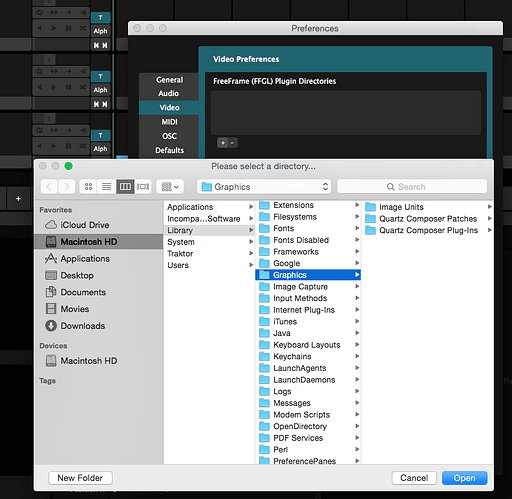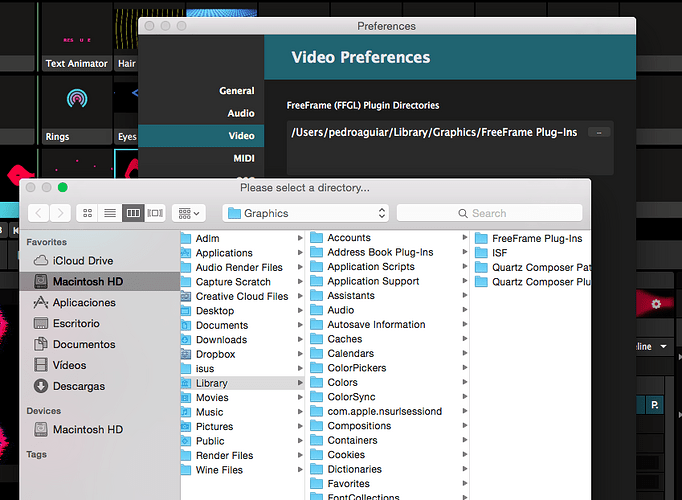Hello, i cant find the open ffgl on graphics folder when im tryin to put the directions on video settings with Avenue 6, but Avenue 7 demo show the folder , does anybody know how choose folder file when export FFGL files on VUO Pro?
I don’t understand your question completely.
Is it: Where do I put my freeframe effects so that they show up in Resolume 6 or 7?
Or is it: Where does Vuo place my exported plugins / can I change where they are exported to?
Hello Joe, thanks and im sorry for my crapy english!
the question is:
Can i change the export folder for FFGL projects?
The point is.
I can`t see the ~Library/Graphics/FreeFrame Plug Ins in my finder, but VUO exports to this folder
and Avenue7 can see the folder.
But when i try to access this folder thought FINDER and Avenue6 i CANT see it.
You are looking in the wrong library.
It is in your user library. Hold alt while clicking on the go menu in finder to access your user library (which is hidden by default).
Copy or move your exported ff.bundle from there into the directory where it is required for Resolume.
It would be great if there was a preference to choose where they are exported but it does not yet exist.
Oh… I shi*** can not belive it…!
Thats it, done!
and by the way congratulations for Kinect projects!
I used to use Synapse but now i have to build my own Synapse to use with RuttEtra!
lets see what i can do!
Thanks again!
Good, glad I could help.
Glad you like the Kinect stuff.
You do not need Synapse/NImate for RuttEtra style effects, you could just use the Kinect depth image or any image plus the grid and displace patches built into Vuo.
In Vuo 2.1.0 we added a link to open a Finder window showing the exported plugin when exporting FFGL, screensavers, and FxPlugs.
.