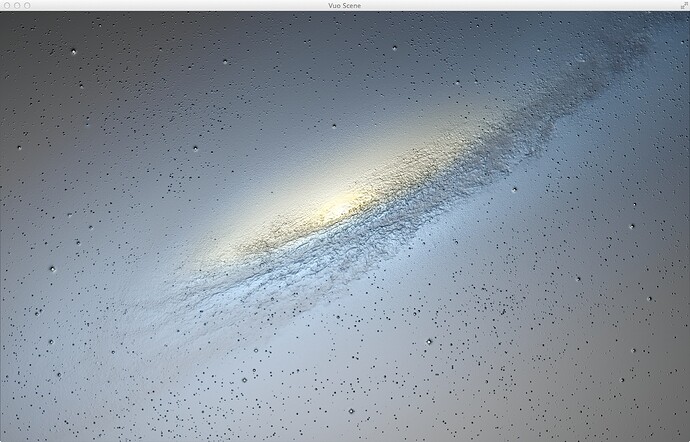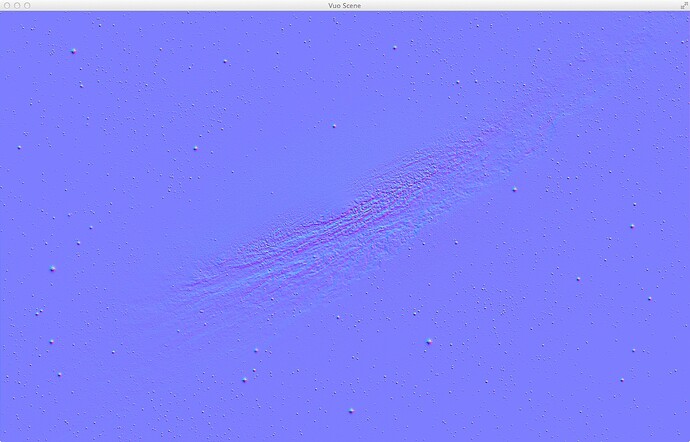This is an example of a plugin that can create an emboss effect, aka “normal map” aka “bump map”, from an image’s input luminosity.
Included are the compiled vuonode plugin, an example composition, and the Qt project.
Change Log:
v2- EmbossFilter 2.zip has a slight adjustment to the project/plugin that results in elimination of the input resolution ports.
v3- slight adjustment changing internal shader naming in nodeInstanceData * nodeInstanceInit(void). Probably doesn’t need to be redownloaded if already dl’ed.
v4- changed alpha channel calculation, set hard at 1.0 for this plugin now.
Instructions
Install the vuonode in ~User/Library/Application Support/Vuo/Modules , or open project in Qt and select “Build All”.
Double click “DisplayEmbossedImage” example composition to view demonstration.
EmbossFilter 4.zip (817 KB)