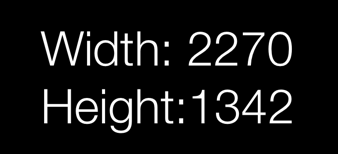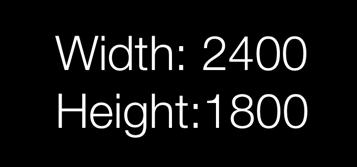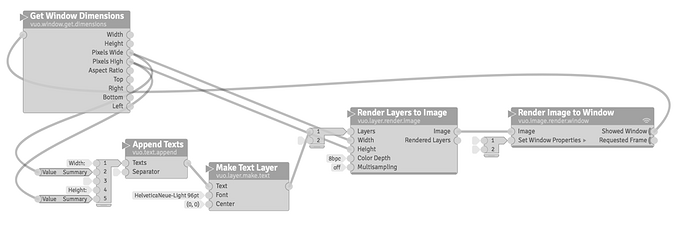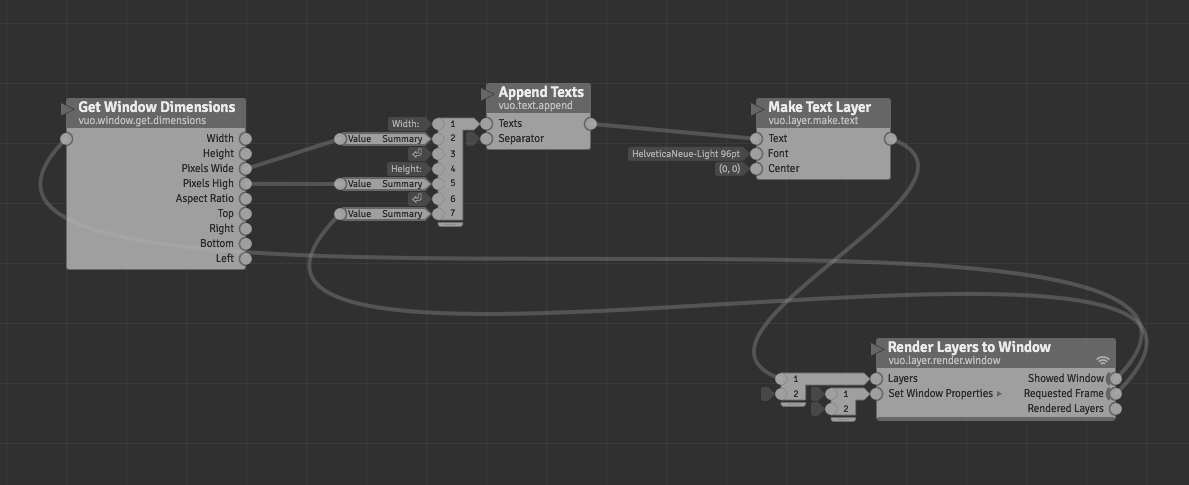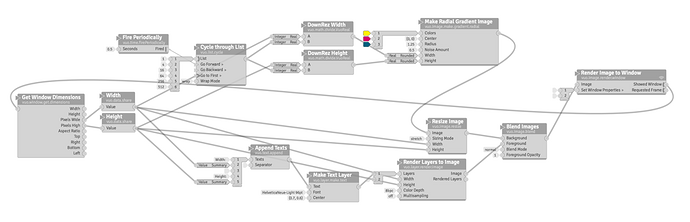When using Cmd-F to toggle fullscreen using Render Image to Window, the image does not fill the screen, instead creating a viewable window of 2400 x 1800 (width should be 2880 AFAIK). Is there a way to fix this? Am I using Get Window Dimensions properly? I could not find a bug report, but I would be surprised if I’m the only one who has seen this. Mid-2014 macbook pro (Intel Iris Pro 1536 MB)
Before fullscreen (with the Vuo default window size):
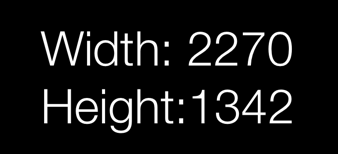
Fullscreen (width should be 2880):
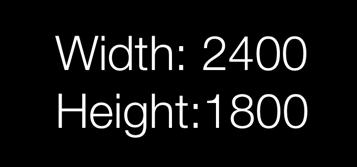
FullscreenImageSize.vuo (3.19 KB)
It looks like you are making a feedback loop. Basically you are asking the window what size it is, then setting the size of the image with this data. So then it sets the size, but then asks what is its size.
You can put in a hold event, which would get rid of the feedback loop. However you can’t get around the fact that render image to window changes the window aspect ratio depending on the image sent into it.
I changed it to use render layers to window which gets rid of the feedback loop (because that node doesn’t effect the aspect ratio - and is resolution independent).
Also you are not seeing any change to the resolution numbers because there is no event being triggered when going full screen. I placed the composition time as a third line in the comp and it spits out the correct number. Try taking it out see what happens.
Personally I think that render image to window is mainly used for specific cases when you need to display an image which is a set size to a window. So I would think your usage is better off with a layer, as its more flexible.
FullscreenImageSize_02.vuo (3.02 KB)
Hmm, thanks for the help, @alexmitchellmus.
The attached comp is more like what I want to do with resolution/resizing in a larger comp. (I have an effects chain that relies on downrezzing images). I’m using Image Generator protocol to make subcompositions, so it seemed like layers would be an unnecessary extra step. I can move in that direction, just didn’t think I should need to… (Also, I have in mind that one day, fingers crossed, that VDMX and Vuo will be working together with updated versions, so IIUC Image Protocol will be in play.) Right now I decide width/height in an image protocol subcomp, and then rely on Resize Image for final output. Isn’t the point of Get Window Dimensions to get feedback from the window size and send it around?
I don’t understand how events are triggered for fullscreen/not fullscreen. With this attached comp, if I set up my comp with Requested Frame feeding back to Append Text, I see no difference in results (I’ll try it with layers next, just wanted to follow through on trying rendered images). Also, forgot to mention, when I toggle out of fullscreen, the window freaks out, flashing and resizing. The numbers do change when I go to fullscreen, just in a way I do not expect (ie, wrong width, correct height). It does look like a feedback loop/stuck value kind of thing, like you suggest.
FullscreenImageSizeGradient.vuo (7.61 KB)
@alexmitchellmus wrote: Personally I think that render image to window is mainly used for specific cases when you need to display an image which is a set size to a window. So I would think your usage is better off with a layer, as its more flexible.
I’m slow, but I get this now. Sage advice. Thank you, this solves the issue.
@jersmi glad I could help. Coming from QC, I just look at compositions and try to get rid of as many nodes as possible and still have the composition work. Saying that I am probably not the best either when it comes to my own work, but given this example I bumped into this problem early on, and the only solution was to use Layer or Scene Render Windows. (the solution also got rid of the node convert layer to image)
It is my understanding that every renderer is a 3D Scene render anyway, just with different ‘powers’. Ie: Layer to window is simple for 2d UI elements or easy placement on canvas.
Also coming from QC we never needed to worry about when or how something was firing, (a double edged sward). So now we have to make sure important things get refreshed or fired. Hopefully as Vuo matures this will become simpler and simpler to do.
Regarding the feedback issue of image to window I am not sure if that is a bug or expected behaviour, maybe @jstrecker could help out with that? It’s my understanding that its not a bug, simply the way it works.
It is my understanding that every renderer is a 3D Scene render anyway, just with different ‘powers’.
Good thing to bring to the surface (so to speak). Besides tool sets being different, what should we know/keep in mind about the differences between image/layer/scene renderers? Are there times when performance would differ, say for equivalent image/layer/3D square at large numbers, or things like the Get Window Dimensions node?
Coming from QC, I just look at compositions and try to get rid of as many nodes as possible and still have the composition work.
Yeah, the problem for me originated in the Image Generator protocol, which of course requires the Render Layers to Image prior to output. Regarding feedback and events, what’s the difference between getting window dimensions from Image Generator protocol ports and using Get Window Dimensions from a renderer node?
Also you are not seeing any change to the resolution numbers because there is no event being triggered when going full screen.
In case there is something useful here for @jstrecker, I actually was seeing numbers change toggling in/out of fullscreen, as well as jittery window resizing. This could be buggy behavior using Get Window Dimensions with Render Image to Window, especially since it works fine with Render Layers to Window.
Render image to window is specific with its use and renders a window the correct proportions to the I put image. Feed it 4:3 and it outputs 4:3, 16:9 same. However this isn’t the same for layers or scene. So if you change the resolution of an image in real-time when sending the image to image window render then ask for dimensions of rendering destination you have a feedback loop. The value may change, thus changing the aspect ratio. That’s why we get the flickering.
Maybe @jstrecker we could get a warning pop up? Similar to other feedback warnings.
I actually was seeing numbers change toggling in/out of fullscreen, as well as jittery window resizing.
Same here. I filed a bug report: ‘Render Image to Window’ sometimes makes window the wrong size.
If the window size weren’t weirdly toggling, then I don’t think there would be the infinite feedback loop. Showed Window doesn’t fire if the image size doesn’t change.