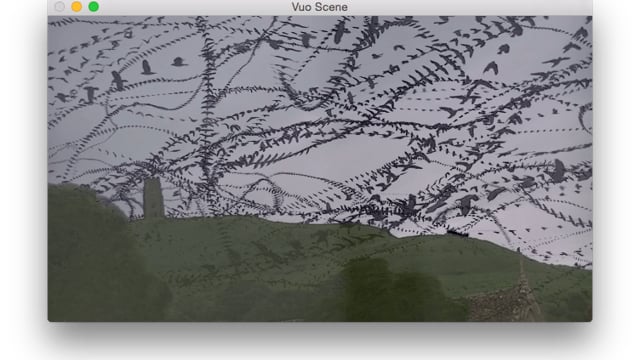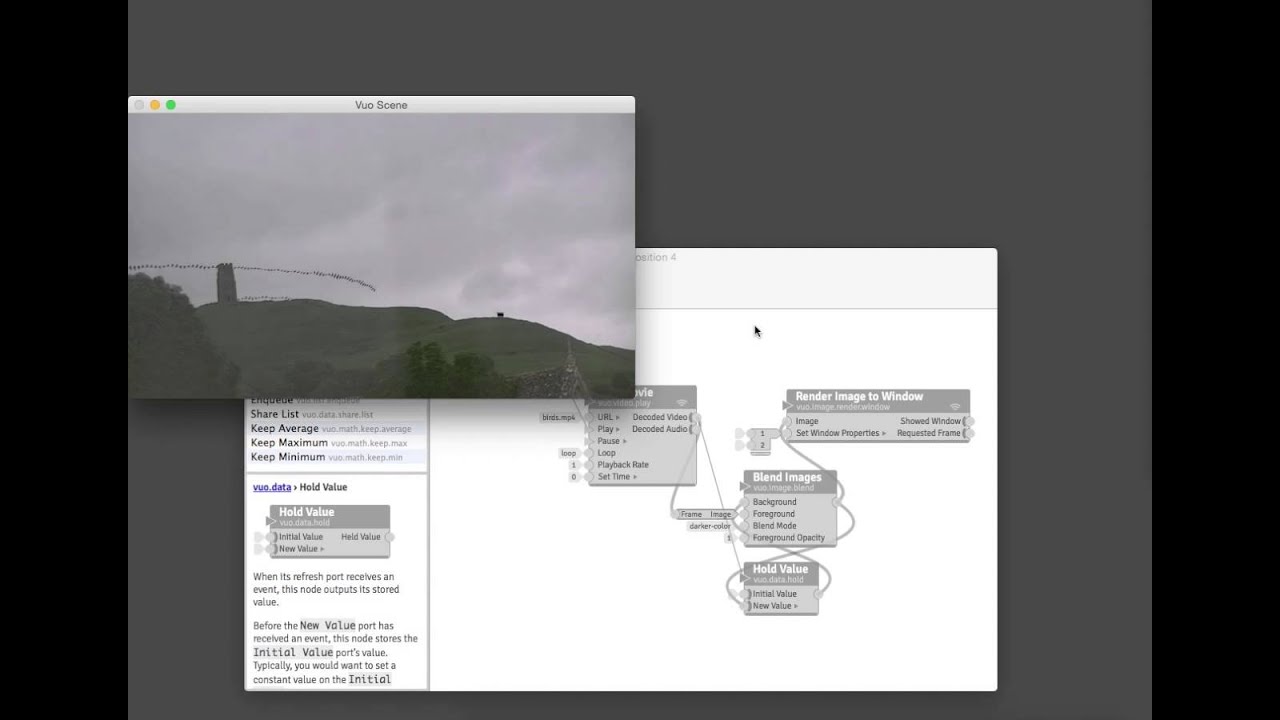Creating a realtime image trail effect, using either feedback or the Enqueue node
Transcript
Here’s a quick example of how to create a realtime image trail effect in Vuo.
I was hypnotized by Parker Paul’s Seagull Skytrails video, which he made with After Effects, and I wanted to see if I could create something similar in Vuo.
On archive.org, I found a video of birds flying near Glastonbury Tor. I’ll drag it into Vuo, and play it.
Permatrails
The camera is resting on a tripod, so basically the only motion in the scene is that of the birds. The birds are silhouetted against a lighter-colored background. I can take advantage of both these aspects to give the birds a trail.
In one frame, the bird is here, and in the next frame, the bird has moved over here. If I blend these 2 images, I see the bird and the bird’s previous location, but they’re both kinda washed out. Since the bird is darker than the background, I can work around this by using the “Darker Color” blend mode, which will pick the darker color from each of the 2 blended images. Now the bird appears solid in both places.
In Vuo, I can connect up the blending in a feedback loop, to see an ongoing trail behind each bird.
Once a lot of birds have flown by, the image is getting kinda messy, so I can wire up a way to erase the trails — when I click the mouse, it blends an empty image with the current frame of the movie, giving me a clean slate on which to draw more trails.
Multibirds
Using feedback, I’ve created “permanent” trails. But what if I’d like to shorten each trail so it only lasts half a second? I can use the Enqueue node to build a list of each frame in the latest half-second of the movie (25 because the movie was recorded at 50 frames per second). Then I can pull out a few of the images from that list — in this case, I’m getting every eighth of a second — and blend them together using the Darker Color blend mode.
That’s all. Enjoy.