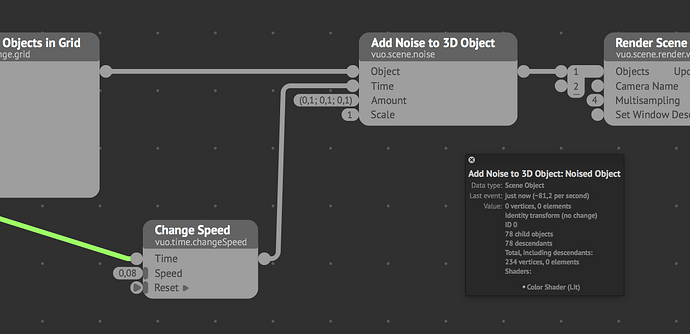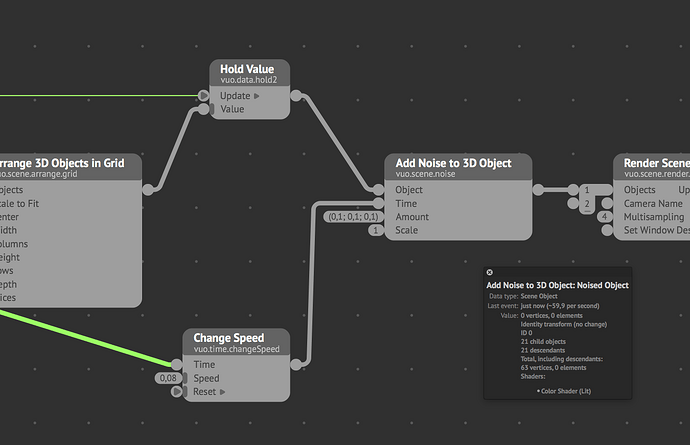Hi Jersmi ;)
While I was not able to see which version of the Get Object Vertices node you’re using since we’re not using the same and we don’t get version info for missing nodes (I’m using the compiled version, not the .c version), those nodes could probably be optimised, to reuse the same mesh data if nothing has changed etc.
That’s why I wrote on that node to keep voting for an official stock node by the team if interested, and as you may have seen, this has been changed to “Chosen to be Implemented” so an official version is coming ;)
Beside that, checking your joined composition :
- When
Get Object Vertices is not attached I get about 50-60% Processor workload for the composition.
- When attached, it spiked at about 100%.
But when you check the Output Port of Add Noise to 3D Object (before the Get Vertices node), you"ll see that it outputs at about 80 FPS.
At some point I will have myself to take some time and analyse again the different ways events travel and are handled in Vuo, I have lost overview
- Why for example here it’s 80 FPS and not 60, because we have
Fire on Display Refresh at 60 FPS and the Build List that outputs at 20 FPS, it’s spitting an end rate of 80 FPS).
- As you mentioned on your other discussion, why events don’t come out in standalone composition for published ports.
- How events flow in sub-composition.
Etc, but the team recently expressed again how they prefer us to split discussions and keep it on topic so I’ll make a different topic for that.
Anyway, back to the topic, when adding a Hold Value node for example after the 3D Grid node, it keeps the overall end event rate at 60 FPS, and then the Processor Workload for me is way lower, about 12%, even when connected to Get Object Vertices.
I’m not on M1 processor though yet.
The mentioned Hold Value node could perhaps be placed somewhere else even higher in the node stream, but was just a test, see joined composition.
Also, using Copy List Item instead of Build List, there is no need for a Hold Value node, see joined composition 2.
Hope this helps already.
Built List.vuo (5.33 KB)
Copy List Items.vuo (4.9 KB)