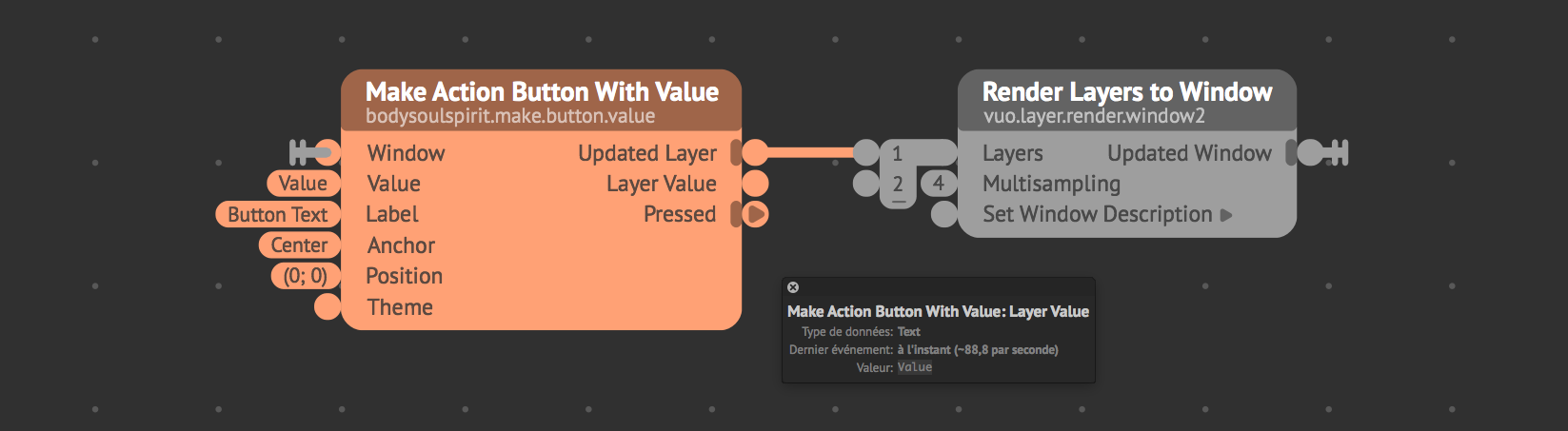Ok. Thanks for the update.
Maybe it would be cool to keep the “Notes from Team Vuo” on top updated in some ways, summarizing the suggested sub-parts, the chosen-to-be-implemented-next ones (![]() ), the to-be-implemented-later ones (
), the to-be-implemented-later ones (![]() ) and the tabled/refused/duplication ones (
) and the tabled/refused/duplication ones (![]() ). Tried to sum it up here (PS There may be duplicates within the list since I don’t understand some of the requests)
). Tried to sum it up here (PS There may be duplicates within the list since I don’t understand some of the requests)
Main Button :
![]() Borders option
Borders option
![]() Border thickness
Border thickness
![]() Button Roundness
Button Roundness
![]() Transparency support for icon images
Transparency support for icon images
![]() Larger icons
Larger icons
![]() Different icons depending on states
Different icons depending on states
![]() Rollover/Pressed/Released states booleans
Rollover/Pressed/Released states booleans
![]() Rollover/Pressed/Released event outputs
Rollover/Pressed/Released event outputs
![]() Rollover/Pressed/Released skinning
Rollover/Pressed/Released skinning
![]() Toggling output within the button
Toggling output within the button
![]() Text size scale with button
Text size scale with button
![]() Text wrap option
Text wrap option
![]() Scale button to text width option
Scale button to text width option
![]() Support other pointing devices
Support other pointing devices
![]() Make custom button/UI element Node from layers
Make custom button/UI element Node from layers
![]() Make Theme Node & Theme port on Make Button
Make Theme Node & Theme port on Make Button
![]() Checkbox/Toggle Button
Checkbox/Toggle Button
![]() Grid (2D) of Checkboxes
Grid (2D) of Checkboxes
![]() Sliders
Sliders
![]() Radio buttons
Radio buttons
![]() Group of radio buttons
Group of radio buttons
![]() Dropdown menus
Dropdown menus
![]() Momentary buttons (sticky vs momentary)
Momentary buttons (sticky vs momentary)
![]() Group of momentary buttons (menu)
Group of momentary buttons (menu)
![]() Select box (same as Finder window?)
Select box (same as Finder window?)
![]() Text/Value Boxes
Text/Value Boxes
![]() Progress Indicators
Progress Indicators
![]() Finder File Open dialog window
Finder File Open dialog window
![]() Finder File Save dialog window
Finder File Save dialog window
For me I guess it’s important that :
-
The texts/labels can scale with the buttons (
 Text size scale with button)
Text size scale with button) -
And (
 Make custom button/UI element Node from layers)
Make custom button/UI element Node from layers)
@jstrecker “For each type of widget, there will be a node to specify font, colors for various states (normal, hovered, pressed), corner radius, etc., AND A NODE TO BUILD a FULLY-CUSTOM THEME from LAYERS”.
Don’t know how this was planned to be realized, but it would be awesome. It would allow users that want deep customization to reach their needs before all the specific skinning sub-parts are implemented.