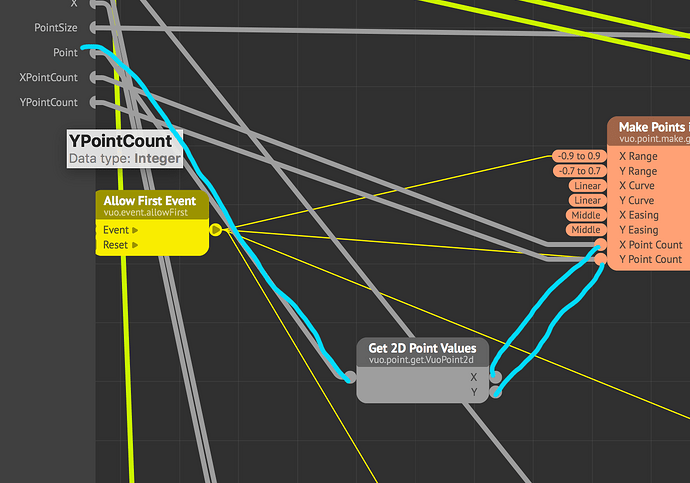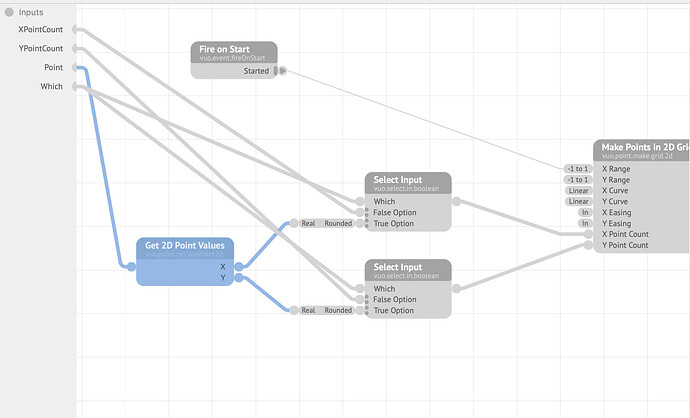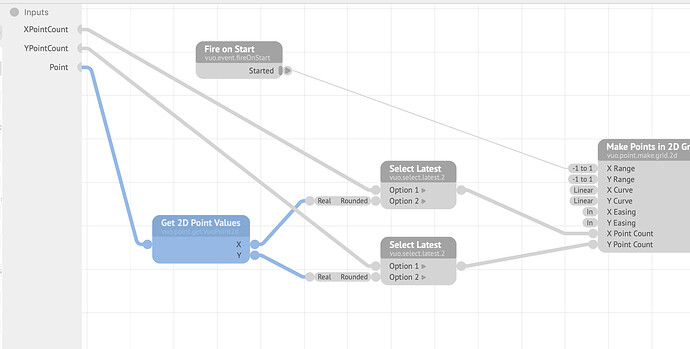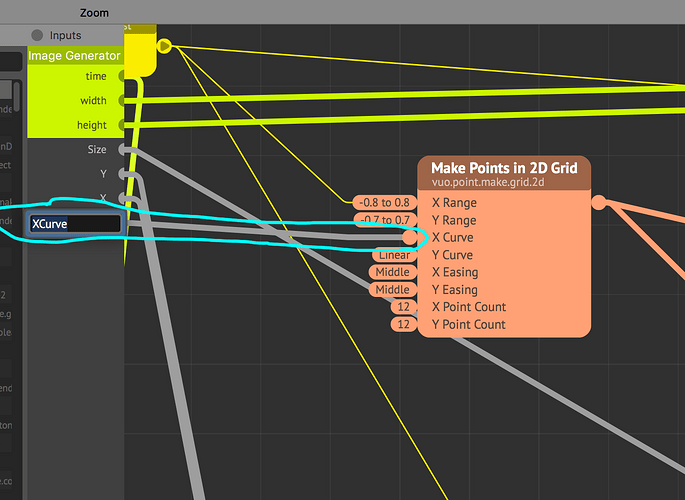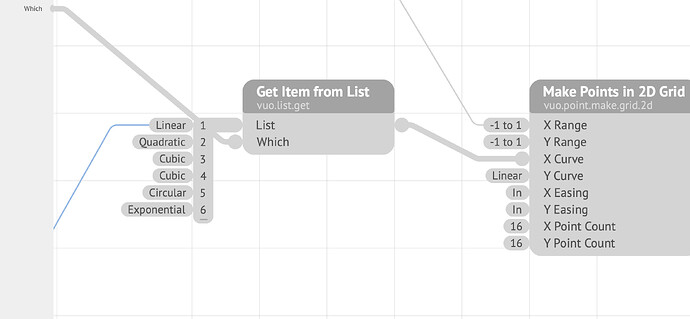Hi, I have a question.
In this Image generator composition I have output XPoint Count and YPoint count so i can tweak them later in vdmx.
Now, is there some some way to do another independent output from the same node as shown in the attached picture?
I would like to, at the same time, output 2D point values, but once I do this it overrides the X,Y point count ones.
Is this behaviour possible in vuo?
Thanks for any help.
one solution could be use a select input node to switch between the point and the x, y inputs by adding a boolean input as well. that way you can switch between the two when you change the boolean input.
Right, I see…thats a nice workaround. I will try it now to see how it fits in vdmx. Thanks a lot for your help!
cool you’re welcome. that should work in vdmx and give you two options of count size xy and a way to select between them for different output results. that’s just one solution to use the select input boolean another node that might be useful and wouldn’t require the extra boolean input to select would be to use select latest node. that node is useful for when your wanting to combine data streams into a single stream and would change selections based on the value of the data changing.
that would look something like this. …
however with using select latest you could have something weird happen where your getting the x from the point and the y from the count and could get confusing to which values are being used. so I would try it with select input boolean first because that gives you clear switch to choose which stream you want to use.
Yes, I have already tried it and it does what i needed. This actually reminds of a node from Quartz called Demultiplexer or something like that. It was doing the same thing, letting you decide between inputs. I was using it a lot back in the days…I will also check the Select latest behaviour, maybe something interesting will pop up. Thanks again!
yes the select input node is like the quartz multiplexer, very useful.
I have one more question…if you would by any chance know…when I output some characteristics in vuo, like for example X curve behaviour, this output is not than ‘readable’ in vuo. I would like to be able to change on the fly the behaviour from quadratic to middle to in+out etc. But even when outputted correctly in vuo they still dont show up in vdmx. I guess will be because these are not the typical 'location, scale, rotation behaviour outputs. Is there some way to convert them into ‘readable’'outputs so I can use them in vdmx?
Thanks for any help
well I don’t have VDMX to test with, for what ever reasons it won’t load on my computer for me to test. not sure why I meet the minimum requirements. it just crashes when I try to run the demo and doesn’t give me any crash report. so this is a shot in the dark for me. assuming you said you got the select input to work in VDMX you could do the same kind of multiplexing with the get item from list node and then use an integer published port to select your curve on the fly.
when you connect the get item from list node to the curve port of make points in 2d grid it will populate the list items for you if you click on each list item, it will let you choose the curve for that item. I will also attach a generator comp you can copy the list from if you want to do it that way. with the published integer port for selecting the list items VDMX should be able to populate that type of port. this should let you adjust the curve on the fly. remember to hook up the time events to the list so you can populate the points on the fly. see the example I posted.
getItemGen.vuo (4.47 KB)
ok, I will check it out and let you know, thanks again! this should definitely work!
about the vdmx, for me the same thing happens on my High sierra Mac and I have a paid version, not a demo. Since vdmx 7.8…something…i can install it but cannot open it.
On my macbook pro Im on OS 11 and it works no problem.
I see. Mac OS 11 is now a minimum requirement. that’s why VDMX won’t work for me, i’m still on Mojave . I’m weary of upgrading. whenever I upgrade my computer I lose my paid audio plugins. I emailed my plugins developer and they assure me its safe to upgrade but i’m still scared.
Hi again. so I just tried it in VDMX and works great, can go changing the x curve in realtime, so thanks a lot again.
Ok, i didnt even check the latest minimum requirements, I didnt know 11 was a minimum. Ok, thats why I cant do nothing on High sierra. Anyway, as it a custom built Hackintosh it doesnt allow me to go any higher on that one, but at least works great on my macbook pro. M1 Silicon was a huge change performance wise. Many compositions i had with 3D .dae objects were quite laggy before, now it all just flies.
cool glad that works. I got to upgrade to a M1 soon. I did some testing with a 3D composition here on the forum and something i’m getting 6 fps is getting 60 fps on M1 so it definitely makes a big difference.