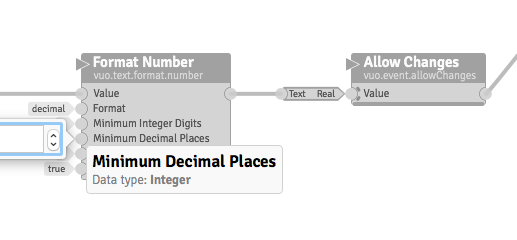Steps causing the bug to occur
- Create a new composition with a some nodes of your choice.
- Right click on the any available input port and select
Publish Port. - Click on the cable’s handle to drag the cable to a different input port.
- Become puzzled… The cable cannot be dragged onto any input port in the composition, including the port to which it was already connected.
And there’s more…
- Now create a ```Select Input Event (2)``` node.
- Repeat step 2 with both the ```Option 1``` and ```Option 2``` input ports.
- Similar to step 3 and 4, try dragging the event cable from the ```Option 1``` to the ```Option 1``` input port.
- Remain puzzled...
Have you found a workaround?
For steps 1 to 4, just delete the cable you’re trying to move, and initiate a new one to fit the bill.
For steps 5-8, use another node that can collect many events and sent get them out through the same output port. I like Select Latest with an event-only cable coming from the output port.
Other notes
- Vuo version: 1.2.1
- macOS version: OS X 10.11
- How severely does this bug affect you? It’s annoying but I can work around it.
I also can’t figure out how to drag a cable from a published input. (When I try, it either selects the port (colouring it blue) or resizes the width of the published input area. So it seems its either not an option, or the other behaviours override cable-creation.)