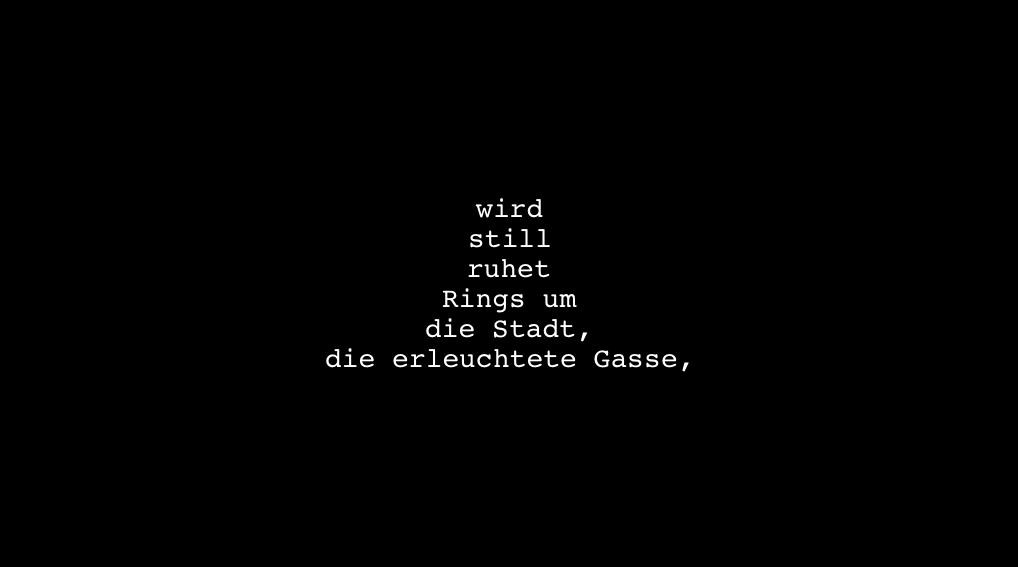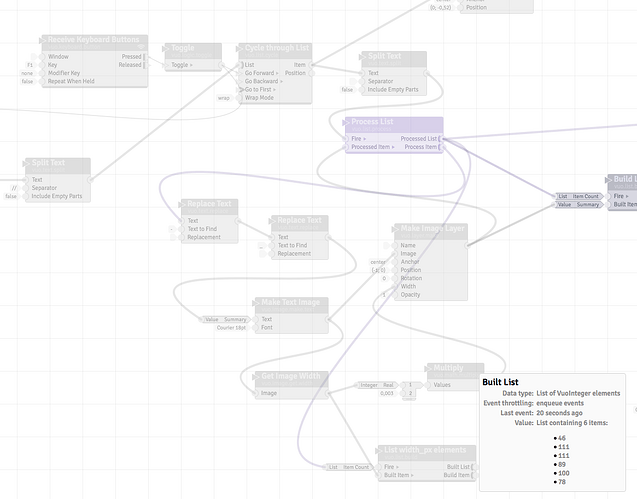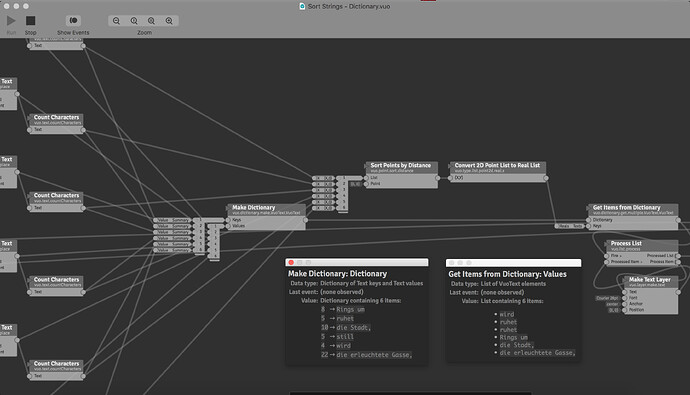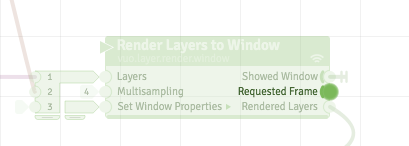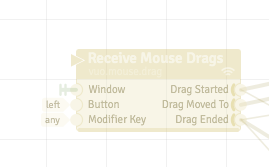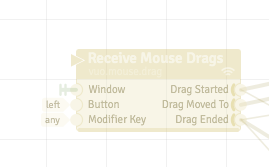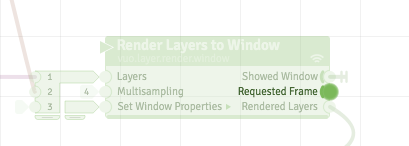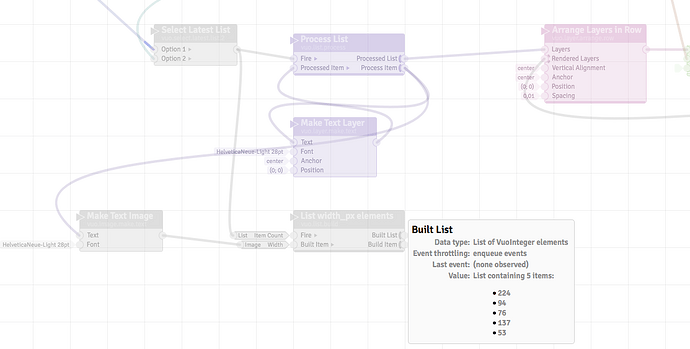Hi Jersmi,
i bought and installed VUO. So far so good.
I tried to make a first setup of my project, based on my (pretty amateuristic) skills and experience out of QC.
Now i stuck at probably the same problems as in QC.
May i introduce my project and ask you some questions to bring me step by step forward?
i’m coming with a coded string:
Rings_um ruh-et die_Stadt, still wird die_erleucht-et-e_Gasse,//Und, mit_Fak-eln ge-schmükt, rausch-en die_Wag-en hinweg.
that means, two verses(separated by //), two lines of words; words with a “_” in between means, these words stay together, its one item; “-” means syllables, something what matters on another level.
The string above can be divided into lists
first line:
•Rings um (item1)
•ruhet (item2)
•die Stadt, (item3)
•still (item4)
•wird (item5)
•die erleuchtete Gasse, (item6)
second line:
•Und, (item1)
•mit Fakeln (item2)
•geschmükt, (item3)
•rauschen (item4)
•die Wagen (item5)
•hinweg. (item6)
What i need first its the right position of each element, depending of the length of the items before and its own length. There will be lines with up to 12 elements, each element has per line another length.
How can i detect the width of an string? What i did now, is choosing a lettertype with a fixed width per character (curier) , so i can calculate the with of the item out of the amount of its characters. In QC i could fetch the width of the ‘printed’ phrase.
My preferred way of publishing would be out of the center. So each vers stays in the middle of the screen, the spaces between the items are equal and its looks fine like a sentence.
Then i want to change positions of the elements, by drap and drop.
In first instance graphicly on the screen, in second instance, i will connect audio to each element, so the vers is spoken in the new order.
What will be the best framework for this challenge?
Where do i find the right informations about lists and width of strings (and parts of its) and the right way to calculate with all these parameters?
attached my first setup. I know, its amateuristic, but thats my reality. Whats wrong with my set up of toggling between verse 1 and verse 2 by F1 and F2 button?
I would appreciate any help that brings me forward.
Thanks and regards
Michael
VuoComposition.vuo (24.9 KB)