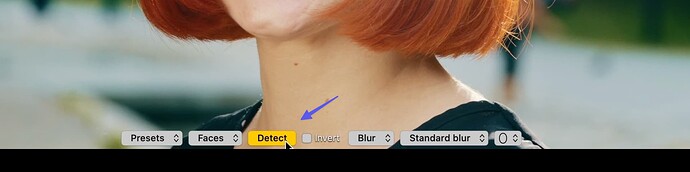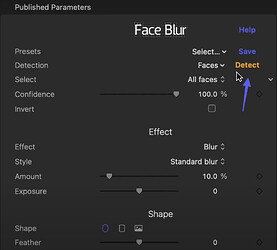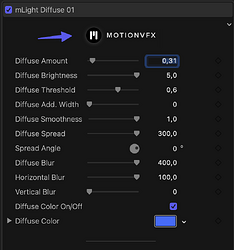Hi, I’m starting to develop plugins for Final Cut Pro. I noticed that some FCPX plugins use custom on-screen GUI and custom controllers in the inspector (see examples below):
Do you know how this can be achieved, and is there any way to create interactive buttons/images (on-screen or in the Inspector) from Vuo?
I’m new to the software, and from what I understand, the plugins controllers visible on FCPX are generated from the Inputs section on Vuo. I saw that there is a bunch of different inputs available; maybe one of them allows for something like this? Or is it possible to edit the Motion Template file to display custom controllers?
Any suggestions are welcome; thank you for your help!