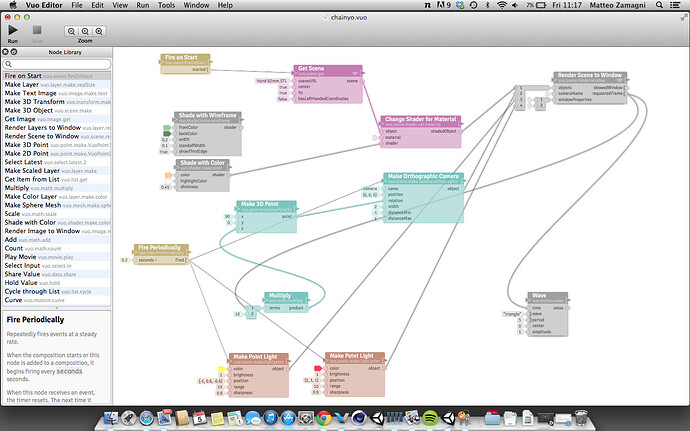Hi there i was wondering how to apply a shader texture onto a .obj file through the “get scene node” ?
thank you
Matt
Check out the Change All Shaders and Change Shader for Material nodes.
See also the vuo.scene example composition “Replace Shader for Scene” for a simple example, and “Change Traffic Signal” for a slightly more complex example.
thanks !
hmmm that’s weird, i can’t seem to make it work, i checked both example composition as suggested and also tried with that nodes “change all shaders” and " change shaders for material"…
whenever i try to connect the get scene node to one of these the shader on the object become a flat purple colour…( i guess that means that it can’t read the node “shade with colour”)…any ideas of finding ways around it ?
zerodigitalart,
Can you please attach the composition and files? We really need to see it to be helpful.
sure, there you go !
here attached a screen grab of my comp ad another two images from the render window showing the 3D model i’m trying to shade, the purple flat color is the issue i’m getting when i try to replace the shader of the model with the nodes suggested from you…
thank you for your time !
M
zerodigitalart,
Here are two things to try:
- Unlike QC, nothing in Vuo happens without having an event to initiate the action. The shaders need an event to move their data to any downstream node. Try running a cable from the trigger port of “Fire on Start” to the refresh port of “Shade with Color.” (Similar to the cable running to the “Make Checkerboard Image” in the example composition ReplaceShaderforScene.)
- Instead of using a “Fire Periodically” node, the trigger port of the “Fire on Start” node will create your lights and camera when the trigger port is connected to their refresh ports.
Hope that’s helpful.