Vuo 2.2.0 is very buggy
The about menu and some other controls are localized in Arabic !
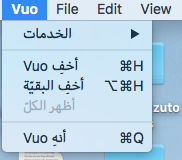
There are a lot of missing standard nodes
Vuo 2.2.0 is very buggy
The about menu and some other controls are localized in Arabic !
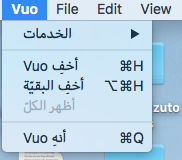
There are a lot of missing standard nodes
The about menu and some other controls are localized in Arabic !
In System Preferences > Language & Region, is Arabic above English in your list of preferred languages? If so, then that is the expected behavior. Although Vuo itself doesn’t provide an Arabic translation, these menu items and buttons are translated automatically by macOS.
If Arabic is not above English in your preferred languages, then this is a bug. If so, to help us troubleshoot, could you provide more info, such as a screenshot of your System Preferences > Language & Region settings (both General and Apps if on macOS 10.15 or later) and your macOS version?
There are a lot of missing standard nodes
That composition was created with a much older version of Vuo (looks like 2013-2014). To update the composition so it can be used with recent Vuo versions, you can open it in Vuo 0.9 and re-save it.
The Arabic menu feature is certainly a bug ; as the first preference is English
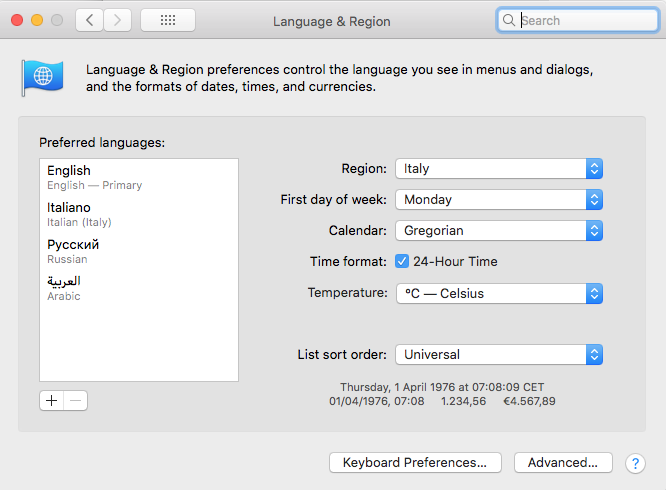
My coworkers and I tested on several different macOS versions (11, 10.15, 10.14, 10.12), copying the settings from the screenshot above, but we haven’t been able to reproduce the problem yet.
@sandrobilbeisi, could you provide more information to help us troubleshoot this problem?
defaults write org.vuo.Editor debug -boolean truevuo.defaults delete org.vuo.Editor debugI am using Mac OS 10.13.6 High Sierra
machine : iMac (27-inch, Mid 2011)
Processor : 2,7 GHz Intel Core i5
Memory : 8 GB 1333 MHz DDR3
Graphics : AMD Radeon HD 6770M 512 MB
Vuo 2.1.2 does not display any anomalies
The debug session was conducted on my aforementioned machine with VUO 2.2.0.11461
The bug seems to have magically vanished after performing the debug session !
debuglogs.rtf (30.3 KB)
Weird! I’m not sure why it would have fixed itself, but I’m glad it did. If you run into the problem again, let us know.