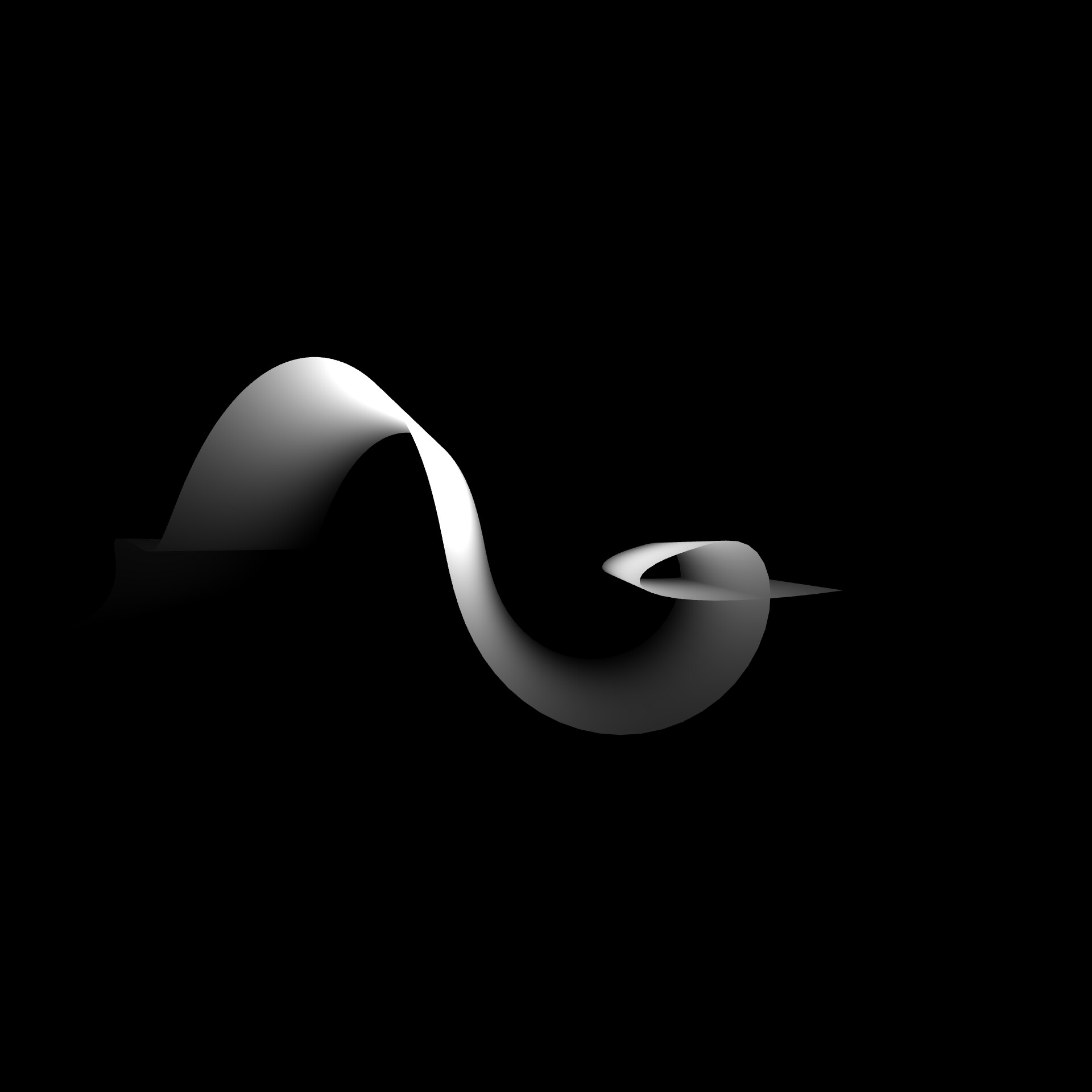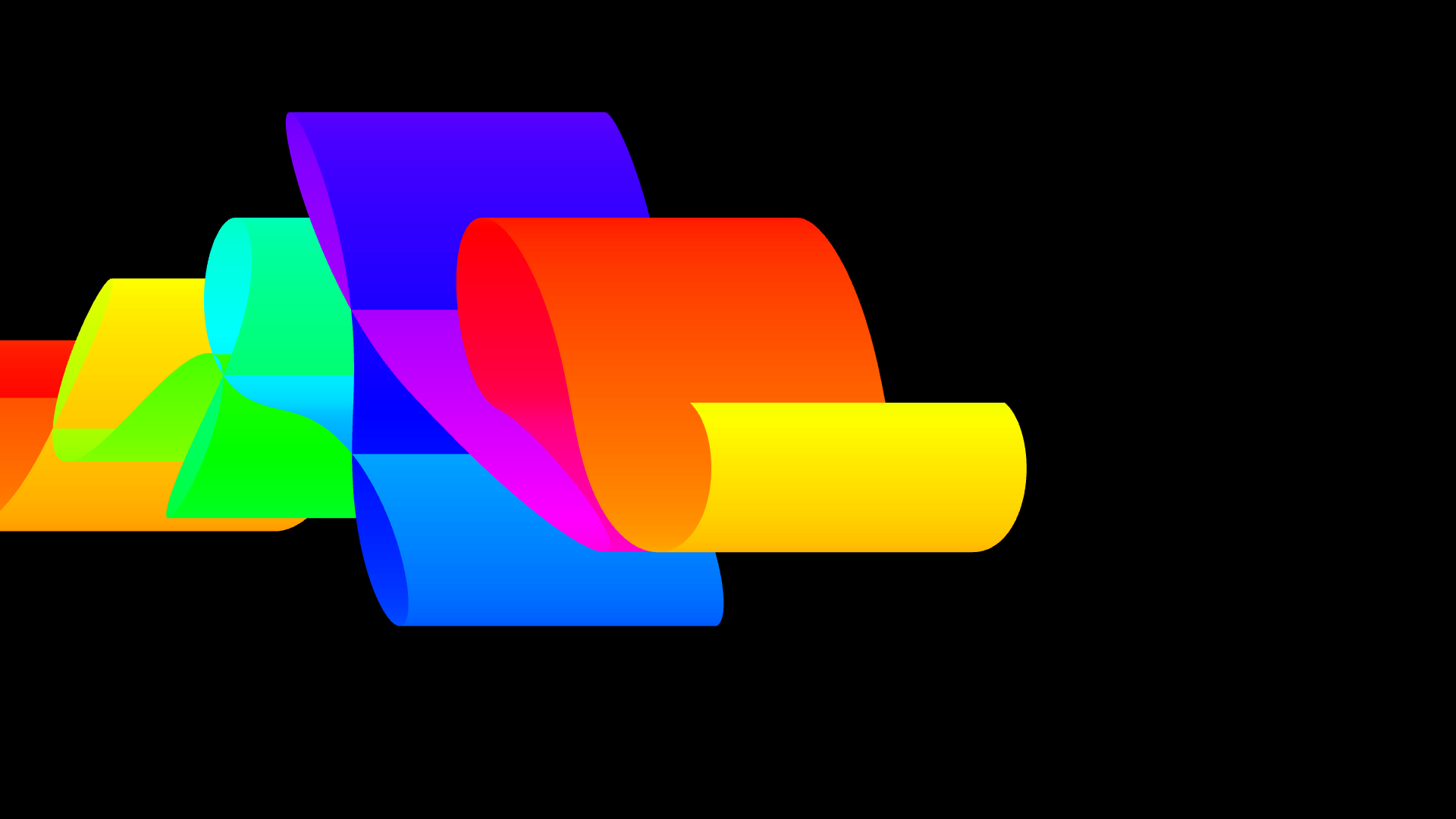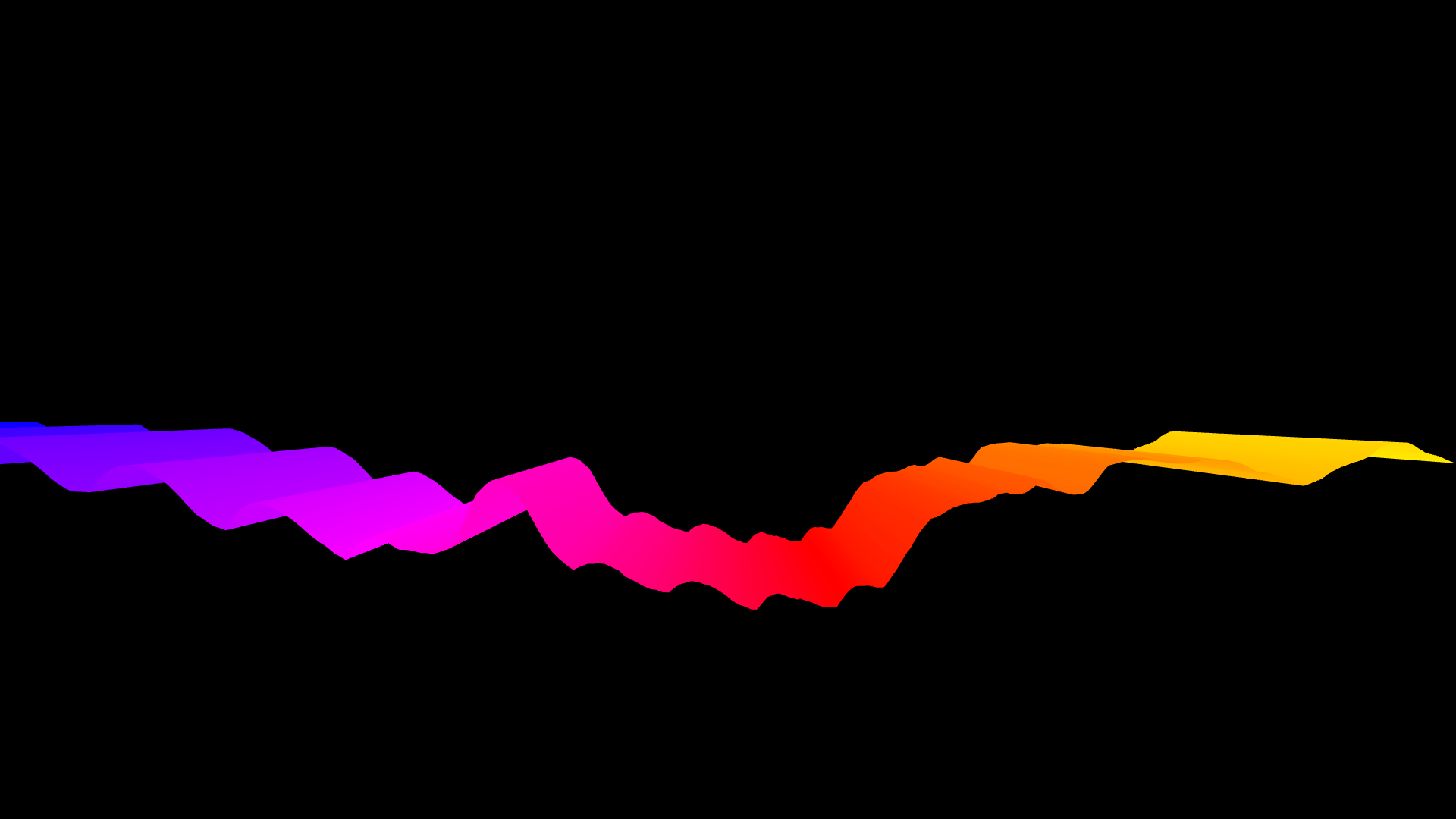@smokris was faster uploading a method to recreate an animation as asked by @marioepsley here xtruding curves - the Zach Lieberman but I decided to upload mine too anyway.
It actually had the same idea but I used @smokris custom “Reinterpret Object” node and played with the lists a little bit to create more a triangle based mesh instead of lines.
I did not focus on the pendulum either but on the 3D shape. However I was not able to recreate the metallic-like shader.
Includes a color version (with 2 different cameras, a black and white version that simulates like a handwriting and an audio animated version),
Named it calligraphy “EQ” because I will update it with more Audio Animated versions.
PS : You’ll need Smokris custom nodes (to download in the node gallery page).
PS2 : You can switch between orthographic or perspective cameras.
Calligraphy EQ [CH]_1.zip (10.4 KB)
macOS Apps.zip (25.5 MB)