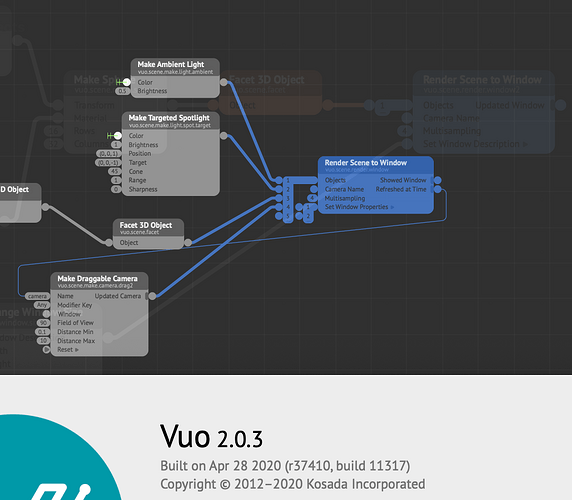Steps causing the bug to occur
- Load composition using change screen size node set to pixels
- Run composition
- Drag to second display and it stops rendering an image, (goes grey).
I thought it could be refresh rate or Retina scaling related but does not seem to be effected by changes to those prefs.
Is the Render Scene to Window meant to have drawers for Set Window Description?
I see it’s meant to be a list now, but an old comp opened with drawers…?
Maybe related but sometimes the input to Render scene to window accepts the output from change screen size when connecting a noodle, other times not.
Have you found a workaround?
Yes, set it to points not pixels.
Don’t use change screen size if your gonna drag your window around outputs and you want a set number of pixels ;)
Or… actually is the switch for pixels/points the wrong way around?
Other notes
- Vuo version: 2.0.3
- macOS version: macOS 10.14
- How severely does this bug affect you? It’s annoying but I can work around it.
Can use a toggle to full screen on second display instead. See comps attached. (I uploaded the wrong comps fist time around, now correct).
FacetSphere Change Window Size Bug.vuo (4.32 KB)
Change Window Size Bug Full screen to second display fix.vuo (5.76 KB)