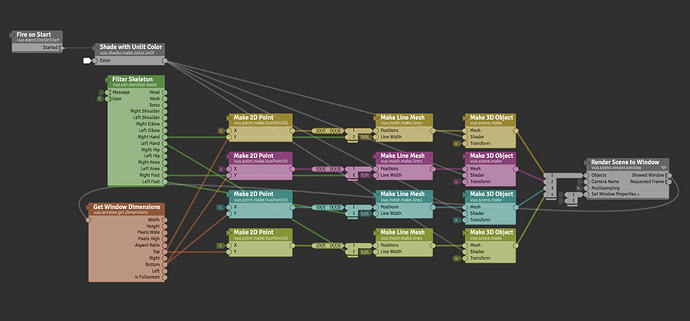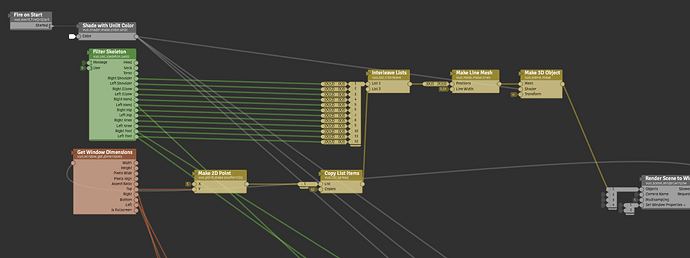Hi there. I am experimenting a little with the Kinect.
I would love to create some points, for example corners of the screen to connect to all points of the skeleton data. It should be pritty easy but I got stuck there and cant get my head around :)) . Anyone can help?
Hannes
Hey ;)
Not sure where you hang, I don’t have a Kinect or that kind of stuff but if you already have your skeleton and you want to create 4 different lines connected to the borders what about something as the composition below ? Perhaps it would need some Allow changes or some Hold Nodes but try that.
That would be straight lines you could use splines perhaps to make smoother stuff.
If you haven’t your skeleton yet search for skeleton on the site or in the node library below the skeleton node info there is a link to a composition using it via OSC or something.
Skeleton To Window Corners Lines 1.0.vuo (7.37 KB)
Hey :) thanks for your reply man. This is almost what I was looking for. I got to the point where I can connect dots, but lets say you would like a line from the top right corner going to every body part, like a kind of laser effect. would i have to make line mesh nodes for every single line?
;) No probably not. Try using Copy List Items with Interleave Lists and if that works just do the same 4x (connected for one corner). Splitting the 4 corners would allow you to set different colors for each corner f.e. !?
Skeleton To Window Corners Lines 1.1.vuo (11.3 KB)
@Bodysoulspirit, the website had an issue where a Q&A answer could get detached from the question if you did certain steps to upload a file, but it’s fixed now.