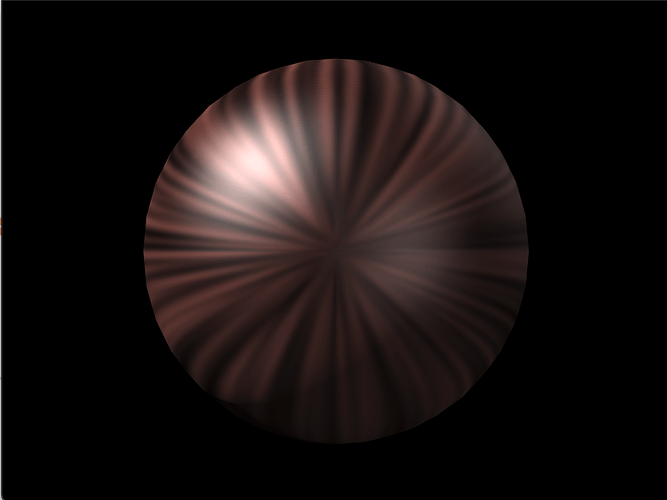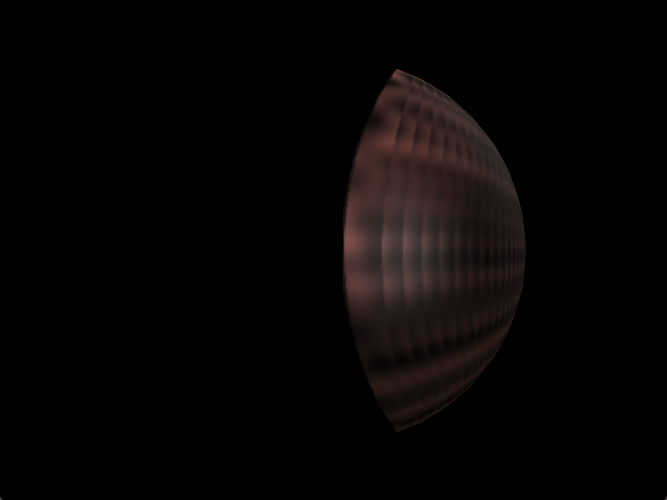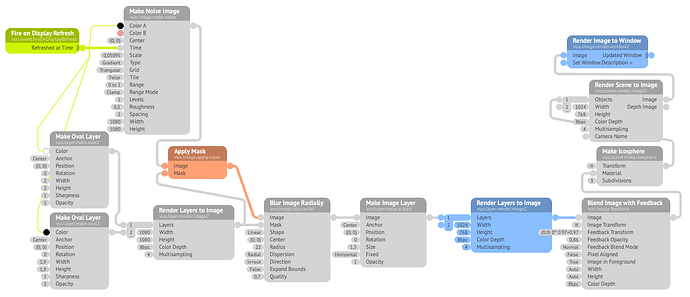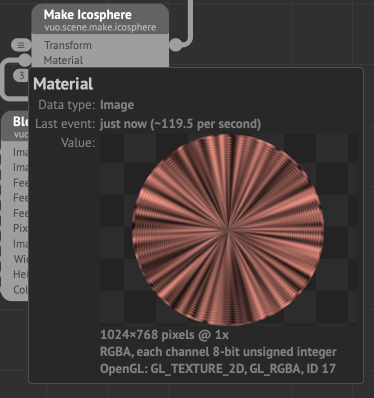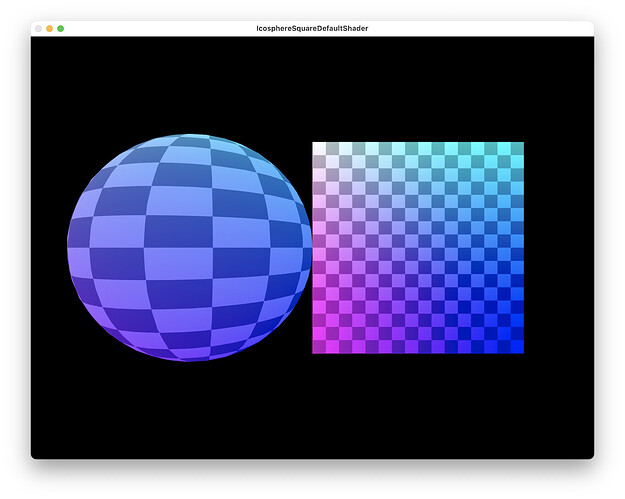Hello,
On my composition, a layer node containing a circle is converted to an image and mapped to an icosphere.
When I turn the sphere in Y axis, we can see that the image doesn’t fit entirely to the sphere.
So what is the image size that I have to set in the layer node to enclose it a 100% ?
Great thanks in advance :)
Any size image should be stretched to cover the sphere.
NoiseImageOnSphere.vuo (5.5 KB)
Does the image going in to the Make Icosphere node’s Material port have any black or transparent area around the edges? If you post the .vuo file for the composition, we can help debug further if needed.
Hi,
thanks for your answer.
here my .vuo file :
cercle.vuo (8.0 KB)
my goal is to make a sort of moving “evil eye ball” for a concert.
Ah, I think the question is not what is the correct size for the image, but what is the correct shape. In your composition, the image going into Make Icosphere’s Material port contains an opaque circle with a transparent background.
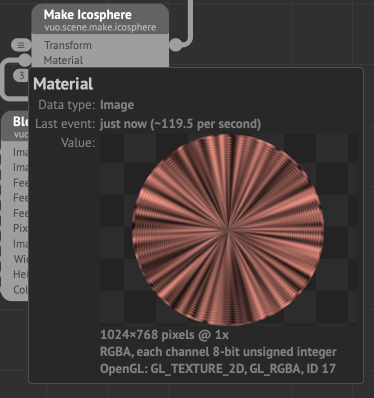
However, it’s not just the circle but the entire image rectangle that gets mapped onto the sphere. Maybe the composition below makes it more clear. The same image (a checkerboard with a gradient) is mapped onto the sphere object and the square object. (Technically it’s a shader rather than an image — it’s the default when you don’t input any Material — but it demonstrates how the checkboard gets wrapped around the sphere.)
IcosphereSquareDefaultShader.vuo (2.8 KB)
Coming back to your composition, you could modify it in various ways to make the image fill the rectangle, depending on how you want it to look. One example would be to add another Blend Image with Feedback node that expands the circular image outward.
cercle-added-feedback-outward.vuo (9.4 KB)