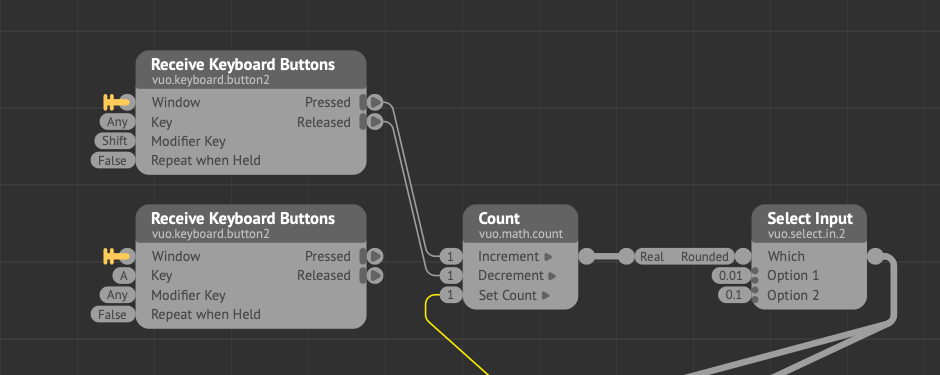Steps causing the bug to occur
I’m not calling it a bug, but a question and unexpected observation.
I was hoping to detect if the shift key was pressed, seems that can’t be done?
But, in that process, if I use the Receive Keyboard Button, with “Any” as the Key and “Shift” as the Modifier, then I get a Released event when I press the shift key and no event when I release it. Seems like a strange behaviour.
Have you found a workaround?
Gave up trying to detect the shift key by itself.
Other notes
- Vuo version: 2.4.2
- macOS version: macOS 12
- CPU: x86_64
- Have you been able to reproduce the problem? Yes, the problem occurs consistently when I follow the steps above
So in the attached screen shot, the “A” option works, the upper case where I’m trying to detect the shift key doesn’t.
For the question “How severely does this bug affect you”, there should be another options of “Not at all”, or change “None” to “Not al all”. :-)