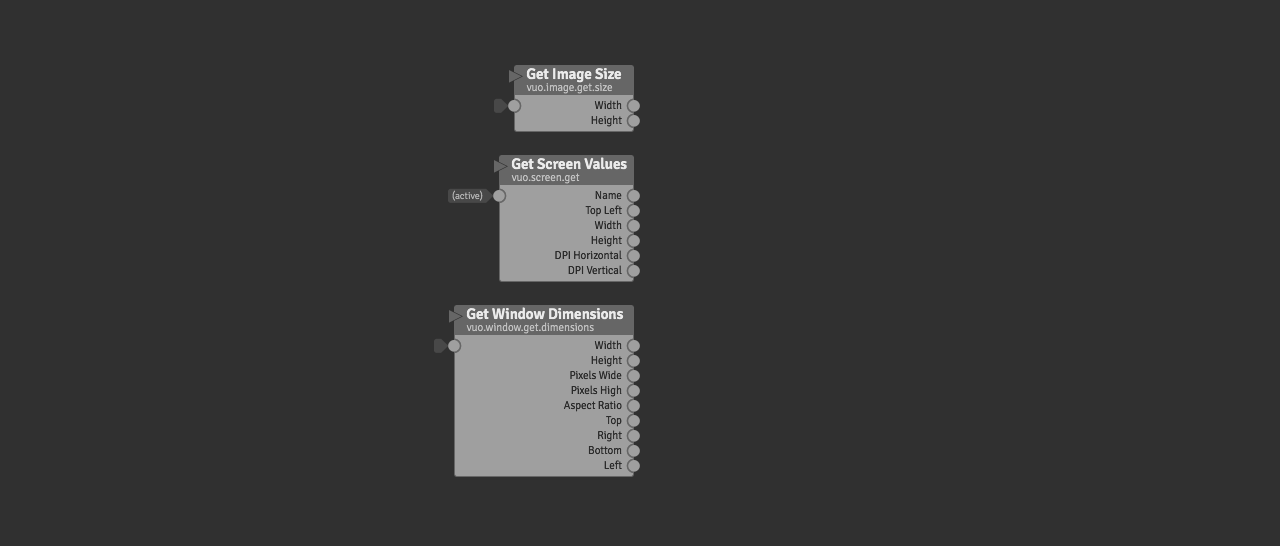I’m having another question related to screen sizes.
I can really be wrong because I never really understood something about screen resolutions, pixels dpi, points and all that stuff but I was just wondering, I notice some differences in the Aspect Ratio.
My 13" MBP screen has a resolution of 1280 * 800 which is 16:10 (1.6) if I’m right.
When I use Change Window Size and Change Window Aspect Ratio I’m getting different values from "Get Window Size’s` Aspect Ratio Port.
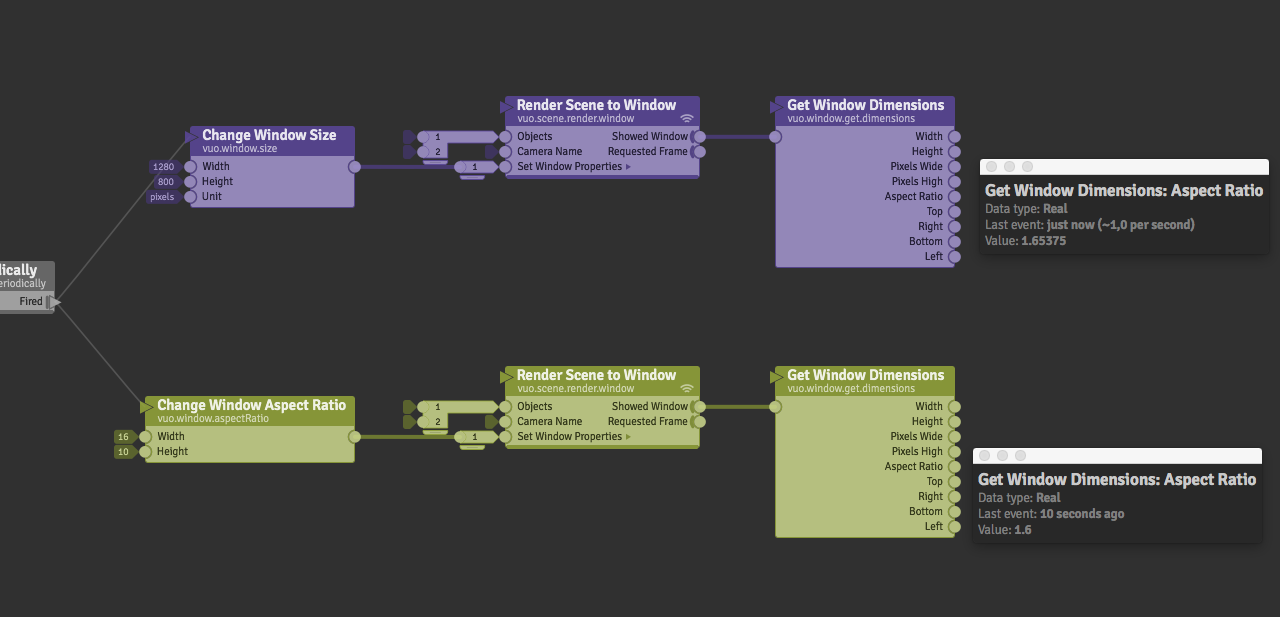
And when I manually calculate the screen values with Get Screen Values I get a correct 1.6 aspect ratio.
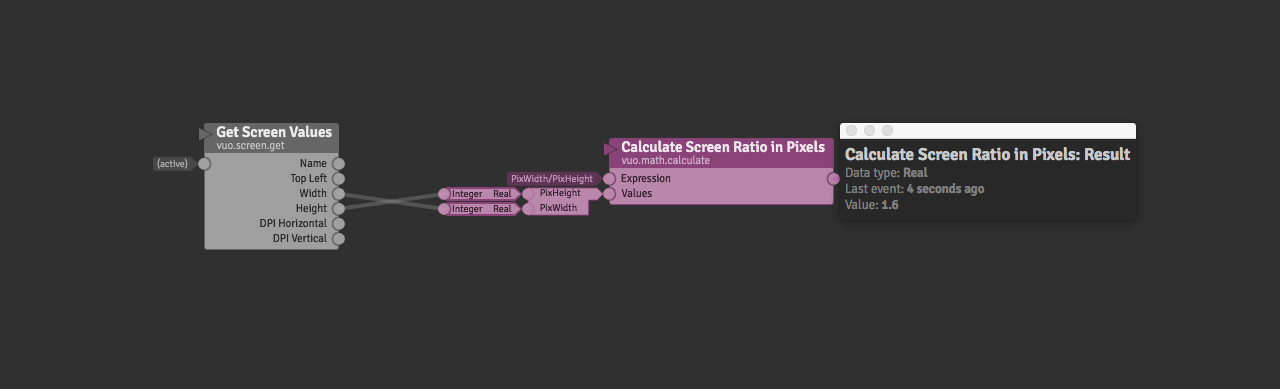
On another note, am I right if I say that Get Image Size and Get Screen Values use the labels Height & Width for pixels where Get Window Dimensions differentiates the Width / Height from Pixel Width / Height.
Could then Get Image Size & Get Screen Values be labeled “Pixels W & H” ? Confused me when I started with Vuo.