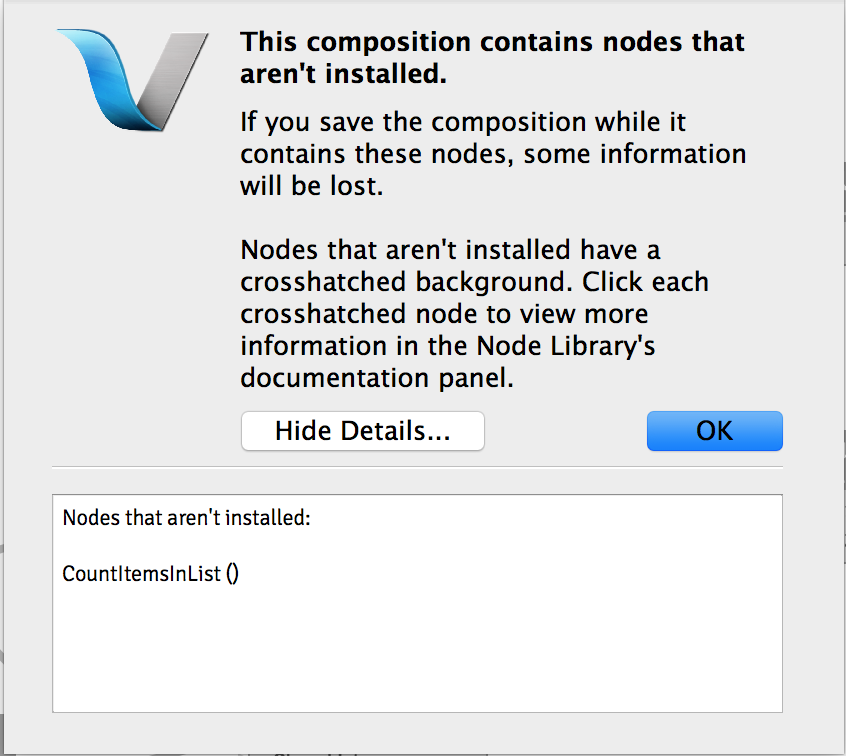Install 1.2.4
Replace it with 1.2.3
Create composition with “Count Items in List” node
no
Vuo version: 1.2.3
How severely does this bug affect you? It prevents me from completing a specific task with Vuo.
The crosshatch background doesn’t appear on the node
jstrecker
December 11, 2016, 10:17pm
2
@MartinusMagneson , so far we haven’t been able to reproduce this. The steps I tried just now were:
Place a copy of Vuo Editor 1.2.4 (named “Vuo Editor.app”) in my Applications folder.
Run the app, quit.
Delete the copy of Vuo Editor 1.2.4 from Applications, and put in a copy of Vuo Editor 1.2.3 (also named “Vuo Editor.app”).
Run the app.
Add a Count Items in List node to the composition and hit Run.
I didn’t get an error. Were your steps different in any way?
Do you have any subcompositions installed (Tools > Open User Modules Folder)? If so, does the problem still happen if you temporarily uninstall them?
Could you post one of the crashing compositions?
@MartinusMagneson , if you’re still encountering this problem with more recent versions of Vuo, let us know. I’ll go ahead and close the bug report, can reopen if needed.