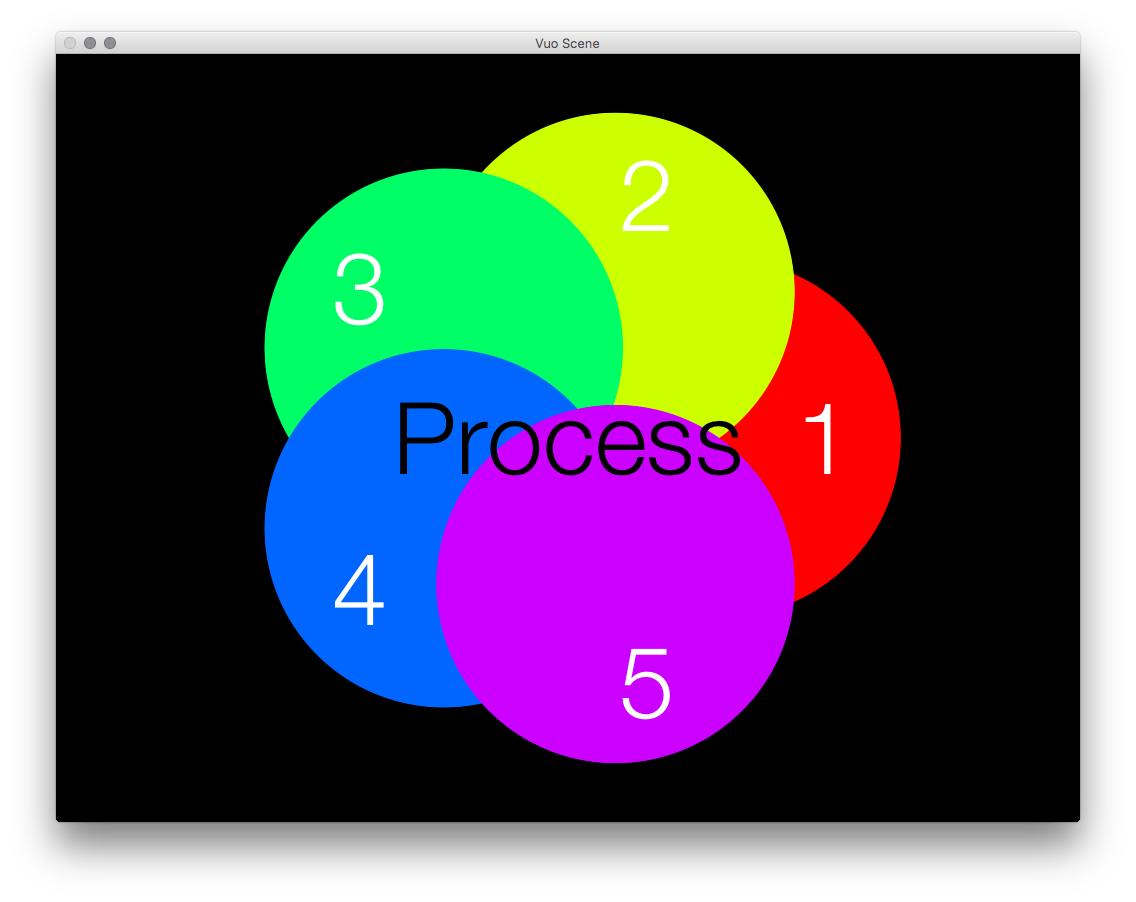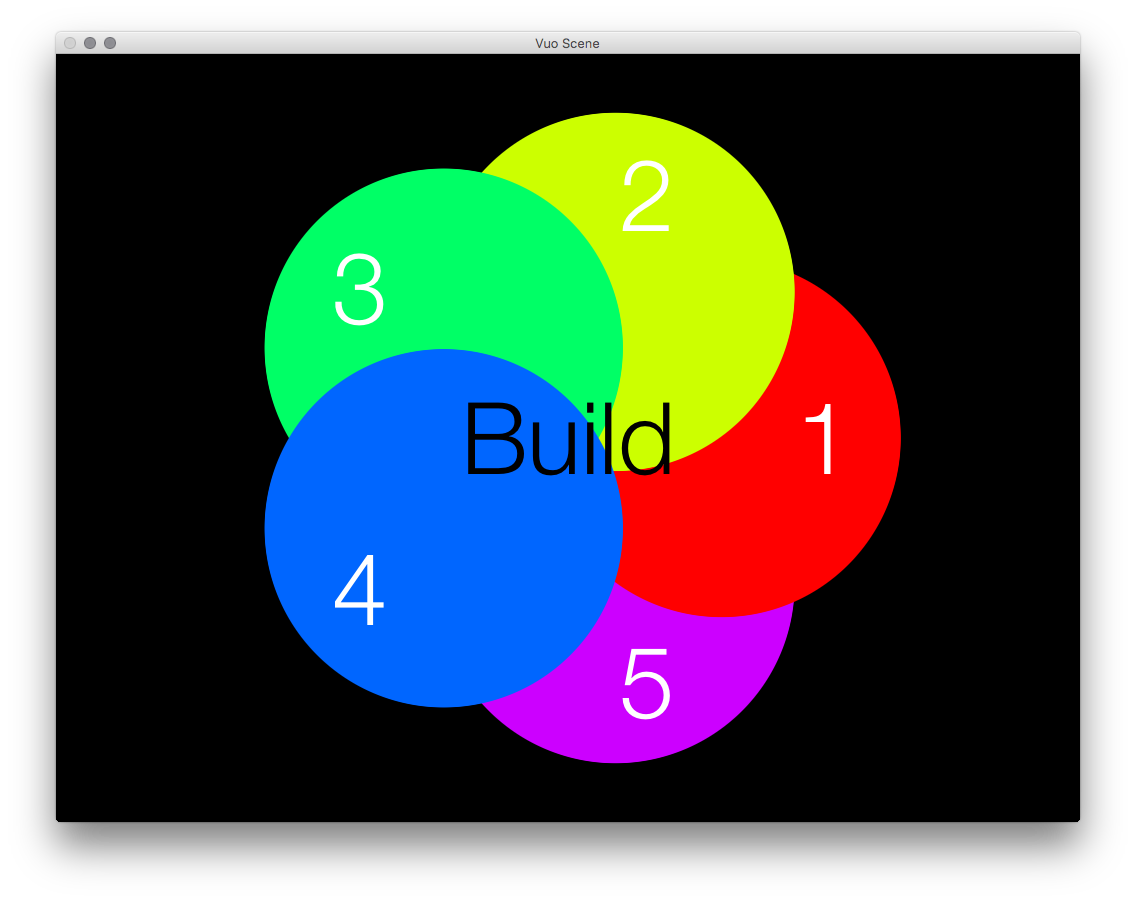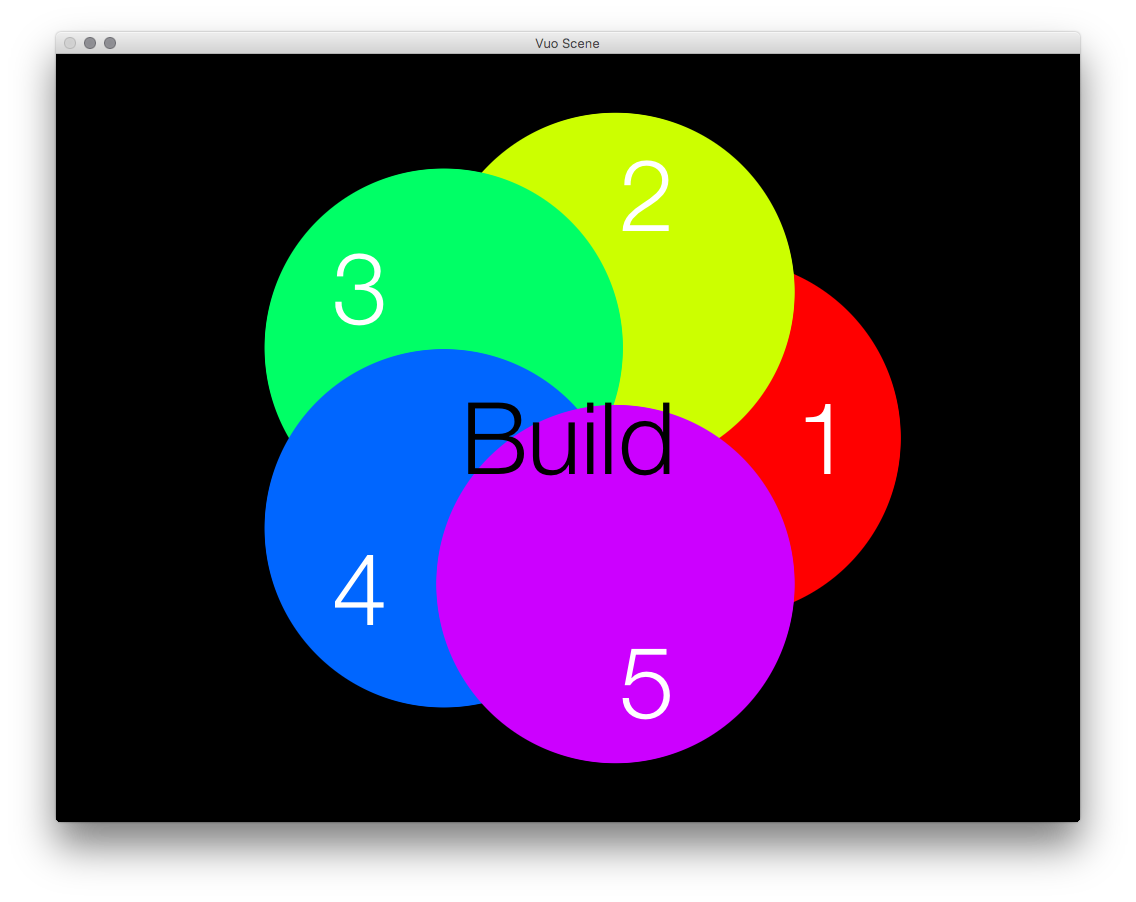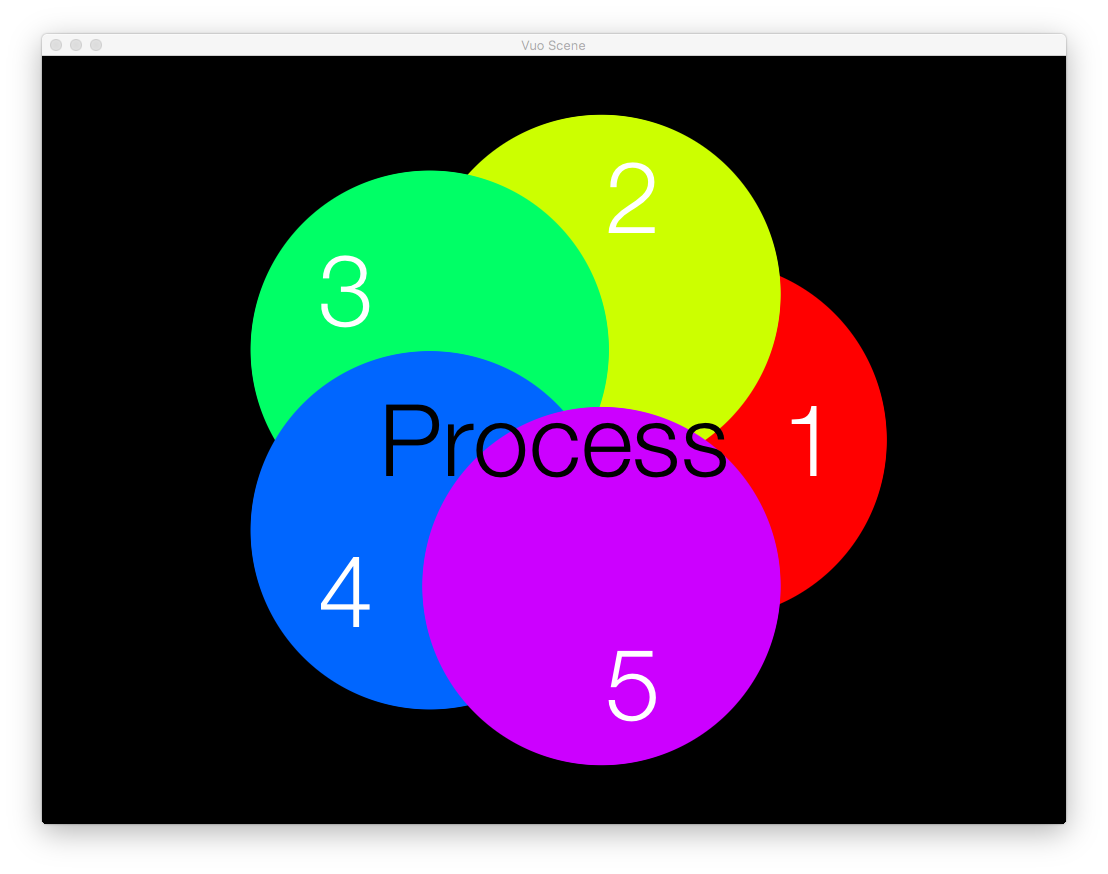Steps causing the bug to occur
NOT A BUG - SEE COMMENT BELOW
Please see the supporting composition. A number of overlapping oval layers are rendered in two windows. In the one labelled Build, a Build List node is used to generate the layers, and in the one labelled Process, a Process List node is used to the same effect.
In the Build window, the layer that should be rendered last (number 5 in the attached image) seems to have been rendered first, and upon closer inspection, the number 5 layer is in fact at index 1 in the Build List node’s Built List.
In the Process window, the layers seem to be rendered in the expected order.
The nodes associated with the Process List node are tinted purple on the canvas, and the Build List nodes are green. Both sections of the composition are constructed the same way, except that the Process List node is fed a list of ascending integers, whereas the Build List node generates its own list integers.
Have you found a workaround?
The workaround is to use a Process List node, as in the composition.
Other notes
- Vuo version: 1.2.1
- macOS version: OS X 10.11
- How severely does this bug affect you? It prevents me from completing a specific task with Vuo.
When Build List is used to generate a list of ascending integers, the list comes out in the correct order. However, when used to make layers in the attached composition, a list of n items comes out in the order n, 1, 2, … , n-2, n-1. The problem seems to occur no matter how many layers are generated.
Build list bug.vuo (18.5 KB)