Steps causing the bug to occur
- Edit a Share Value node title to have lots of space in it to make it a long header on the canvas.
- Save, close and reopen composition.
- Whitespace gone.
- As a side note (haha) if you undo after changing 20 shared value node titles as I just did to get a screen grab of what I’m talking about it removes all the changes in a single undo and there is no redo available on this. Ouch!
- Example images of “Notes” made from Share Value nodes (before saving and losing):
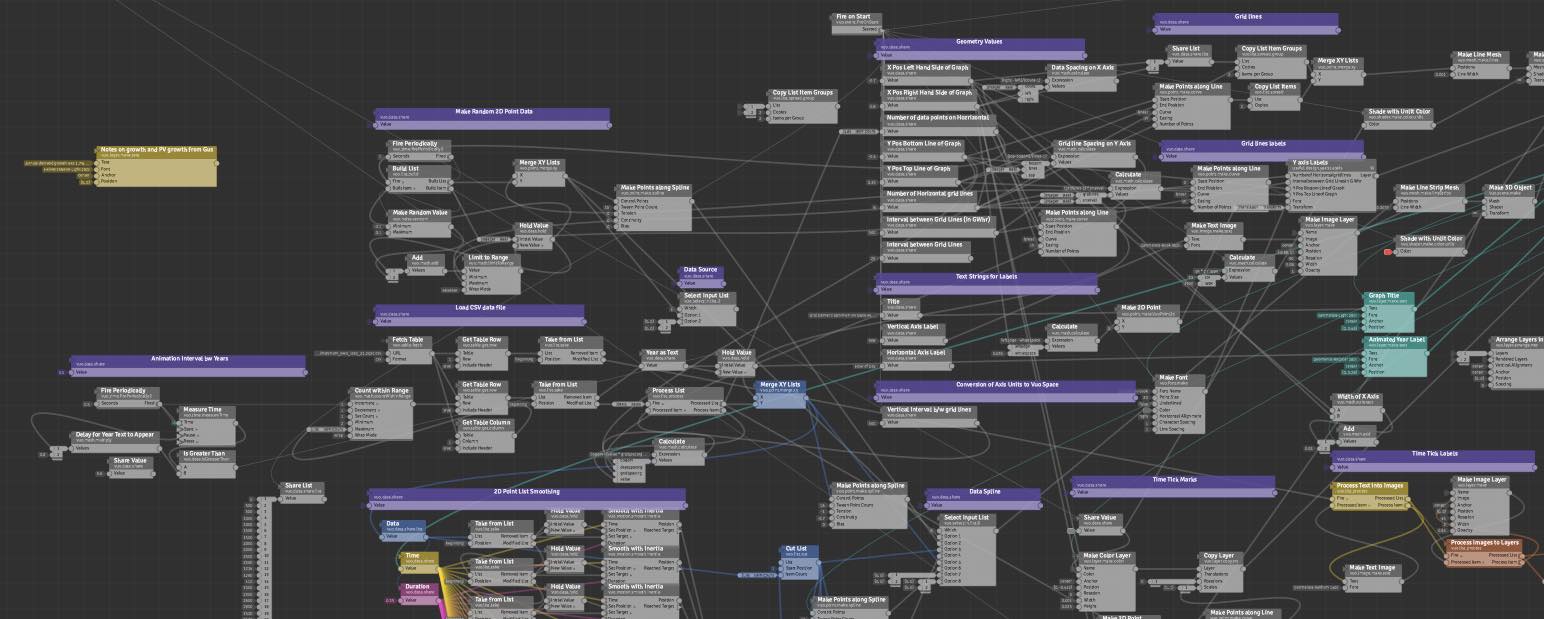
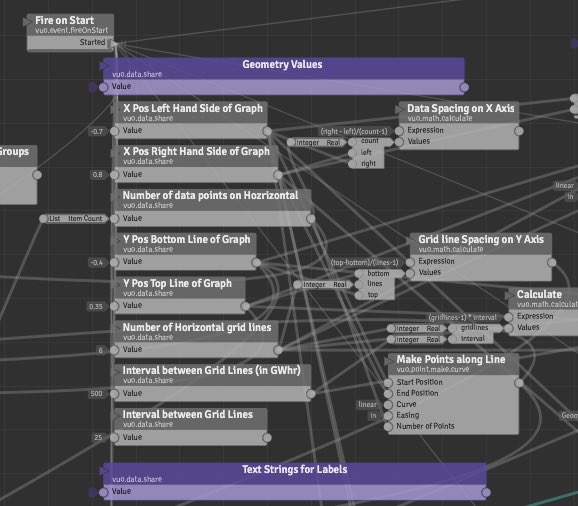
Have you found a workaround?
Nope. I tried using “.” periods etc at the end of 60 space chars to make it kind of register but this doesn’t work as a fix.
Without macros (in QC lingo) some kind of note/highlighter is essential
Other notes
- Vuo version: 1.2.6-alpha2
- macOS version: macOS 10.12
- How severely does this bug affect you? Not much; I’m just letting you know about it.
Until we get canvas notes this was what I was attempting to use, but it’s not possible until this behavior is fixed.