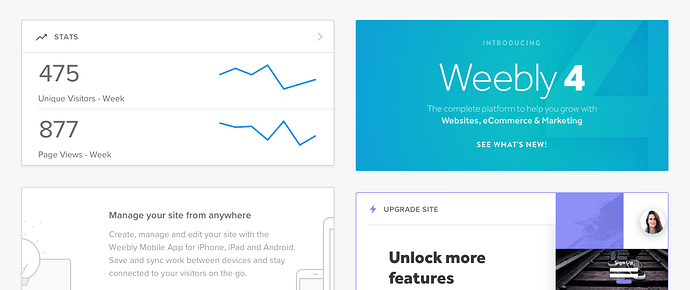Screensaver export feature.
The things I hope this Feature Request will allow are :
- Copyright and Version Info (for distribution, like described in Copyright for exported apps).
- To be able to set an icon / image for the OS X System Preferences Screensaver Gallery (screenshot below).
- Hope there will be a live preview of the screensaver within System Preferences (or allow us to set a still image as preview at least).
- The ability for stuff (images, videos, fonts …) to be bundled within the .saver bundle just like Vuo already allows it for exported apps.
Made a small mockup here below
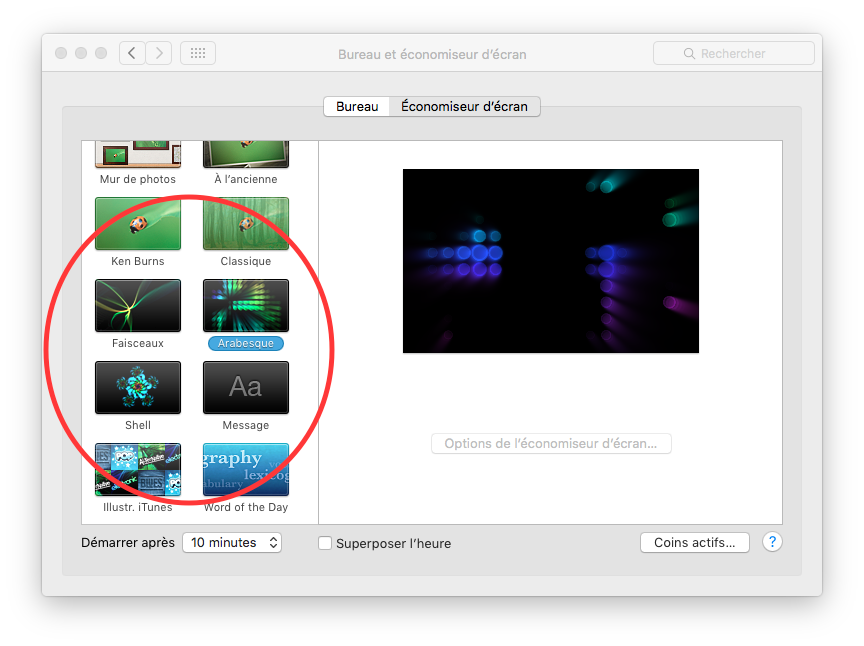
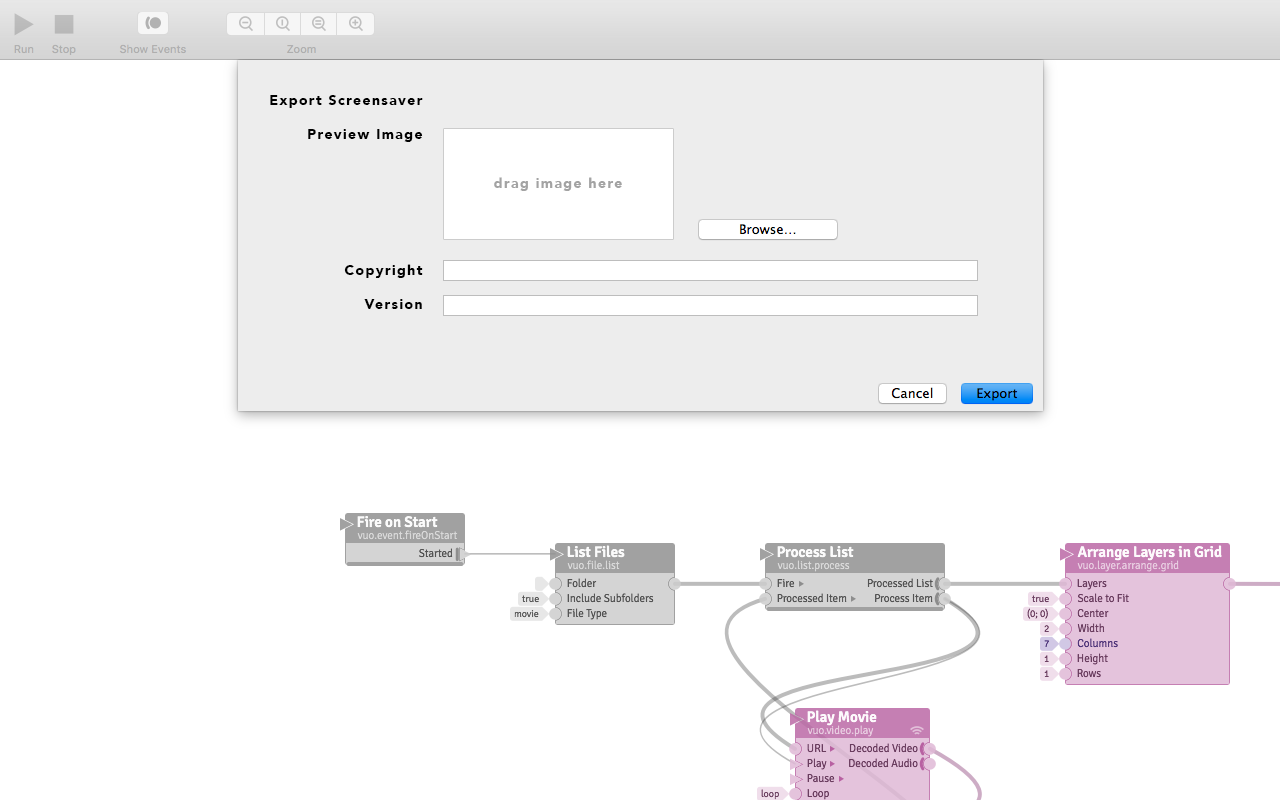
(added to the modified above comment)
Are screensavers totally dead ? Not so sure,
I guess people visit my website pretty much for the “iOS Screensaver for Mac” only. Created years ago and not updated for years, I just took a look at my Weebly website stats and was pretty impressed.
475 unique visitors a week at this date, 877 page views.
Pretty good for that old guy. It had much articles featured in OSX online magazines, 200.000 downloads, but still I’m impressed after all those months.
So I think it has some Vuo potential.
This feature became pretty quick to implement once the structure was in place for Deploy compositions as FxPlug plugins, and it has a lot of votes, so we plan to include it in the next major release.
Is there a way to access the votes that choose FR’s got before becoming ‘Chosen’, Jaymie ? Just curious what the threshold tends to be for non-trivial FRs.
Slightly OT, happy to move to a new thread, but for my Screensaver I need to be able to startup an AppleScript that gets current song and next song info from iTunes… I can do it in QC can I do this in Vuo in anyway with an exported screensaver?
I think QC screensavers don’t work with macOS anymore do they?
Amazing Jaymie ! 1.3 is is going to be huge !
When you have the time, would love to hear what will already come with the first iteration of it, and what will come later
• Copyright and Version Info
• Set a System Preferences Screensaver Gallery icon/image
• Live preview of the screensaver within System Preferences (or allow us to set a still image as preview at least)
• The ability for stuff (images, videos, fonts …) to be bundled within the .saver bundle just like Vuo already allows it for exported apps.
for my Screensaver I need to be able to startup an AppleScript that gets current song and next song info from iTunes
While I expect some limitations for the screensaver feature (mouse interaction make no sense for example) I really hope they will tend to the maximum possibilities like exported apps for example can (sound interaction, bundle within saver possibilities etc).
If we can bundle stuff within it (fonts, texts, files aka also Applescripts) maybe Vuo could open your Applescript using the “open app” Vuo feature and your Script could maybe save a .txt file that you would have to check every x-seconds with your Vuo Composition/Screensaver.
But I guess the right way to get iTunes info in real time will always be the OSX Notifications Center Subscribe Patch feature request
If it’s for yourself, no problem, but if it’s for sharing, your Applescript apps needs to be code signed to open on other user’s computers if I’m right.
Very late I know, but it is still possible to use Quartz Composer compositions as screen savers under Mojave. You’ll need a cheap third-party screen saver module called Backgrounds, but it does work:
Resolved in Vuo 2.0 beta.
Does anybody knows if the exported screensavers run under macOS Catalina ? Had a user or two complain about it, but maybe I need to recompile them ? Couldn’t test it since I have not installed Catalina.
@Bodysoulspirit — Yes, Vuo’s exported screensavers work in macOS 10.15 Catalina, but — As with any app on macOS 10.15 Catalina, you’ll need to code-sign and notarize it in order for macOS to allow other people to run it.
Does anybody have good links to explain how code signing and notarising works for non-dev people? This is Xcode presumably?
@useful_design although I have not searched much on the subject, some things that pop to my mind are :
• The Code sign and notarize exported apps feature request.
• Jaymie’s answer on the Apps notarized by Apple topic.
• Apple’s page Notarizing macOS before distribution.
• Tutorial 1 : CodeSign & Notarization
Like Jaymie said I guess, they don’t know exactly how this will be implemented in Vuo yet, how much manual work we’ll have to do ourselves, and what we will need to install. So cross fingers for the easiest most automated way within Vuo (with manual override possibilities I guess is always good).
Thanks @Bodysoulspirit! I didn’t realise @TeamVuo were looking to create a solution for automated code signing.
Bodysoulspirit — Yes, Vuo’s exported screensavers work in macOS 10.15 Catalina, but — As with any app on macOS 10.15 Catalina, you’ll need to code-sign and notarize it in order for macOS to allow other people to run it.
Aaah ok, I thought one could still bypass the code & notarization using option+click, and one can during install, but it will still prevent from launching every time it seems (haven’t installed Catalina).
And it’s sandboxed, some compiled as .appex files.
The team probably knows all this already, but thought I’d paste some links I found when searching about this.