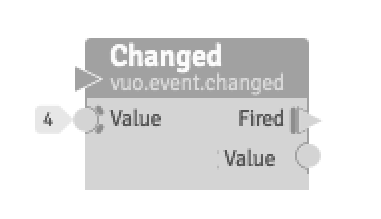Hi. I want to know if there something like a “fire on change” node. I know there is the “change” node which outputs an event when the value is changed, but it needs to be connected to a feed of events. This means it does not “fire on change” but “lets events through on change”. Also the “change” patch only reads change in value, but does not outputs the changed value. What I am trying to do is to load a folder with videos ( lList File [fire on start] ) then using (Get Item from List ) I choose (which) video to load. The problem is that when I change the (which) value, the new video doesn’t load. So I connect the (Get Item from List ) to (Render Layers to Window-requested frame) but got a composition freeze. Then tried (fire periodically) but the (Get Item from List ) would get fired periodically so the video runs for the (period) time and the reloads form start.
I just want to change the (which) value from (Get Item from List ) to load a new video. My idea is that a “fire on change” would be useful. A node that lets the changed value through and that each time is changed, fires an event. this way, when connected to (Get Item from List -which) each time I choose a new value the node will update an a new video will load.
Also a “fire on demand” node would be useful so I can trigger stuff when I want.
I added a picture of what “Fire on Change” would look like.
I am still struggling with the events flow. It has been the hardest part of the learning curve for me, coming from QC.
I hope I explained myself. Thanks for the time.
Mutable