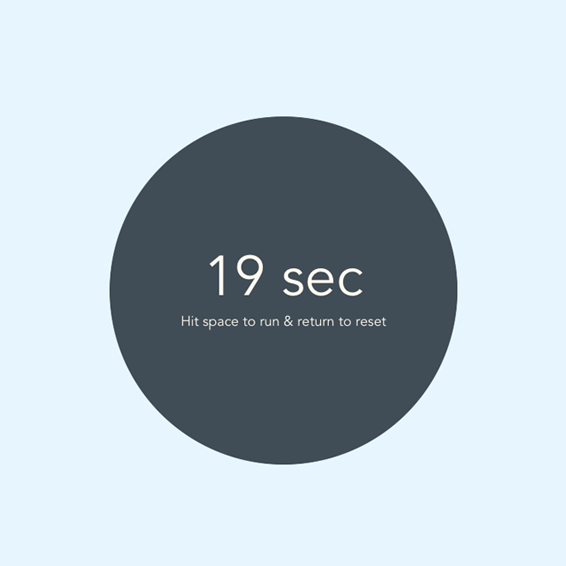Simple flat UI stopwatch with the last runs displayed …
_
When going fullscreen, then leaving fullscreen again, pressing the keyboard make some finder alert noises. Because the window is not the most active front one then or something. Is there a way to get rid of this ? Just asking :)
I was also wondering what would be the best way to hide the flickr glitch on app launches. How can I make the composition show up only when the first fire on start hits the last patches ? I could make a dark layer on top that would fade out after a second. But any other ideas or comments welcome !
I hope to see a patch similar to Quart’z Signal patch. Fire after x seconds, fire on start then every x seconds … Much easier then to measure time and compare it with a “if value is equal or bigger” trick. Not the most awaited patches though :) But I might be missing an easier way in Vuo to do this ?
Instructions
Just hit the space bar to make runs, press enter to reset the stopwatch …
Note : Uses the Avenir font installed by default only starting at OSX 10.8 if I’m right
Flat UI StopWatch.vuo (18.6 KB)
Flat UI StopWatch.zip (7.57 MB)