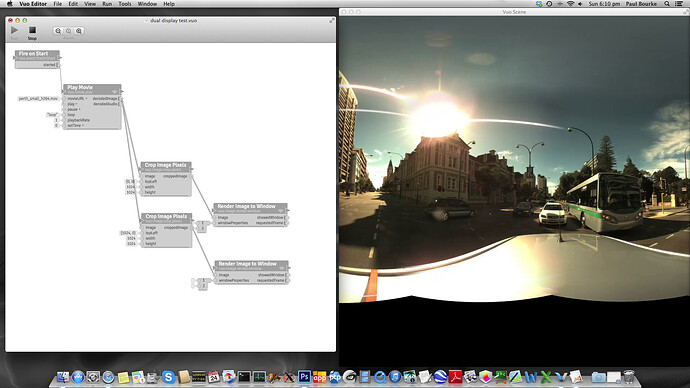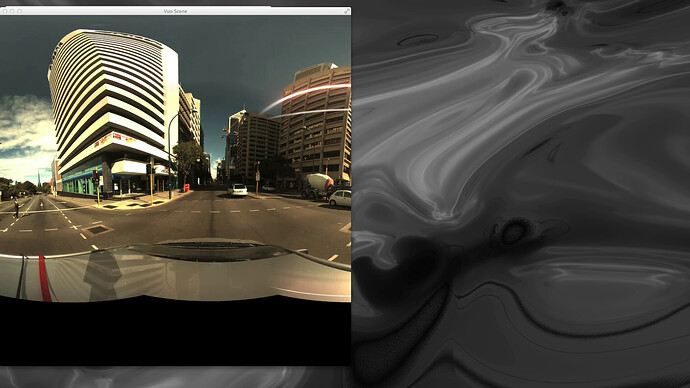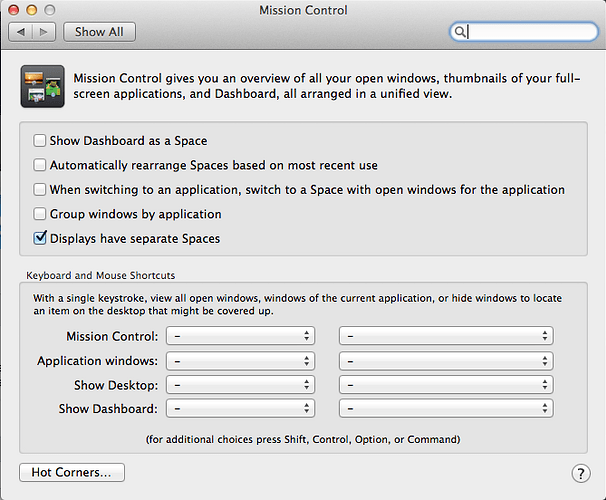When driving multiple displays or projectors one needs to be able to enter fullscreen on multiple windows or fullscreen with a window that spans displays. This doesn’t seem possible at least with Mac OSX. See attached screen shots, one window for each display but fails when entering fullscreen using fullscreen window tab at least. This is a fairly common thing for me on large multiple projectors, split a high resolution movie across displays/projectors. Trying now with change fullscreen window properties but without luck.
I can partly answer this myself.
I in the Mac Preferences in mission control one sets “Displays fave separate spaces”, then three windows can be created, positioned on each display, aspect ratio set, then manually made full screen.
Example with three displays/projectors attached.
dual display test.vuo (5.52 KB)
Did you look at the “Show Windows on 2 Screens” example in Window?
I don’t have an external display attached at the moment so it’s hard to check the functionality…it appeared to do what you describe though.
You can use Change Fullscreen Status to do it automatically. Does the composition I posted work for you?
And like George said, check the example.
dual display test_AutoFullscreen.vuo (5.6 KB)