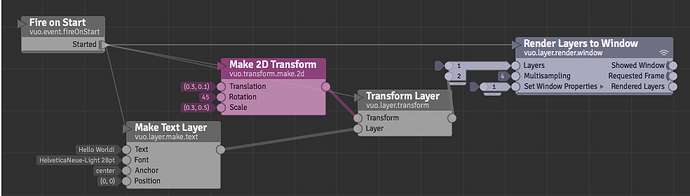Very simple ask, answer not obvious (which doesn’t speak well to Vuo’s user friendliness… I taught myself QC for weeks without discovering Kineme forums and QC list to ask questions).
Using either the Transform Layer inputs or a dedicated Make 2D transform node i can only get the text layer to translate (X, Y), not scale, and not rotate.
rotate text 45º please.vuo (2.4 KB)
rotate text 45º please.vuo (8.29 KB)
Make Text Image feeding Make Image Layer seems to rotate the text.
Apparently the Text Layer tries to lock to pixels rather than using AA… see @jstrecker’s answer to text scroll jaggie question (find and insert link). Perhaps Vuo wont let it rotate for some reason associated with that… funny that there’d be an input though.
Now have issues arranging the text. Arrange Layers into Row has the problem of compacting all to same size and not being able to overlap objects with negative spacing.
Yes, Make Text Image is the way to do it in Vuo 1.2.x. I’m glad you were able to find that.
In Vuo 1.3 we’re making improvements to Make Text Layer based on suggestions from various folks. These include adding scaling and rotation.
Make Text Layer already uses antialiasing.
When using Make Text Layer with Arrange Layers in Row, you need to connect the Render Layers to Window : Rendered Layers output port to the Arrange Layers in Row : Rendered Layers input port. I think this requirement may go away in Vuo 1.3. (If not, we’ll update the documentation to clarify.)
Oh, okay i missed that about the feedback wire, thanks @jstrecker.