How to assign a custom keyboard shortcut for the Editor (for example show / hide published ports)
Based on some help from @jstrecker here Problems with Published Ports & Input Editors I did not know OSX can assign custom shortcuts per apps.
So I just wanted to detail the steps here for those it could help too.
- Open OSX’s
System Preferences. - Go to
Keyboards.
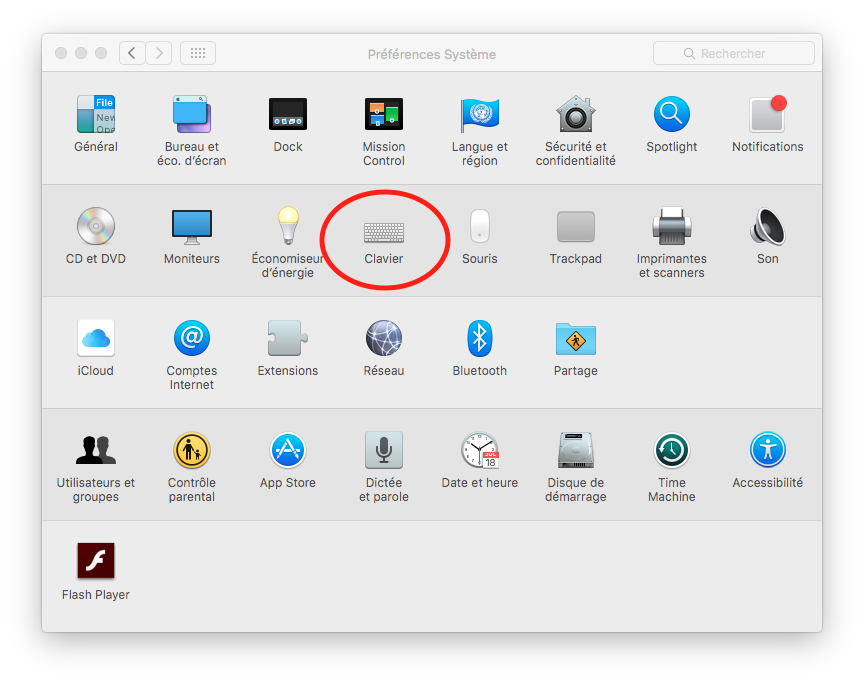
- Choose
Shortcuts.
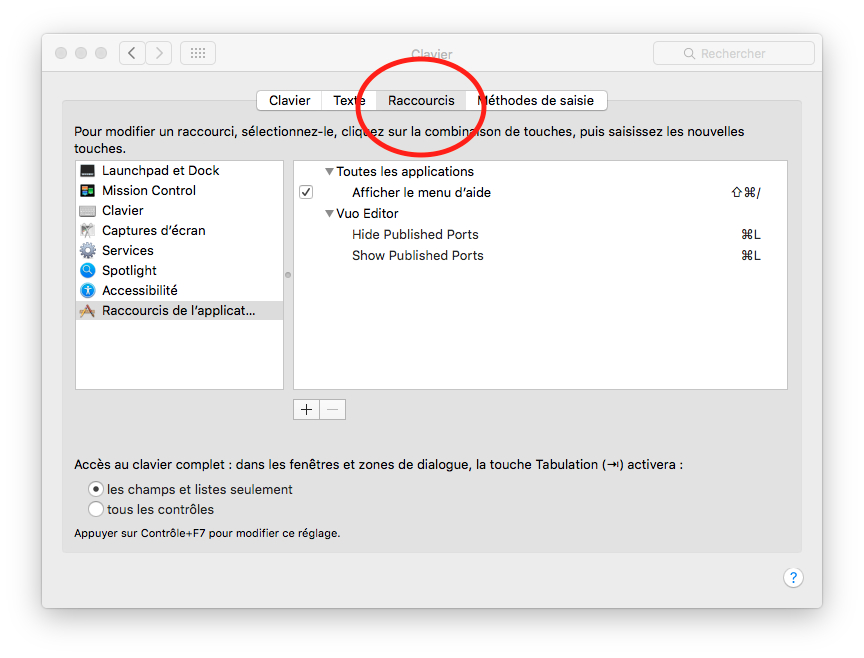
- Then
App Shortcuts
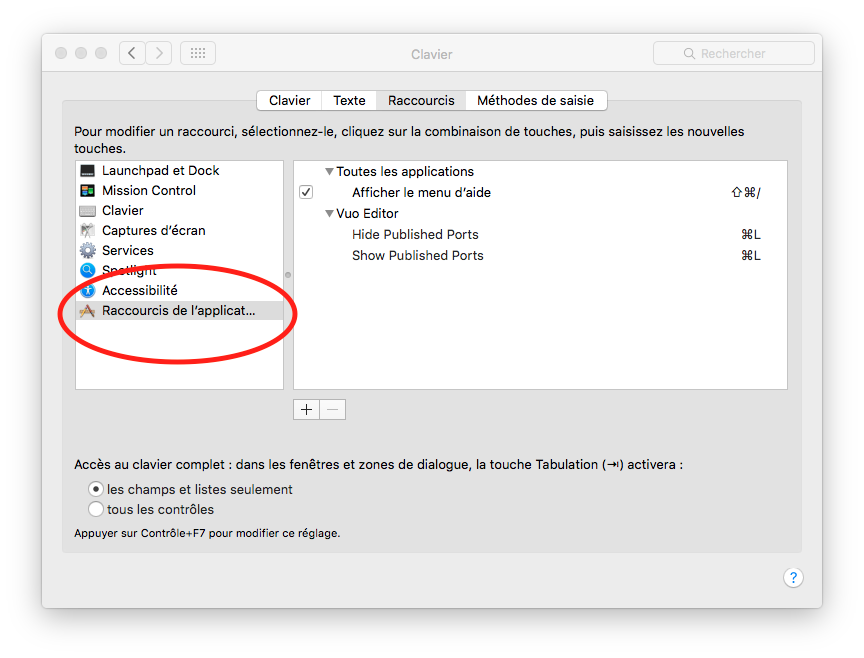
- Click on the “+” icon.
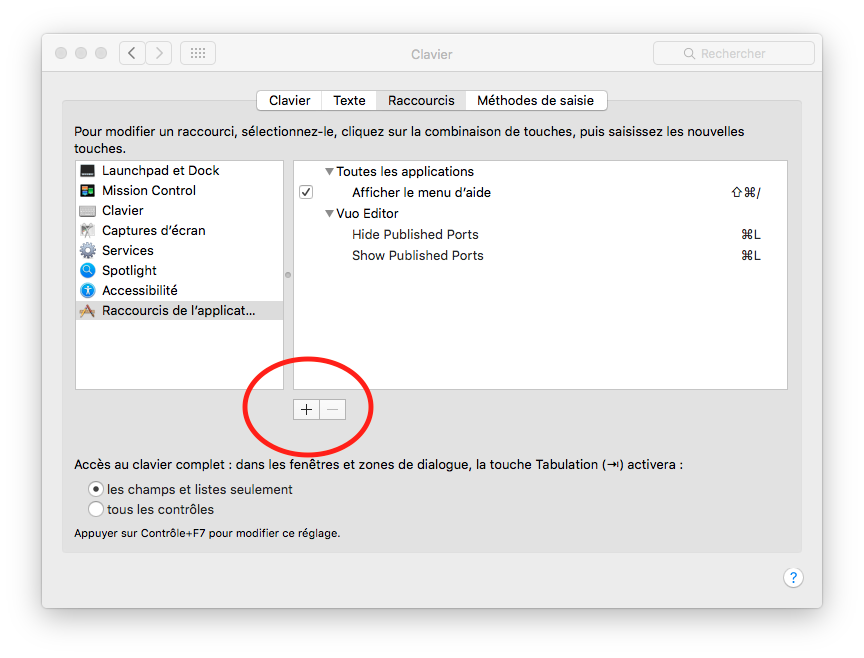
- Browse and select the Vuo Editor.
- Enter the exact name of the menu command, here for example I’ll write
Show Published Portsand the custom shortcut you want (cmd-l for example).

- Do the same again by adding another but write
Hide Published Portsthis time. - Save.
Enjoy.
Excellente! Merci!
1 Like