I currently use MacOS Accessibility to map Command + / to the ‘Insert Comment’ menu option.
Recommend making it standard. ![]()
I currently use MacOS Accessibility to map Command + / to the ‘Insert Comment’ menu option.
Recommend making it standard. ![]()
We’d like to keep that keyboard shortcut combination open, perhaps for Option to temporarily disable/turn off nodes. What do you think of ⌘⇧K since it’s used in other applications?
Heya @jmcc
How about just /? My reasoning being that comments are important in any kind of coding, and should be easy for the user to add.
Many creative apps (thinking off the top of my head) Photoshop, Figma, Sketch, Screenflow support un-modified key actions for common tasks. For example, ‘o’ is the circle tool in Photoshop, and ‘t’ performs a trim in Screenflow.
I agree with @keithlang on this and feel like I’ve been shouting into the void about industry standard shortcuts since Vuo was released — the ideas discounted at one point because they are “modal” and "modal* is bad design (even though it’s industry standard for state of the art graphics and 3D apps and has been for — quite literally — decades).
Origami plugin and Origami Studio, one of the closest applications in purpose, if not genealogy to Vuo has dozens of single key shortcuts for adding the most common patches in their toolset. What a time save that is for power users. At least for Insert Comment you can do it in macOS System Preferences > keyboard> Shortcuts > Application Shortcuts > “+” button (see image below).
One thing to note about ⌘+“+” and ⌘+“–” is that, being right handed, I have to put my graphics tablet stylus down or into the palm of my right hand to do the two handed shortcuts. A second thing to note is that they centre the zoom operation at the centre of the canvas, not where I might want to zoom into, whereas a stylus/mouse + modifier allows precise zooming location either dynamically or by drawing a marquee, and thirdly, dynamic zooming allows for much faster arrival at the desired level of zoom in/out that clicking shortcuts until it gets to be the right one, with a few re-centring operations and rezooms along the way.
Having to hit ⌘+“return” then remember the correct word to type so that the node you want comes up in position 1,2,3 or 4 in the suggested node list in the node library and then having use the down arrow key X many times and hit “return” again is a lot more cognitive load than hitting “/” for Insert Note or “c” for the Curve node of “s” for the Share Value node. that cognitive load might seem trivial to some, but it without doubt takes the mind away from the job at hand. every post production, graphics and 3D app I’ve ever used has dozens of single key shortcuts and most have hundreds of user definable shortcuts of single and multiple key combinations to assign.
I must come from a different background to many in this community because I simply fail to understand this desire for Vuo to not have pro level interface idioms or patterns by some of the community/developers. We still don’t have Adobe/3D app modifier keys for zoom in/out using mouse/stylus while holding down a modifier key. That paradigm has been in compositional software GUIs since not long after the 512K Macintosh was released.
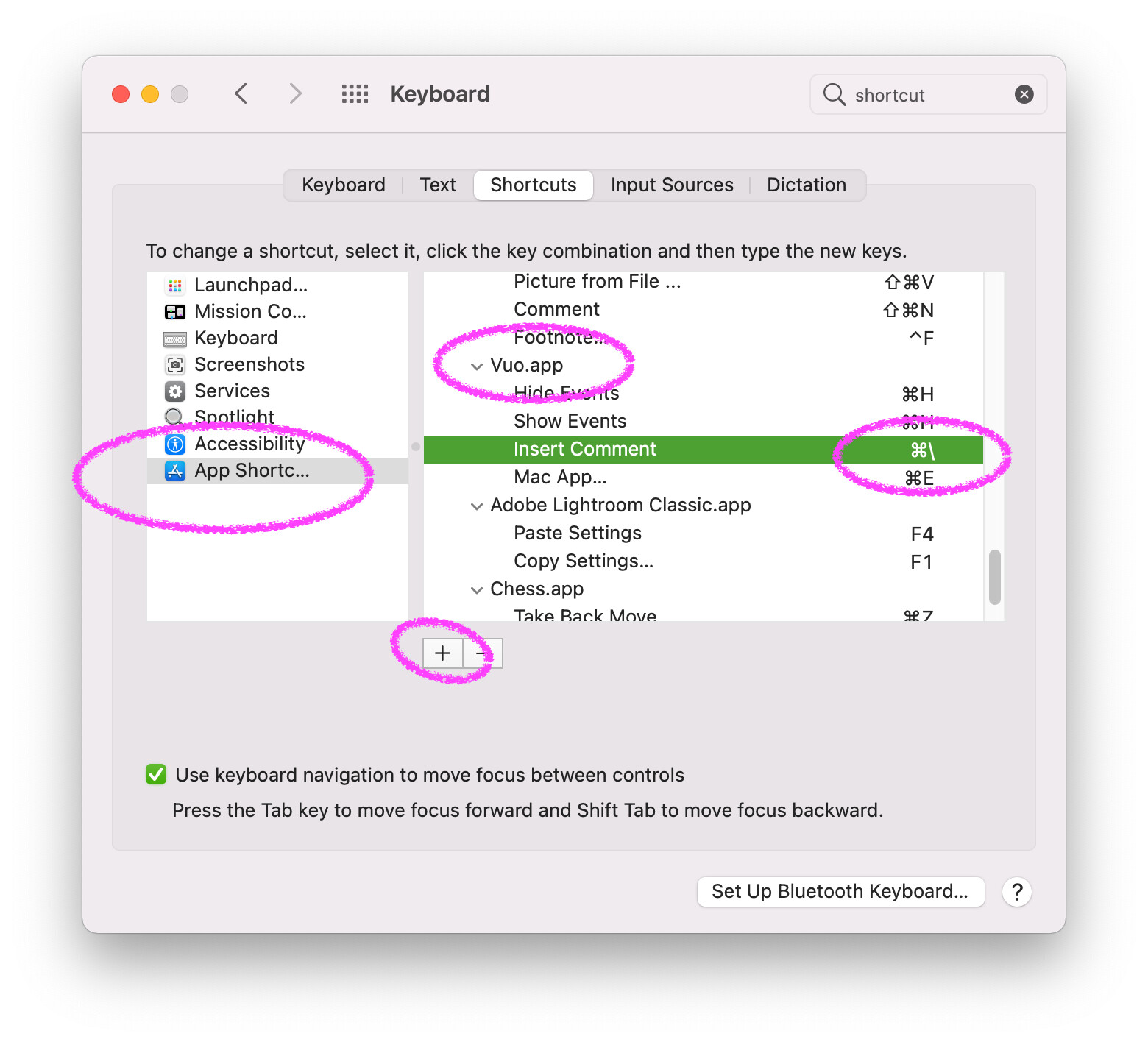
If you want to propose some other shortcut for inserting comments that fits within the current convention (e.g. command + some other key(s)), the Vuo team would be open to considering it. To clarify our thought process, the reason we had proposed ⌘⇧K is that it’s used in Apple Keynote, Pages, and Numbers to insert a comment (yellow sticky note).
A convention of shortcuts without modifier keys would add significantly to planning and implementation, since we’d want to look at that holistically.