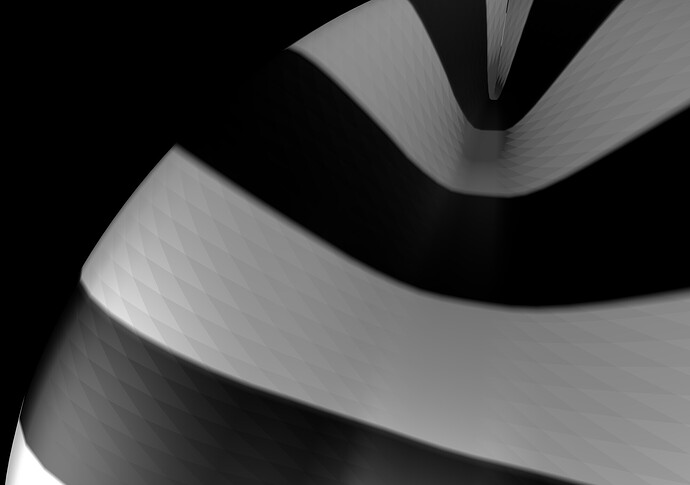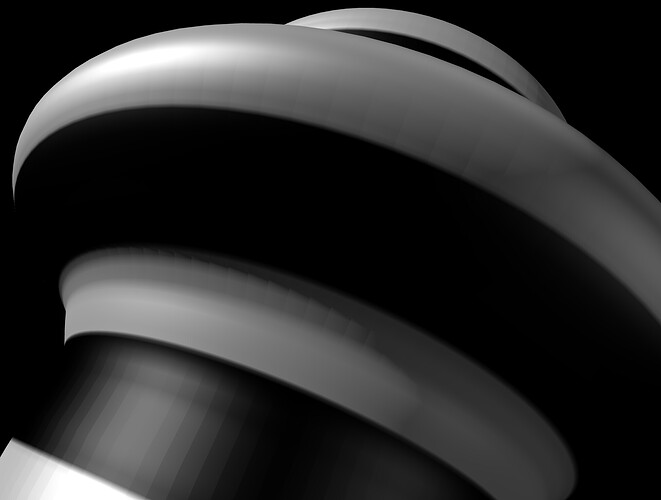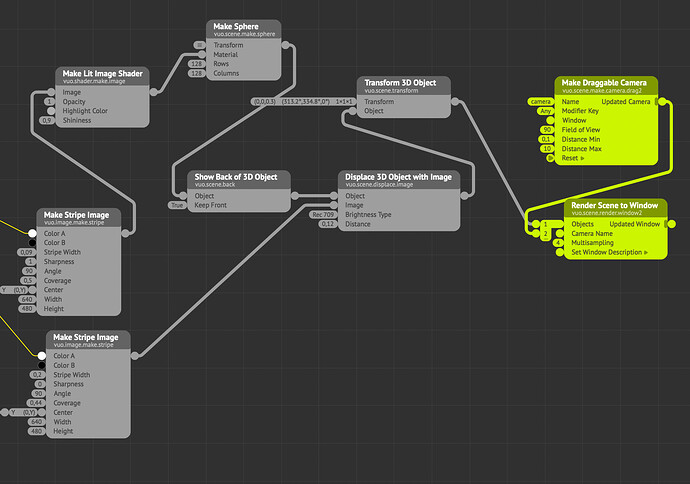I have been updating some of my Vuo compositions from the 1.2.8 version to the 2 version.
And I am getting some difficulties with the LIT shaders on 3d objects.
I have uploaded some files in attachment (print screens and the composition file) in two versions (A: VUO 1.2.8 and B: VUO 2.1.0)
I the composition a sphere with strips as image layers gets deformed/displaced by another strip image.
In the 1.2.8 version the surface is smooth and clean,
But in the 2.1.0 version it looks glitchy, with weird light reflexions and the shape’s polygons are visible.
Also the 2.1.0 version gets really slower and with low FPS.
I am using a MACBookPro . OS 10.14.6
Graphics: Radeon Pro 555X 4 GB | Intel UHD Graphics 630 1536 MB
I am aware that in v2 the Lights have changed, and I can understand that the reflexions are different.
But what can I do to improve the performance, and make the surface look smoother?
Thanks
Rodrigo
P.S. I need to uploaded them because I use the composition son my AV Live inside VDMX, and in VDMX I cannot use the old files with the render.scene v1, now it only works the the v2 ones.
A_sphere_vuo128.vuo (5.46 KB)
B_sphere_vuo210.vuo (5.52 KB)