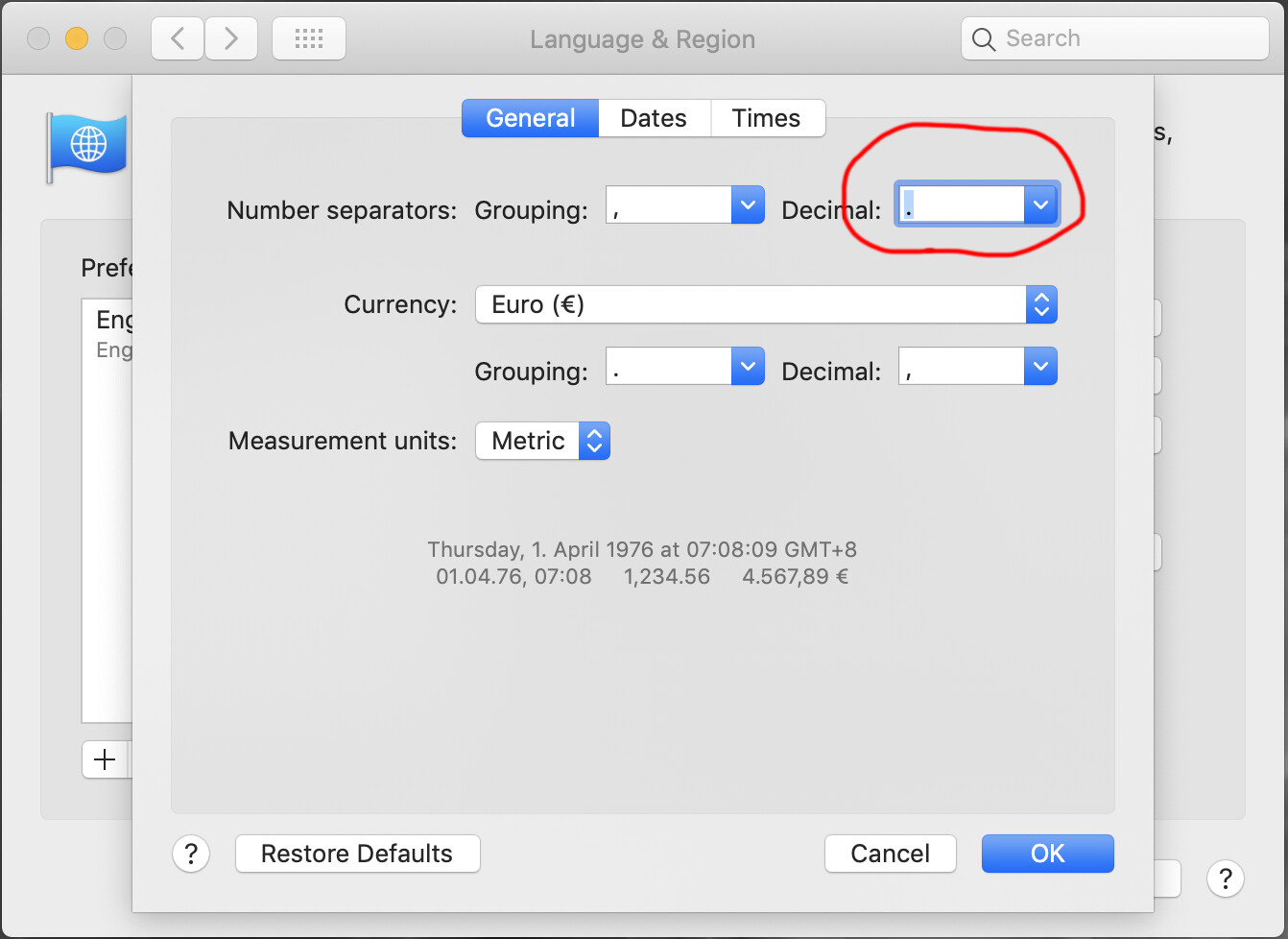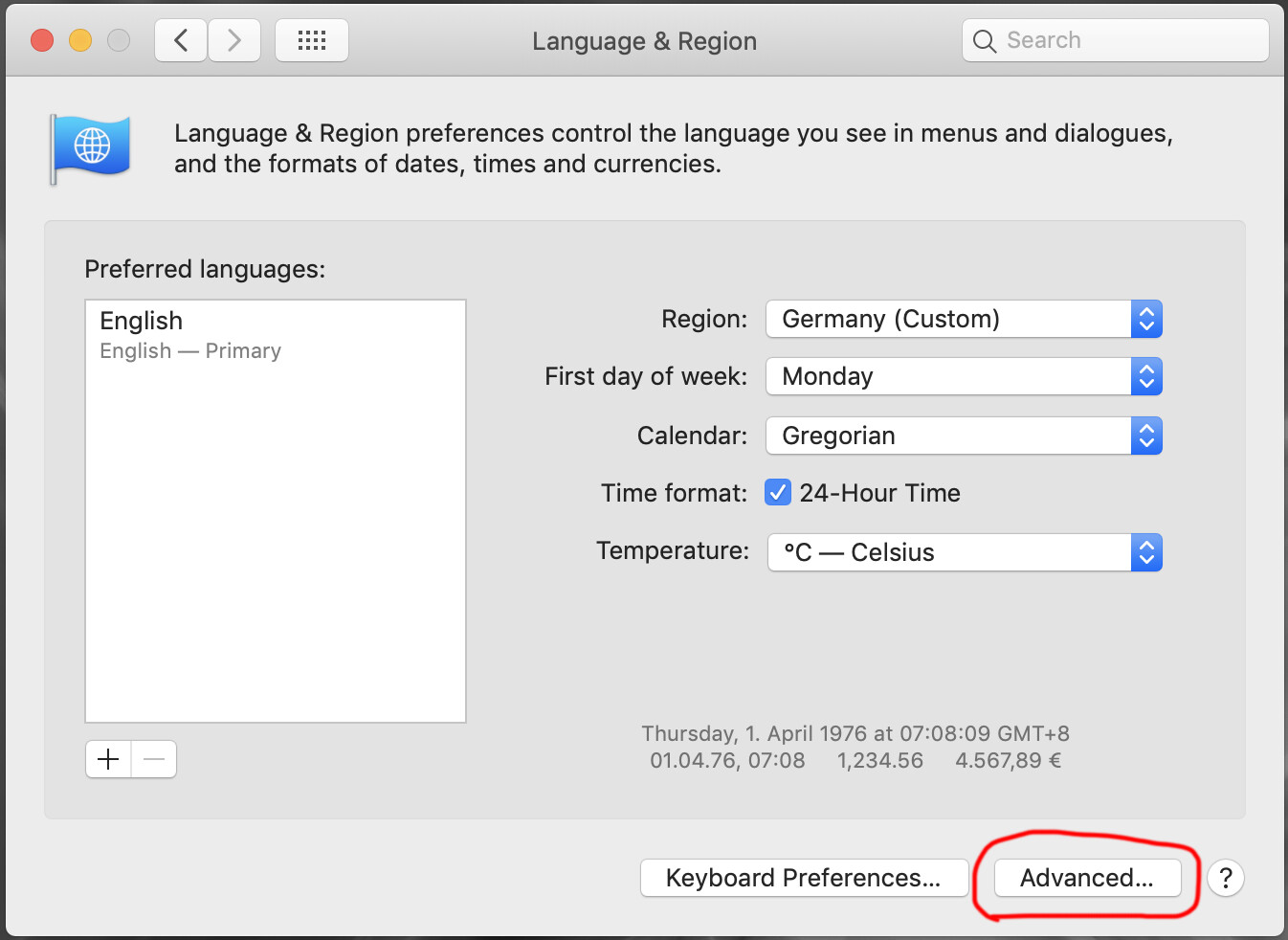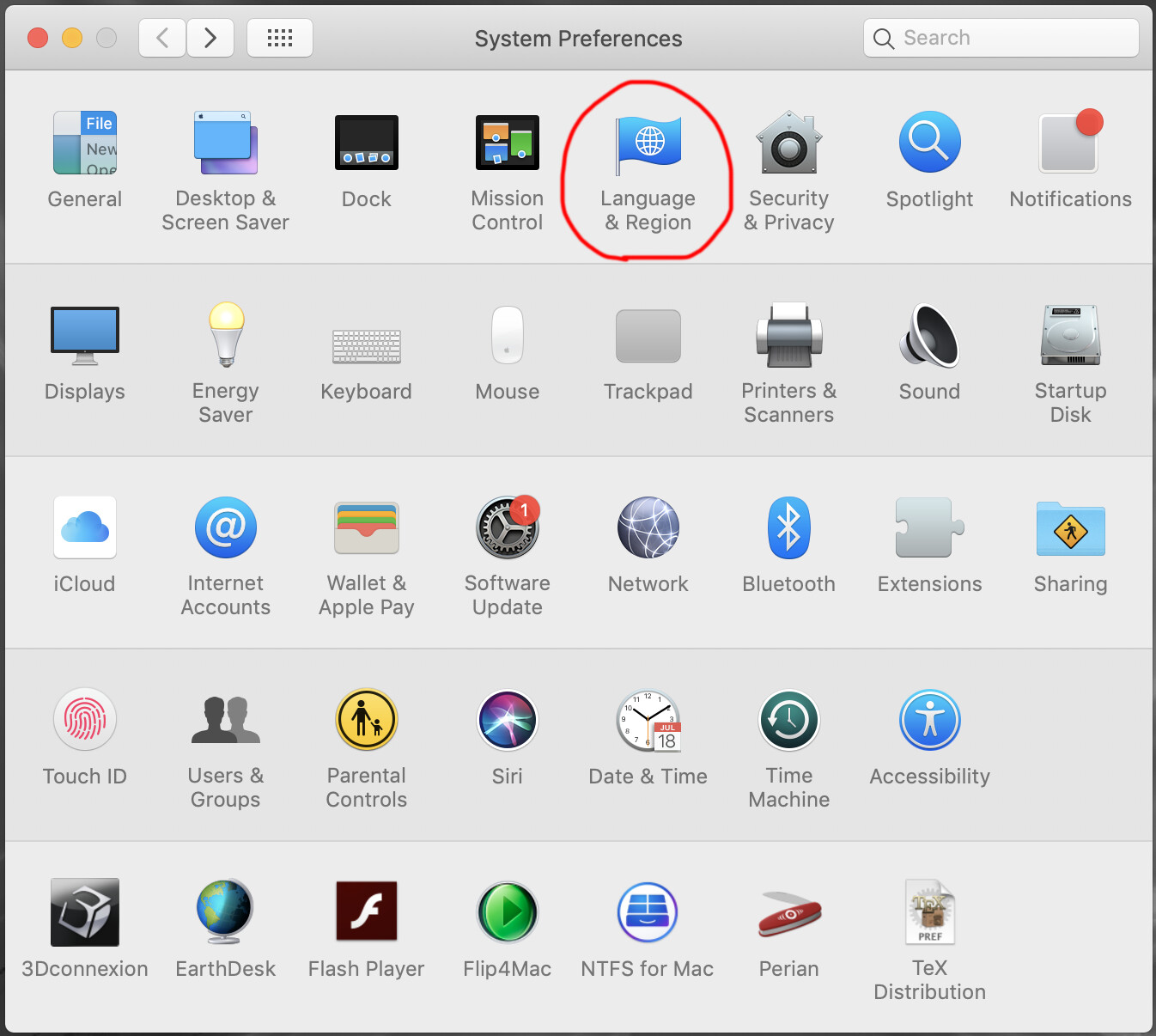Steps causing the bug to occur
- Set country in “Language and region” preferences to a country that uses “,” as a decimal separator, eg: Germany.
- Use the “Warp Image with Projection Mesh” node. It fails (supposedly) because it is using a text file with “.” as the decimal separator.
Have you found a workaround?
Sorry, please ignore this bug report for now. I do have an issue with locales and decimal separators but it is elsewhere in the composition … where I am forming text trings containing decimal separators. ps: there should be a way to retract or delete bug reports
Other notes
- Vuo version: 2.0.0
- macOS version: macOS 10.14
- How severely does this bug affect you? It prevents me from completing a specific task with Vuo.
Sorry, please ignore this bug report for now. I do have an issue with locales and decimal separators but it is elsewhere in the composition … where I am forming text trings containing decimal separators. ps: there should be a way to retract or delete bug reports
I actually don’t know how to classify this, because I don’t really understand how “locales” work. Doing some reading next.
I attach a simple demonstration. The output window is blank once the country is set to Germany. It can be fixed by subsequently flipping “,” to “.” in the decimal separator, see attached screen shots.
I am confused though as to where/how this is happening. Surely something in the OS is not parsing the text file. In which case is the code in the node now expecting “,” for decimal separators, seems equally weird.
test.zip (1.47 MB)