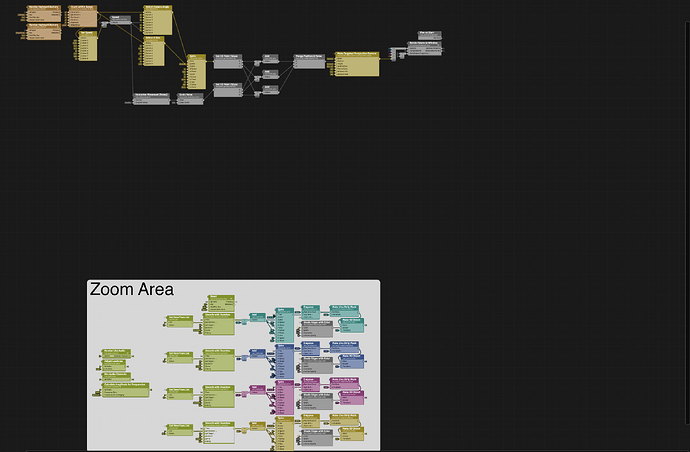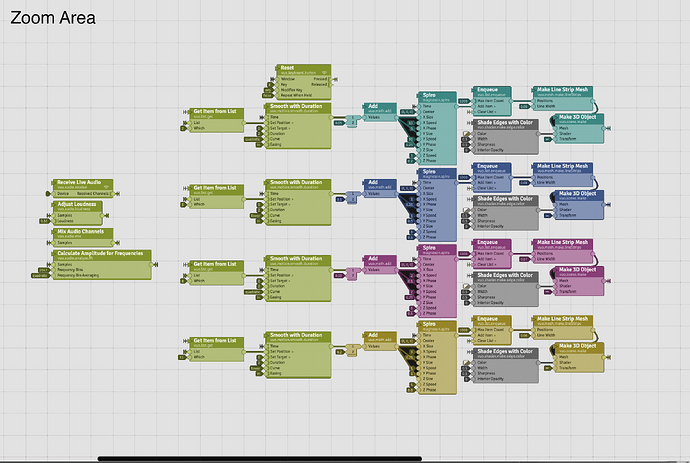In the wait for a proper nested node (macro) solution, I ve come to realize that the problem mainly is organization of the editor (although nested nodes would also be a great improvement in a lot of other scenarios).
Even though the grid has sorted this out to a workable degree, I think an additional enhancement where you can drag out areas (like notes in QC) and zoom in to those areas when double-clicking the area could be a relatively simple method to get stuff organized without too much effort code-wise from team Vuo.
Rubbish mockup, but it should give you an idea.