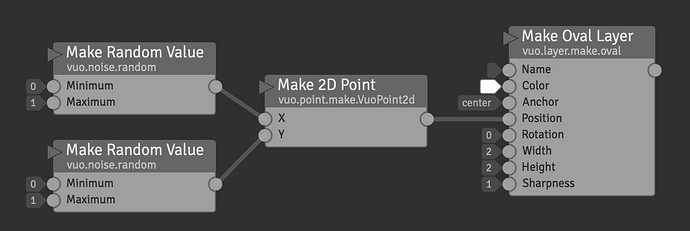Hello!
I am not sure my title describes my questions fully so I will elaborate:
Let’s say I have a “Make Oval Layer” node. I want to hook a “Make Random Value” node to the ‘Position’ input on the “Make Oval Layer” node. When I hook the cable up, it asks where I want to map (I’m not positive that’s the correct term) the input value to: X>(X,0) or X>(X,X) or Y>(0,Y). Let’s say I select X>(X,0). How can I connect another “Make Random Value” node to the Y>(0,Y) position?
Thank you
Thanks that’s exactly what I was trying to do! Thank you!
1 Like
Ok so I have another question:
Let’s say I wanted to hook “Make Random Value” nodes up to the five different inputs available on the “Blend Image With Feedback” nodes ‘Feedback Transform’ input port? I don’t see a “Make 5d Point” node, and the “Make 3d Point” and “Make 4d Point” nodes won’t hook up to the ‘Feedback Transform’ input port.
And to be perfectly clear: I’m not just hooking random values to these ports! I’m controlling them externally with an OSC controller. I’m just simplifying to the “Make Random Value” nodes for the sake of asking this question.
Thank you.