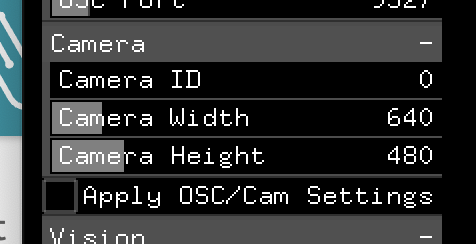Hi Vuo users.
I just thought I’d post a little about my experiments with both Kinect models - the Kinect v1 (also known as the kinect 360) and the Kinect v2 (confusingly also known as the Kinect One). I hope this report will be useful to someone and I hope some of you guys will have something to add too (I’d love a copy of NI mate for example!!!)
Starting out
In theory both Kinects appear instantly, plug and play, in Vuo. In reality I find the Kinect v1 is a little finicky. Sometimes the composition runs but the kinect doesn’t send one or both images. Even if you can see the red IR glow of the camera, there might be still nothing in Vuo. It sometimes takes restarting the composition several times. I guess it could be something faulty with my particular Kinect.
The Kinect v1 can only send two images simulaneously. It always sends the depth image but you have to choose between the IR camera or the RGB camera. The Kinect v2 can send all three images simultaneously (Depth, IR, RGB).
The Kinect v1 comes with a power adapter and a regular usb2 cable.
The Kinect v2 doesn’t have a power adapter. The proprietary cable has the power cable bundled on top and therefore won’t fit into a normal usb slot. There are various tutorials about how to modify the kinect and solder in a normal power supply. However you can also buy specifically made adapters online. Sometimes these are more expensive than the actual Kinect, but in my opinion they are probably worth it. The Kinect v2 comes with an impressively tough and long cable. If you decided to modify the Kinect you’d have to discard this hefty cable. Potentially you’d be repacing it with a new standard usb3 cable. So you might not be saving much money by modifying.
The Kinect v2 also requires usb3 so potentially some older computers might not receive it.
Performance
The two Kinect models have different pros and cons. They both produce a depth image by shooting IR beams but they do this in significantly different ways.
Firstly the Kinect v1 has a far lower resolution depth image than the Kinect v2. The image is also partially distorted along the sides and needs to be cropped (could just be my old Kinect). The image is a little scattered, almost like the pixels are dancing.
The Kinect v2 has a good resolution depth image. The image is sharp and there seems to be a black line around objects. The IR and RGB cameras are also impressively high resolution. In low lighting the RGB camera is probably better than the average smart phone.
The Kinect v1 essentially makes an image indefinitely deep. After 6 metres or so the image is very rough but it’s still there. In comparison the v2 has an abrupt cut off at 4 metres. There is zero information after this point! Depending on your application this is potentially a big limitation. They both have a similar short range cut off around 50cm.
The Kinect v2 has a much wider field of vision than the v1. The v1 is probably smething like a 90 ° FOV while the v2 is more like 135 °. Again, depending on your application this could be good or bad.
The Kinect v1 produces a better gradient depth image. The close up is bright white and the far away is real black and the gradient is smooth. The v2 doesn’t by default create a smooth gradient. Close objects are very white and further objects are very black. Depending on your application the curve might need to be corrected. I suspect the v2 is designed to prioritize object edges over object depth.
I notice a lag of a fraction of a second when using the Kinect v2 on an older mac, whereas the Kinect v1 is perfectly smooth. The v2 is much higher resolution so I guess it requires more GPU. On a newer machine with the v2 there is no lag.
Also worth mentioning - the IR, RGB and depth images on both models are taken from lenses that are (necessarily) spaced apart on the Kinect. This means that the separate images do not perfectly line up. The only instance where I can see the images lining up is with the Kinect v2 - the IR image and depth image seem to match neatly. I guess that’s due to the different technology it uses. So in this case you can mask the IR image by depth and it looks good. On the Kinect v1 the RGB mostly lines up with the depth image but the edges are rough.
Processing
Skeletal mapping is probably what a lot of users want to do, but unfortunately this currently seems to be largely unsupported on mac os. Previously the goto software was Delicode NI Mate and this is discontinued. I did a thorough search and surprisingly its existence seems to have been scrubbed from the internet. This is particularly disappointing because there’s a node in Vuo especially for it. There are ok alternatives for windows and linux users but nothing much for osx.
If anyone has a copy of the Delicode NI Mate installer, I’d love it if you could contact me!!! I promise to put it to good use. As far as I can tell, this installer is still the best option for Vuo/mac users who want to do skeletal tracking.