Hi I am New to Vuo
been looking the forums for a OSC message in format
I have Osculator sending data to port 8000
data is formated as
/X
/Y
/z
how can I identify what is /x /z /y in vuo osc in module
thanks in advance
Hi I am New to Vuo
been looking the forums for a OSC message in format
I have Osculator sending data to port 8000
data is formated as
/X
/Y
/z
how can I identify what is /x /z /y in vuo osc in module
thanks in advance
Hi, @balam.
I don’t have much experience using Osculator, but from a quick glance, I think the procedure is something like this:
Receive OSC Messages node and click Run.Received Message port to show the popover, and start sending some messages. In the port popover, the “Value” line shows the OSC address.Filter by Address and Get Message Values for each OSC address you’d like to use.Data 1 port to control your composition. (Click on the port to show the popover, to inspect what data is currently coming in at that address.)I’ve attached the test composition I made.

osc-xyz.vuo (2 KB)
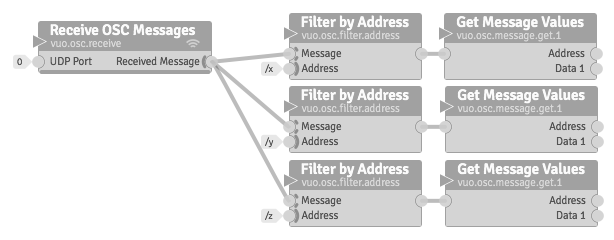
Thank You Smorkris
Vuo is awesome and has potential in the art world
Good Job !
still not able to route the Osc data.
attaching my osculator file and your sample file + screenshot
vuooscoscd.zip (10.8 KB)
From your comment on https://community.vuo.org/t/-/4873, it looks like you got this working?
In the screenshot, it shows you’re receiving messages at OSC address /wii/1/accel/pry/2, but the Filter by Address nodes are set to use other addresses. You should change the Filter nodes to use the actual OSC addresses you’re receiving.