Hi there, I am trying to get OSC messagges into Vuo. I am connected on a set up network, and OSC routing works absolutely fine from Touch OSC into OSCulator and as well into qcOSC. The OSC sample patch in Vuo won’t receive any messagges. If i show events nothing is happening, even though I am connected to VUO in Touch OSC. VUO is also not receiving OSC messagges I pass through OSCulator or MAX/MSP. I really dont know what it could be. I run the latest version of VUO and OSX 10.11. Any help would be much appreciated.
So Receive OSC Messages doesn’t output anything? (You can check by clicking on its output port while the composition is running.)
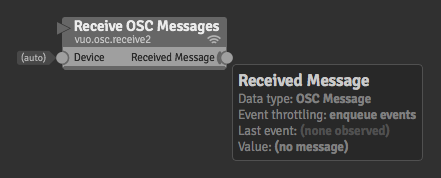
Does Vuo detect any OSC devices? (You can check by double-clicking on the input port.)
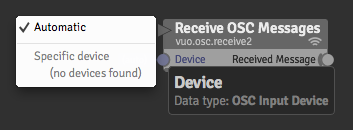
Hi Jaymie, you’re correct. The Receive OSC Messagge node does not output anything at all. If i run the Vuo composition the list of all OSC devices shows up, but with none of them I get an Output of the node. Not even the OSC sample composition included in VUO would work for me. I select VUO as my host in Touch OSC and also Touch OSC as device in the Receive OSC Messagge node. Nothing happens. There is no output of the node :/
Thx for your quick reply
What happens if you run the attached composition (SendOsc.vuo) on the same computer as the example composition ReceiveOsc.vuo? In ReceiveOsc.vuo, does “Vuo OSC Client” show up under device? If you select that device, does the composition successfully receive OSC messages?
If that works, I guess the next thing to look at is the network.
SendOSC.vuo (2.23 KB)
Hey. Yess the OSC receive is receiving from the VUO OSC send composition. But it is still the only device it’s receiving from. Any ideas what could be going on with the network? I am using a custom Network to connect with the devices (tried Lemur and also TouchOSC on Iphone and Ipad) or even applications (Max passthrough, Osculator, Quarz Composer, Synapse) running on the same computer. It is weird, cause all other OSC connections between apps and devices work well.
That is weird. Have you tried going through the steps in the Using TouchOSC to control Vuo tutorial? Does that work?
Yess, I tried going through the tutorial, but there is still no output of the receive OSC massagge node :/ I have also noticed another weird thing. TouchOSC is showing me Vuo OSC Server as found host even if I am not running any composition and Vuo is closed. is this normal as well? It is showing 52470 as outgoing port in TouchOSC. is this the default Vuo port?
There shouldn’t be a “Vuo OSC Server” if Vuo isn’t running. In Activity Monitor, could you quit any processes whose name starts with “Vuo”? (Or restart your computer.)
Is your firewall off? (System Preferences > Security & Privacy > Firewall > Turn Off Firewall)
Are the computer running Vuo and the device running Touch OSC on the same wifi network?
Have you tried creating a network (Airport menu > Create Network…) on the computer running Vuo and connecting to it from the device running Touch OSC?
You said that OSCulator and qcOSC are receiving the messages from Touch OSC. Are they running on the same computer as Vuo? If not, could you try that?
And if none of that works, could you send your system profile (Apple > About This Mac > System Report… > File > Save…)?
Right, so I got the OSC working now :) :) For you to have more information I was running qcOSC and OSCulator on the same Computer as the VUO composition.
The firewall on my computer was turned off and TouchOSC and VUO where running on the same WIFI network (that I created only for this connection).
The problem could be solved with the Activity Manager. There was a task called VUO - QC(numbers). Since I quit this task VUO is only showing in my OSC hosts in TouchOSC if a composition is up and running and receive OSC messagges receives all TouchOSC messagges without any problems and passes them on sucessfully. The vuo.osc example file is also working fine now.
Thank you so much for your help. I can’t wait to get working now :))