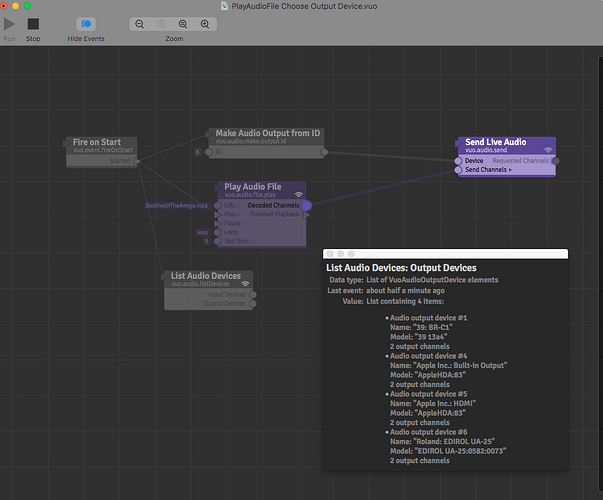Is there a way to work at 44.1 kHz, for example?
No, there’s actually an open bug report for that (though it’s not obvious from the title) — Vuo does not receive live audio from Logitech USB Headset H340. We plan to add a Change Sample Rate node that changes the system-wide sample rate of a given audio device.
Yes, I saw the bug report, but the title did throw me off. Good to know it’s in the works. That and other buffer sizes besides 512 will be helpful.
Thanks.
Yes! There is a FR for other buffer and block sizes for audio. (Block size is the internal buffer in Vuo, while the audio buffer is what MacOS gets) (or is it the other way around?) either way there are two buffers. One internal in Vuo- one for MacOS.
Vuo 1.3 will be AMAZING! ;-)
Ahh so that’s why my Edirol UA-25 USB audio device is not working! Same with a bluetooth audio output device.
I see they are only 44.100Hz outputs in the AudioMidi set-up. Even when I switch it to 48 on the usb device.
It had me flummoxed for a while as it shows up in the list of audio devices :(
So at the moment is there no way to make this device do anything?
@Scratchpole, the user manual for the UA-25 says you need to set the Advanced switch to On in order for the sample rate switch to have any effect, and then you have to disconnect and reconnect the UA-25. After that, does it work in Vuo?
@jstrecker Thanks for reading the manual for me it spurred me to look a little further.
Sadly it’s a driver issue since Sierra which does not allow using advanced mode any longer :(
It just stops working if switched to advanced mode.