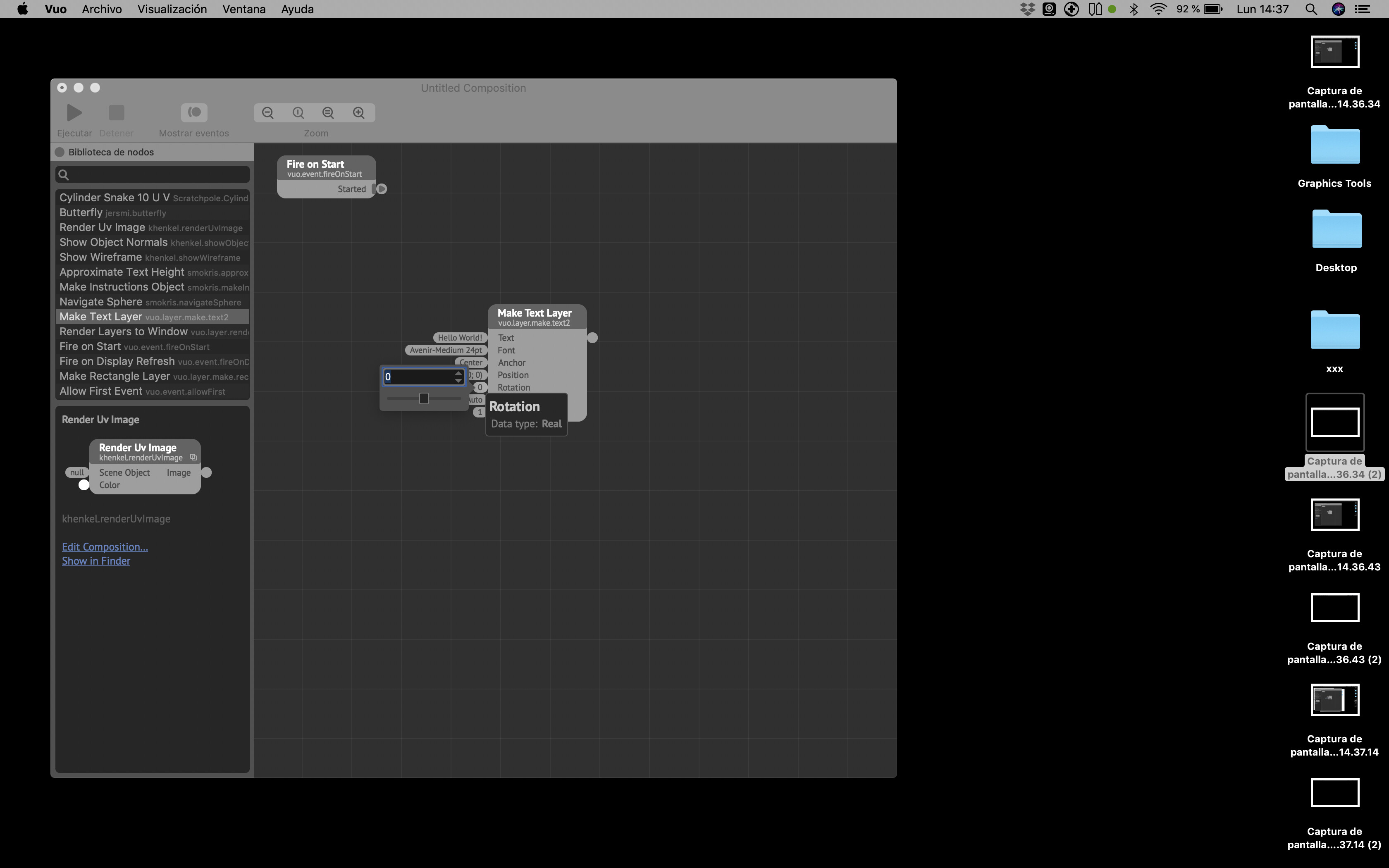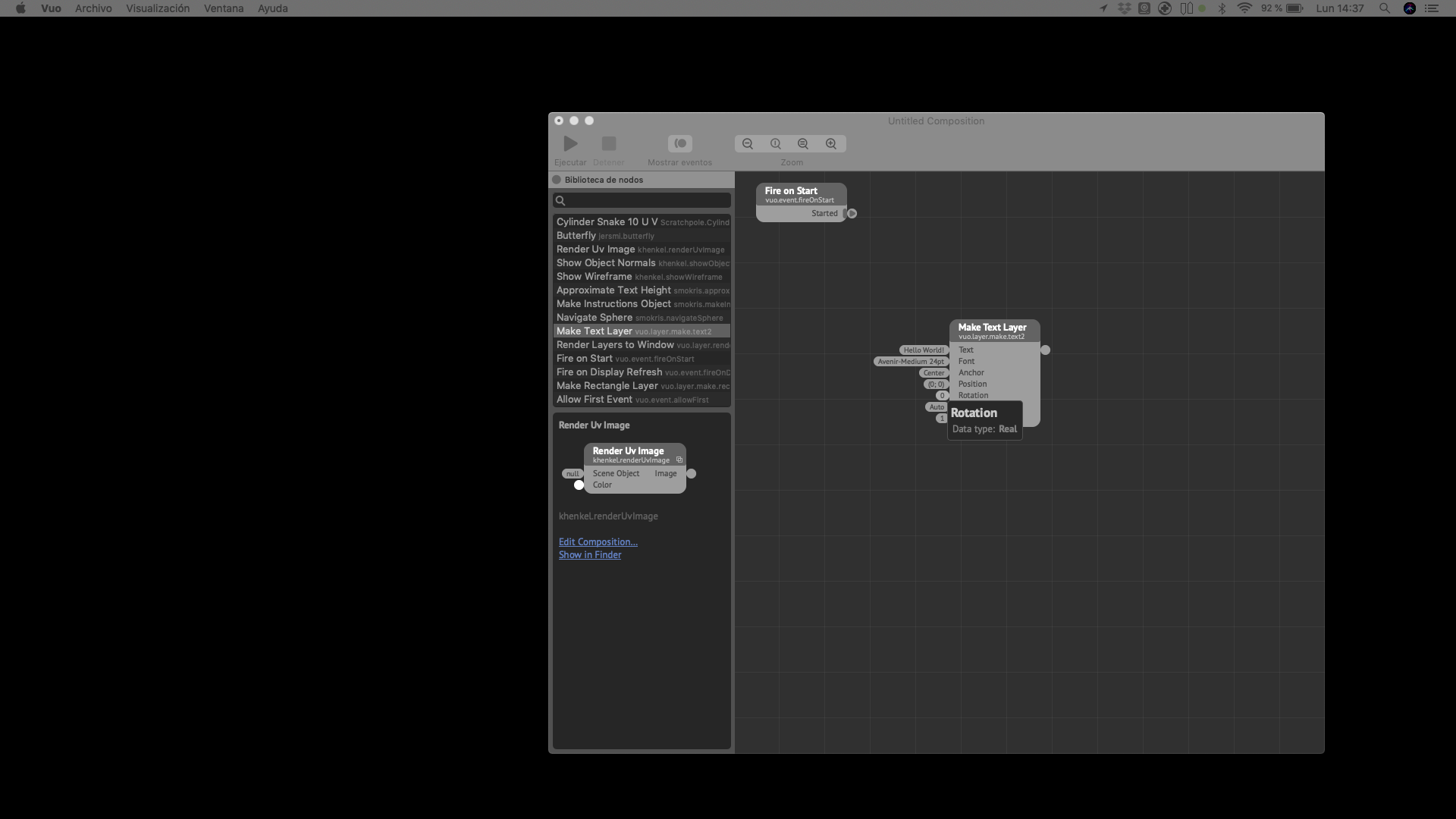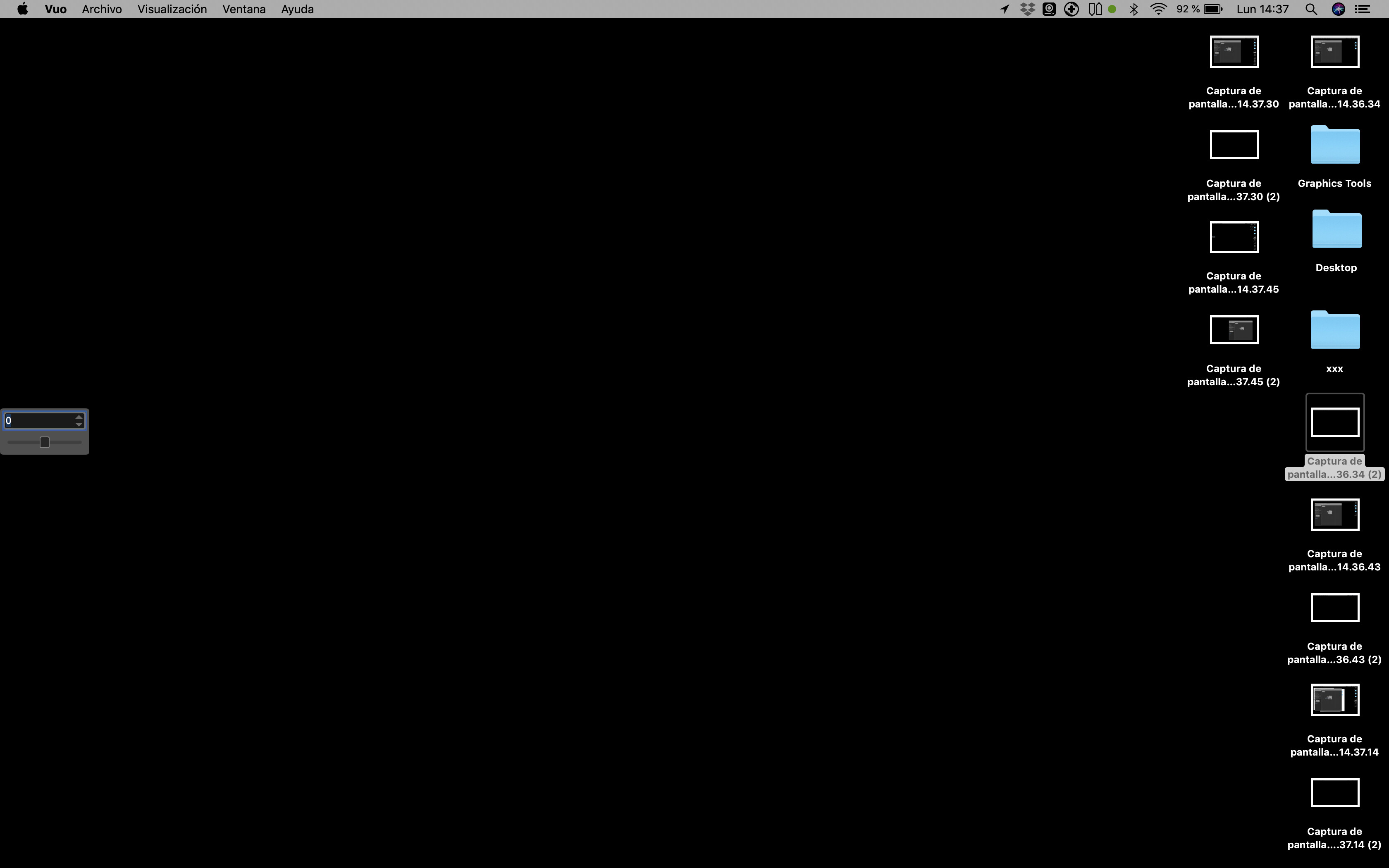Steps causing the bug to occur
- Working with an external monitor and the MacBook Pro screen, I create a document and put any patch on it with some inputs ports. I double click one port and the pop up window appears
- I move the composition Vuo Window to the external monitor and double click on any input port to open the pop up window, but the pop up windows open in the MacBook screen, not over the input port in the composition window…
Have you found a workaround?
no
Other notes
- Vuo version: 2.0.0-beta1
- macOS version: macOS 10.14
- How severely does this bug affect you? Not much; I’m just letting you know about it.