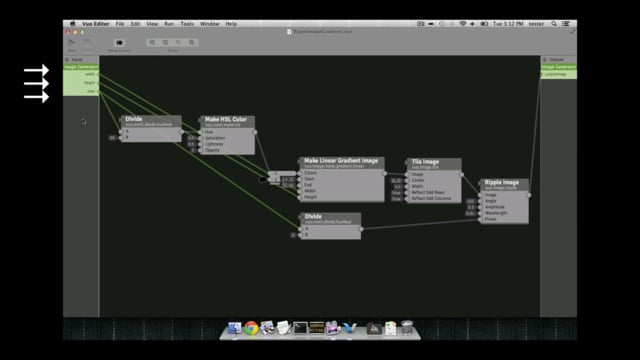Using protocol compositions for movie export, VJ apps like VDMX and CoGe, and more
Transcript
Hi, this is Jaymie from Team Vuo.
You might have heard the word “protocol” before and are wondering what that has to do with Vuo. Well, a protocol in Vuo means that a composition has certain inputs and outputs that allow it to talk to the outside world in a predictable way.
Reasons to use protocols
Before I get into any detailed definitions of protocols, though, why would you want to use a protocol in Vuo?
One reason is to be able to use your composition inside of other software, like the CoGe VJ app. If you create a composition in Vuo that uses the Image Generator protocol, you can drop it into CoGe and mix it with other visuals.
Another reason to use a protocol is to export the best-quality movie from Vuo. One of the several ways to create a movie from a composition is with offline rendering, which means that Vuo can take all the time it needs to render each frame, so you get a perfectly smooth framerate, and, if you have Vuo Pro, you can add effects like antialiasing and motion blur. To export a movie like this, your composition needs to follow the Image Generator protocol.
A third reason you might want to use a protocol is to save a little time in putting together a composition. If you create an Image Generator or Image Filter protocol composition, you can run it in Vuo without having to add nodes to drive and display the animation. You can think of the protocol as a template. You just have to fill in the middle, your image effect, and run the composition, and it displays in a window.
How protocol compositions work
You might be using a protocol to run your composition inside of other apps, to export a high-quality movie, or to quickly put together an image effects composition. What do all of these have in common, and how does the protocol come into play?
Here’s one of the example compositions that comes with Vuo, that uses the Image Generator protocol. If you drop it into CoGe, it displays some sliding waves. How does that work? Well, CoGe is running this composition. It’s sending a stream of information into the composition’s published input ports (these ports along the left side of the composition). CoGe is sending messages to the composition many times per second, saying, “Give me a snapshot of this animation at a certain time, and make it a certain width and height.” Each time the composition gets one of these messages, it makes the image and sends it through the published output port (here on the right side of the composition). CoGe grabs that image and displays it.
Let’s see what CoGe has in common with running a protocol composition in Vuo. If you open up this composition in Vuo and run it, then, just like CoGe, the Vuo sends a stream of information into the composition’s published input ports and grabs the image coming out of the composition’s published output port. It displays the stream of images in a window.
Now let’s see what these two examples have in common with exporting a movie from a composition. You can’t see much happening here, but behind the scenes, Vuo is once again sending a stream of information into the composition’s published input ports and grabbing the created images from the published output port. Then it combines those images into a movie file.
Summary
To sum up, you have your protocol composition. You have something running the protocol composition — it could be Vuo, it could be other software like a VJ app. Whatever’s running the composition sends certain information into the composition’s published input ports, and it gets certain information out of the composition’s published output ports.
Protocols are useful for running compositions inside of other software (like VJ apps), exporting the best-quality movies from Vuo, and saving a little time when making image effects compositions.
Now that you know how to use protocol compositions in Vuo and other apps, you can get some ready-made protocol compositions and try them out! Look for them in the built-in example compositions in Vuo, or find them in the composition gallery.
Check out the next tutorial to learn more about the two types of protocol compositions, Image Generators and Image Filters, and learn how to build your own.
If you’d like to learn more about Vuo, check out our other tutorials on vuo.org. Thanks for using Vuo. We look forward to seeing what you create.