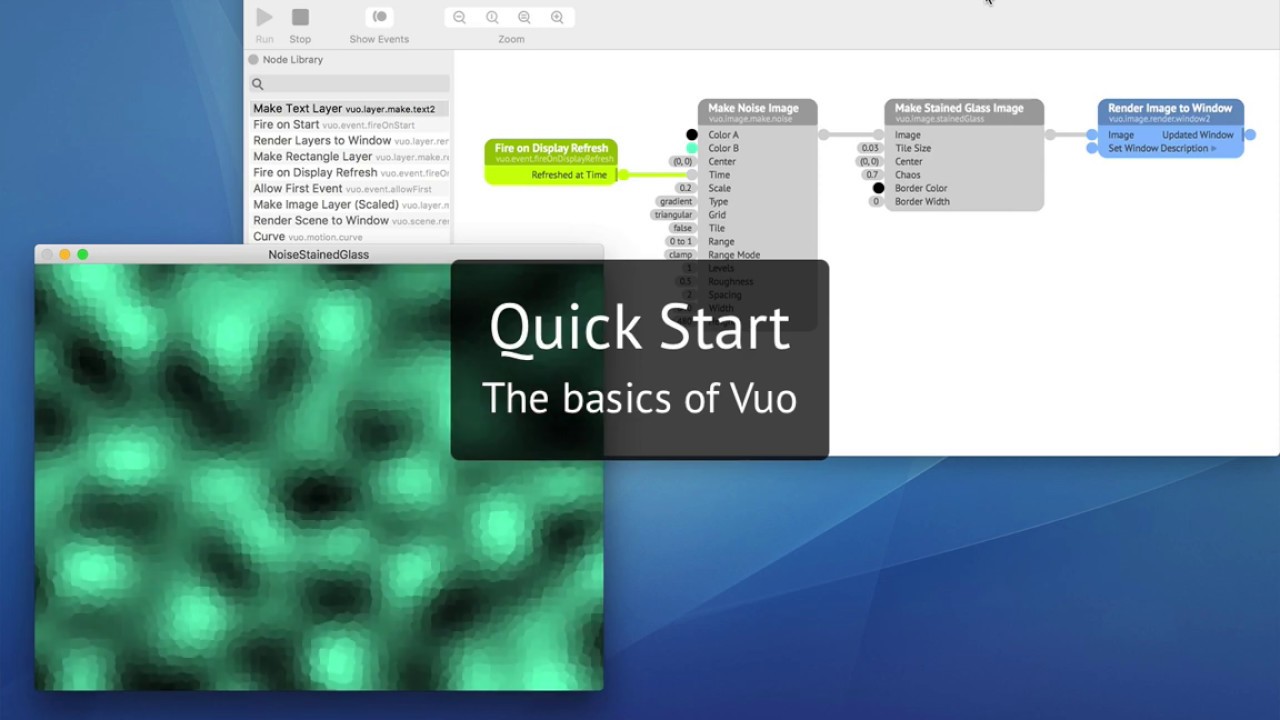A quick introduction to Vuo so you can start making your own compositions
Transcript
Welcome to the Vuo community. This is Jaymie from the Vuo team. This tutorial will cover the basics of Vuo so you can start making your own compositions. If you haven’t already, download and install Vuo. I’m going to show you how to make an animated pattern that looks like this.
Go to New composition from template and choose Image. This blank space is your canvas. The things on it are called nodes. I’m deleting the nodes we don’t need. Let’s see what we have so far. Click the Run button to launch the composition. Each node has a job that it does: Render Image to Window displays this window, Fire on Display Refresh is going to control the timing of our animation once we have an image to animate. Let’s find a node whose job it is to make an image. There are a lot, so we’ll narrow it down to noise. There’s the Make Noise Image node. Drag it onto the canvas. We have three nodes to do the work. Now we need to connect them so they can work together.
Drag your mouse to draw a cable from the Refreshed at time output port to the Time input port. Draw another cable from Make Noise Image to Render Image to Window. Now each node is passing the result of its work on to the next node. Any of these input ports without a cable going into it you can edit by double clicking. Let’s change the white to a green. Now let’s make things more interesting by adding an effect to the noise.
Search the node library for image filter to see the choices. Let’s choose Make Stained Glass Image. Insert the node here between Make Noise Image and Render Image to Window. Again you can edit the input port values by double-clicking on them.
OK, you’ve learned about nodes, how to search the node library for one that does a specific job, how to make nodes work together by connecting them with cables and how to change their settings by editing input ports.
Try building your own composition with a Make Image and an image filter node. To learn more, check out our user manual, built-in example compositions and other tutorials on vuo.org.