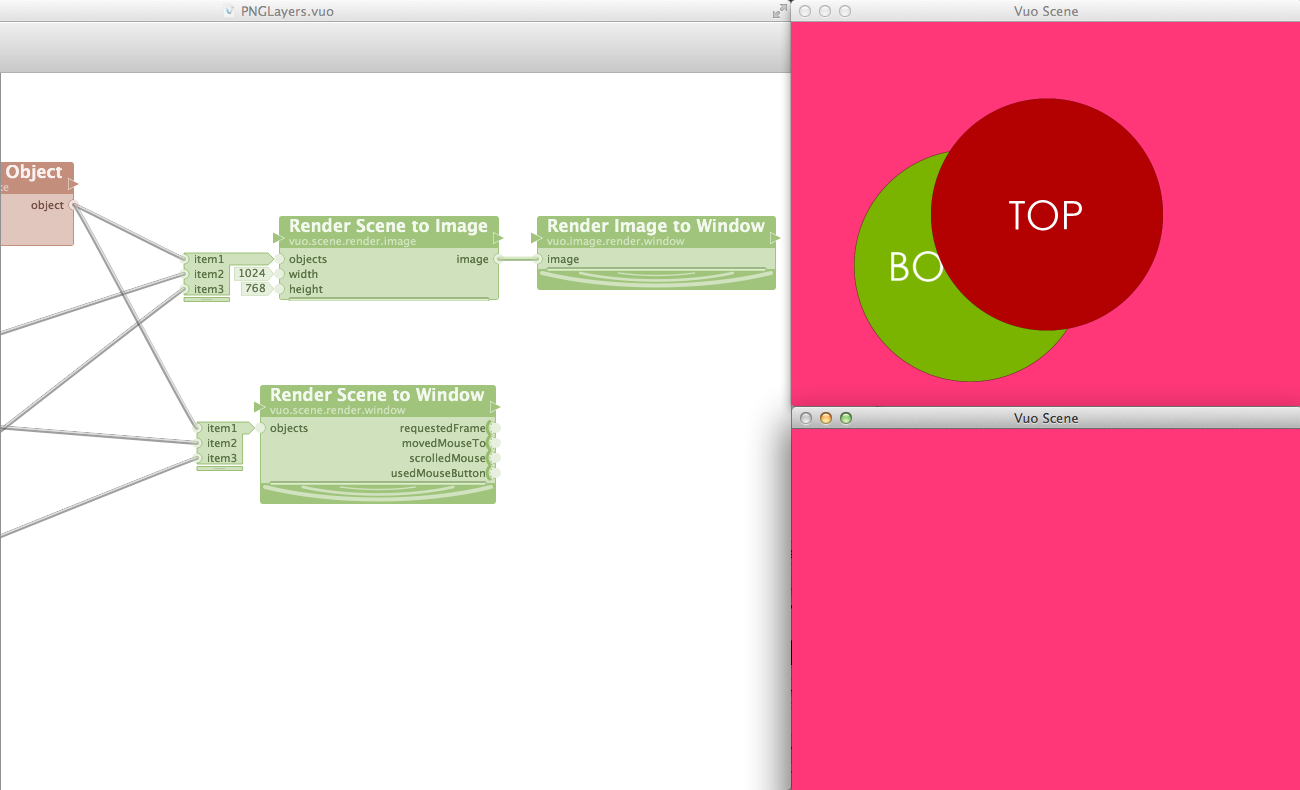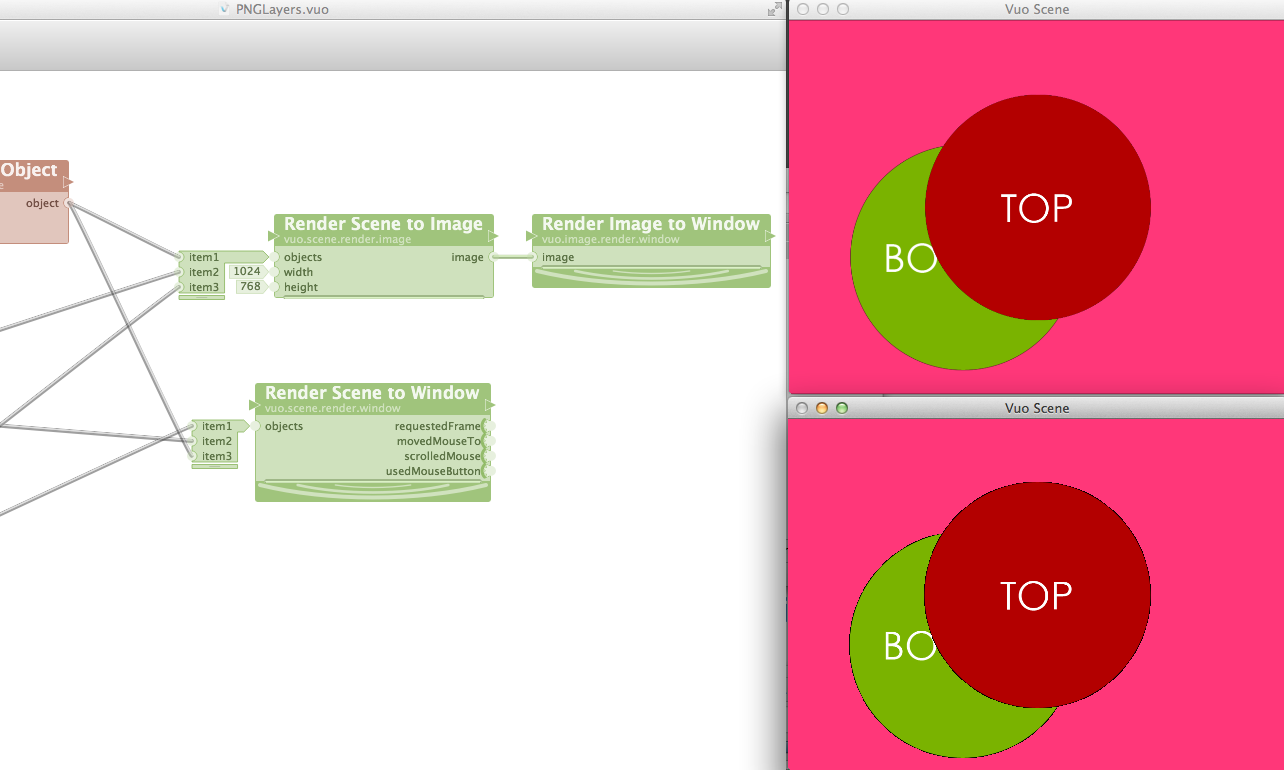Steps causing the bug to occur
- Create some 3d objects
- Connect the 3d objects to Render Scene to Image → Render Scene to Window
- Connect the 3d objects also straight to another Render Scene to Window in the same order
- Run composition
- The rendering order is the opposite in the two windows. (item1 is the bottom layer on the Render Scene to Image. item1 is the top layer on Render Scene to Window)
How did the result differ from what you expected?
I expected the item order to be the same.
When did you first notice this bug?
0.4.9
Have you found a workaround?
Change the order of how you connect the items.
Other notes
- Vuo version: 0.5.0
- macOS version: Mac OS X 10.7
PNGLayers.vuo (5.01 KB)