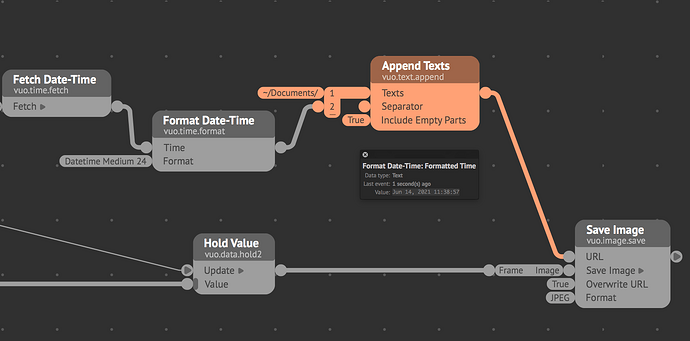I want to use a camera to take snapshots and then store these into a folder. Every new saved file has to have a different name, of course. Later on I can use these images to create a different Vuo composition.
How can I store these files into a specific folder and give them a different name (for instance image001, image002, image003)?
So far I can only store these images onto my desktop.
Anyone with an idea?
Thanks Edwin
save snapshots from camera.vuo (2.34 KB)
Hi,
Great start !
Joined is a composition, I’d use the orange node Append Texts.
In the first text port one can write the path to the folder you want to save the images, followed with / and the end, and in the second text input a name for the file that is different to the previous one, here for example I used date and time.
So files we be in documents here, and named something like Jun 14, 2021 11꞉37꞉10.
If you want another folder, add the path in the first text (Example : `~/Documents/MyCustomFolder/).
You need to create that folder with Finder first for Vuo to find it, otherwise you can also create folders on the fly with Vuo if I’m right.
Save Snapshots from Camera 1.1.vuo (2.78 KB)
2 Likes