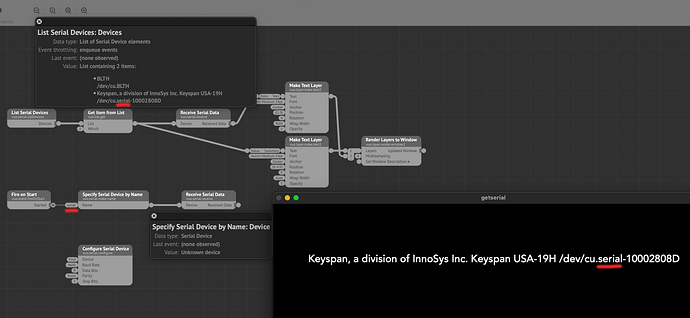Steps causing the bug to occur
Not a “bug” but a small documentation issue (or you might say due to a lack of understanding).
See attached screen shot.
The “Specify Serial Device by Name” documentation says the “Name” input can be any part of the Device name.
I tried using the word “serial” which appears in the device name but it doesn’t work. Using “Keyspan” works fine.
I know the text for the node qualifies things in brackets, but “serial” does appear to be part of the name.
So there seems to be two parts to the device names in the list, the product part and the device port(?).
I accept a small thing, but it threw me for quite some time.
Have you found a workaround?
Yes
Other notes
- Vuo version: 2.4.2
- macOS version: macOS 12
- CPU: x86_64
- Have you been able to reproduce the problem? Yes, the problem occurs consistently when I follow the steps above
- How severely does this bug affect you? Not much; I’m just letting you know about it.