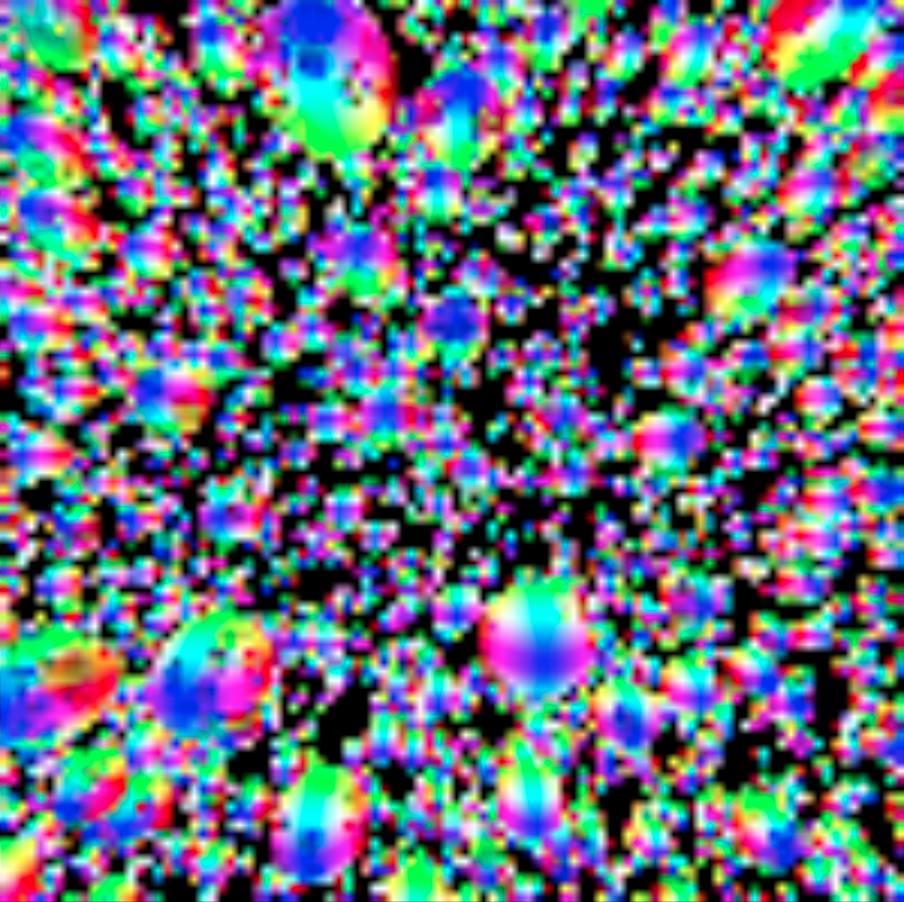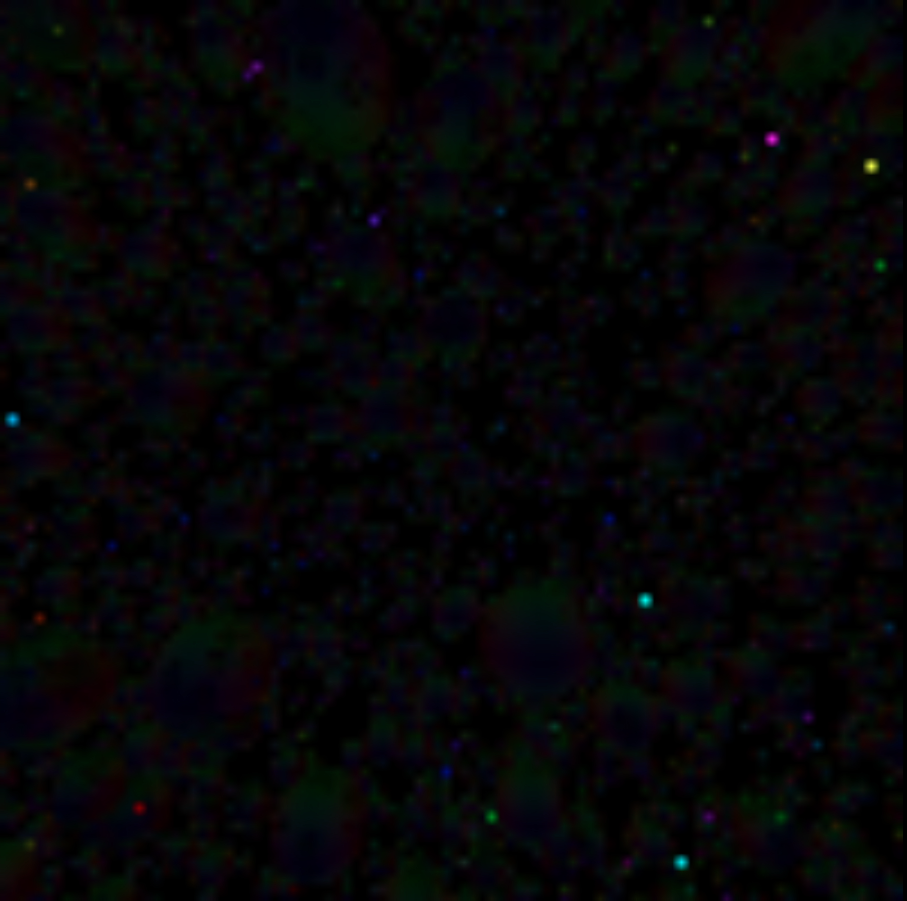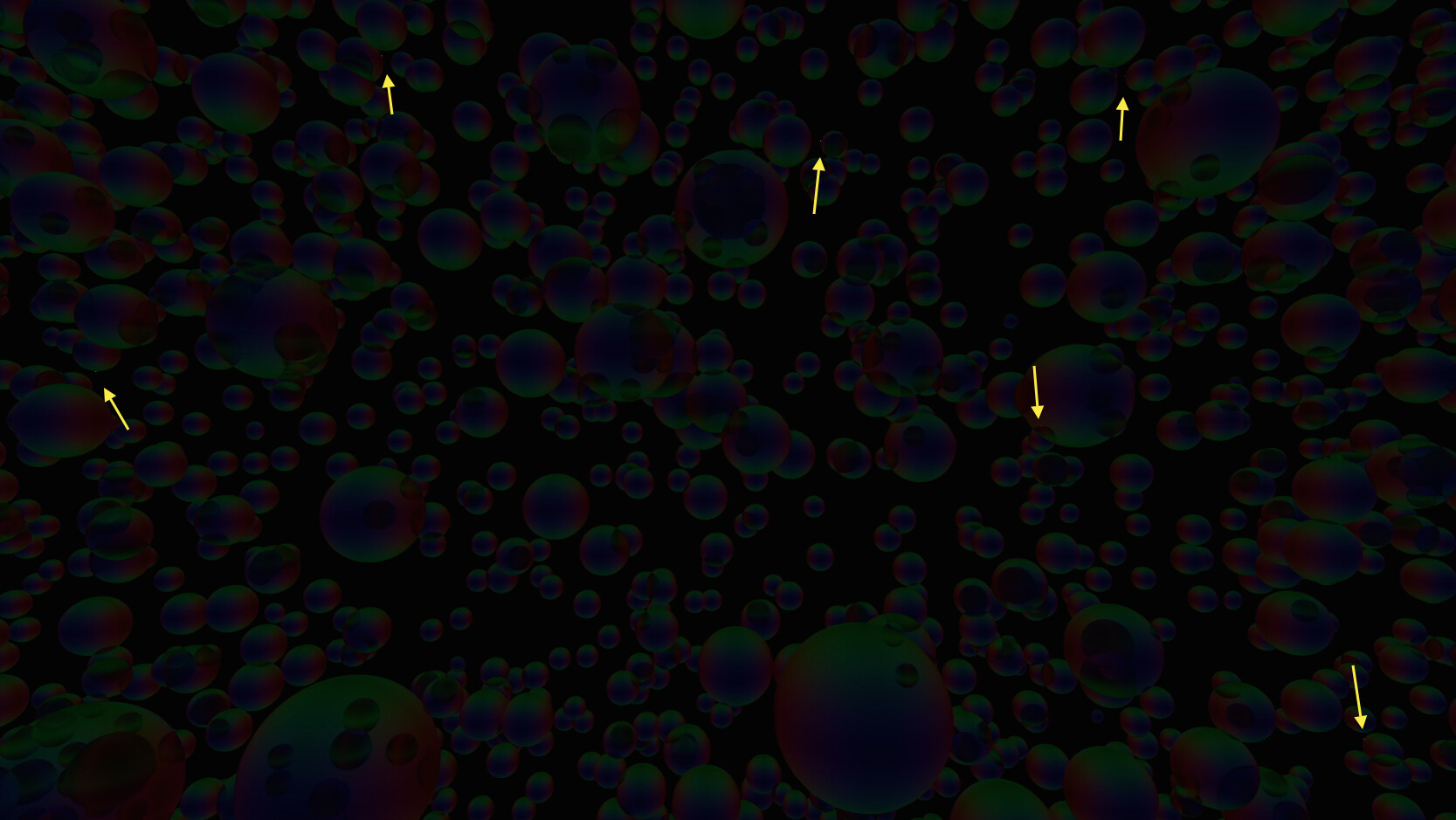Steps causing the bug to occur
- shade lots of objects with vertex shader set to normals
- use a
render scene to image - render movie making sure there is a fade up or fade down of image
- during the fade up, out-of-range color values can be seen like static on edges of objects.
Have you found a workaround?
No
Other notes
- Vuo version: 1.2.1
- macOS version: OS X 10.9
- How severely does this bug affect you? It’s annoying but I can work around it.
I hope that this is a problem with the way I am using Vuo. PS: resolution intentionally reduced to highlight issue. Bright dots can be seen on bottom image during the fade up. I would expect this to be a uniform fade up - not some areas with super bright areas? Also uploaded high resolution render with edge supersampling set to 8x-issue is still present. Arrows show issue.
NORMAL_OUT OF RANGE.vuo (6.3 KB)