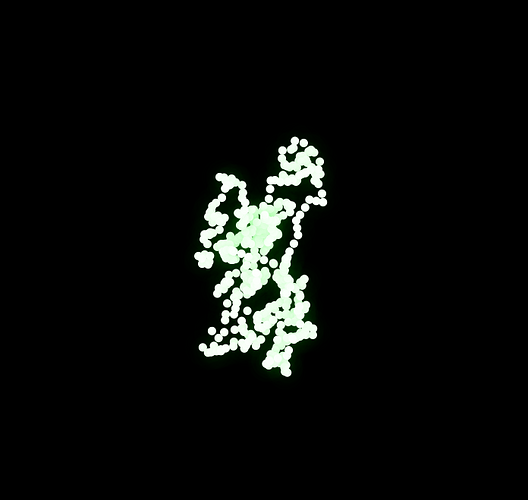This is a typical stereoscope. The basic maths behind it is VERY simple. However I added a bunch of frills that may make it more useful for video artists. Remember that to use a stereoscope you need to have a stereo audio signal (too obvious?). So if your input is the laptop mic for example, it won’t work. You’ll have to have audio coming from a stereo line input (if you have one), or routed internally using something like soundflower.
The trickiest thing I did here was to add some maths to visually widen the stereo. If the audio you’re receiving is narrow it won’t look terribly interesting. I made it so you can crank it up to get a more interesting effect. This required quite a lot of nodes and was a bit clunky, intuitively I think this should have been possible with just one equation but I couldn’t figure out how. Anwyay… it works!
features:
audioGain - self explanatory
skipcount - reduces the number of dots in a crude way
framerate - slows down the frames in a crude way
dotsize - self explanatory
blur - not super interesting but it’s one of the features of the shader node so I made it a parameter
halo - as above. If you want to change the colours you’ll have to use additional effects, sorry.
rotateBase - diagonal also looks good
widenStereo - as discussed, this parameter increases the stereo width of the signal in advance
bypassMidSide - this disables the stereowidth controls, mostly for bug-testing purposes but I left it in there
stereoBoss.vuo (17.2 KB)