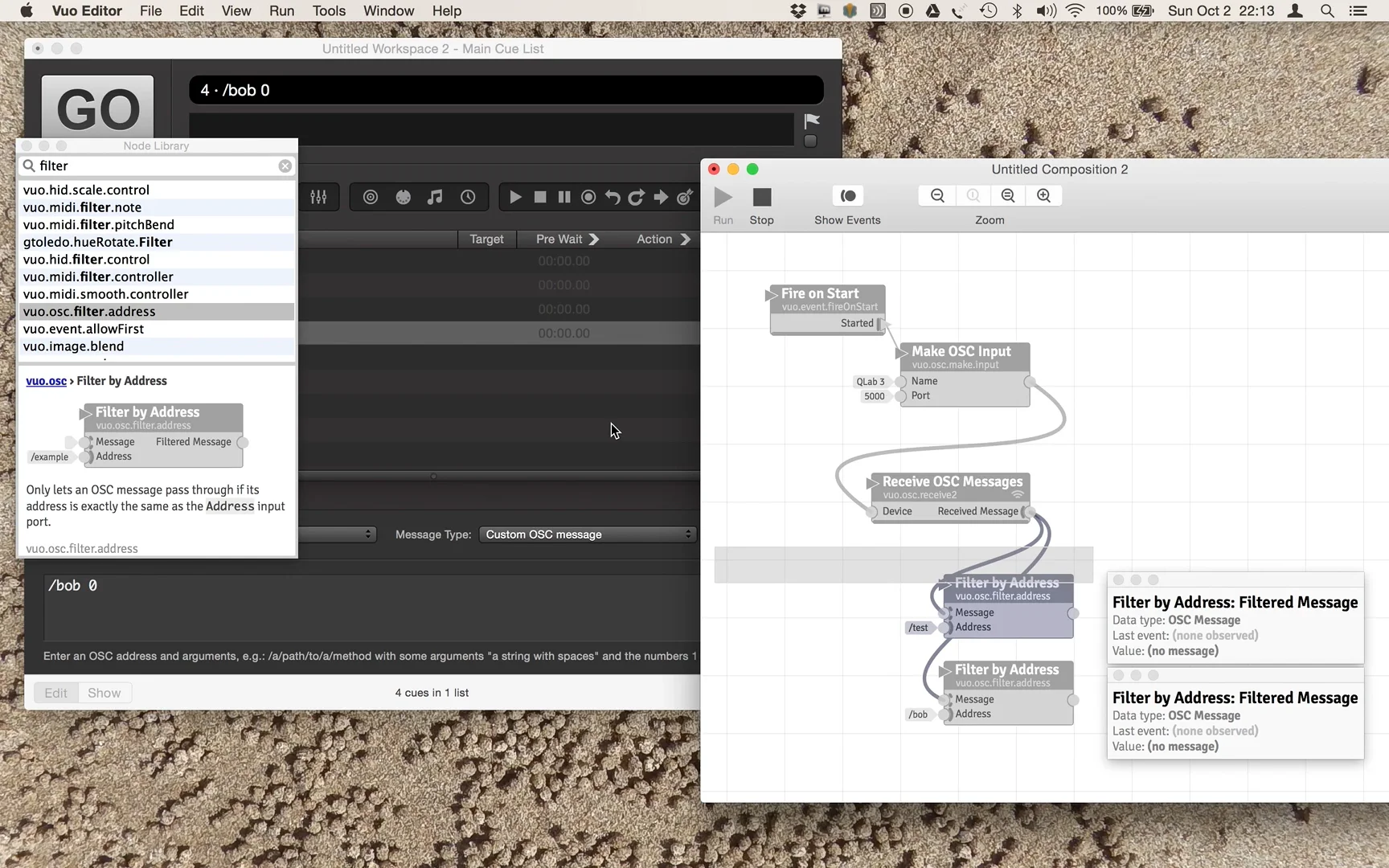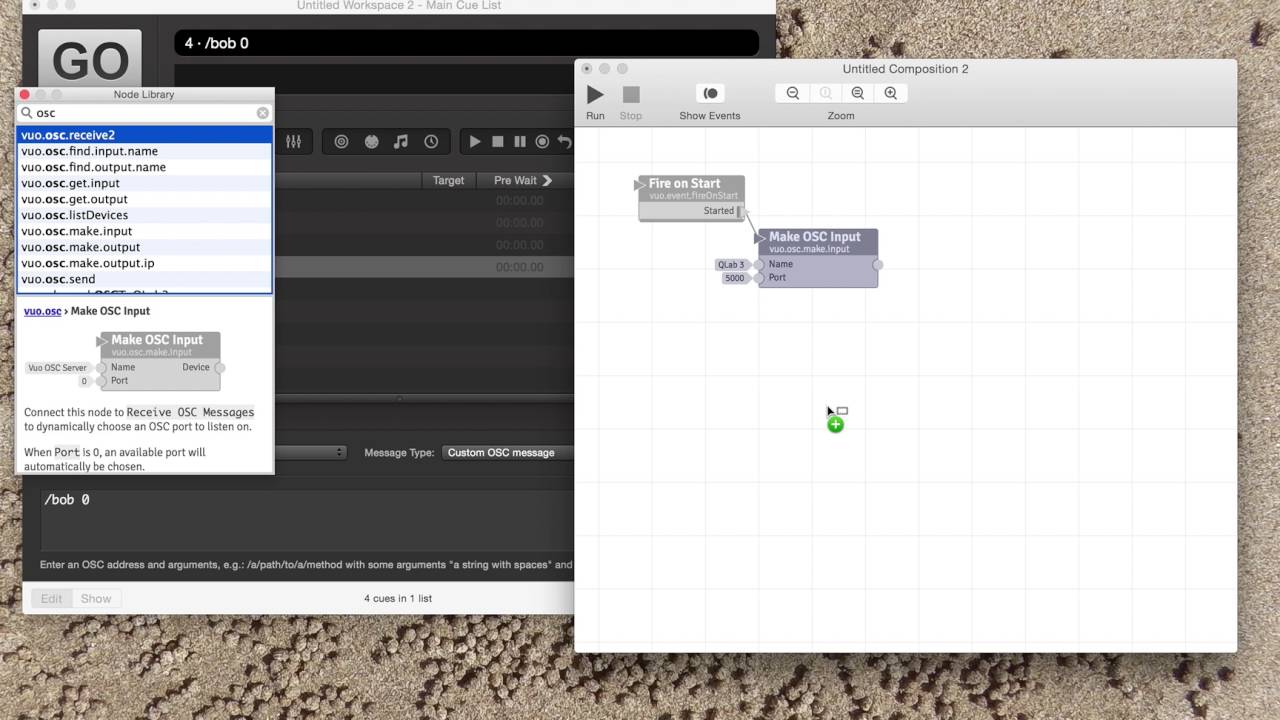How to cue actions in Vuo by sending OSC messages from QLab3 to Vuo, by community member @wmackwood.
Transcript
It’s just a quick little tutorial to show how you can send OSC messages from QLab into Vuo.
So, start out by adding an OSC cue. And you can see that it comes up with something like a standard QLab kind of cue, standard QLab OSC message.
We’re going to change this. We’re going to just flip this around. We’re going to create a new OSC port. It’s going to go up on the localhost, on our own machine here. And I’m going to assign it a port of 5000. And it’s been done.
And then when I go back to here, you can see that I can say the destination is localhost 5000.
And I’m going to change this to a custom OSC message, and then here I will put an address, or an argument, of /test, and the first one will be an actual value of 1, which will be like a start. Then I’ll do another one, so I’ll just go command-C then command-V, and this one I will put in a value of 0. So now I have coming out an argument of /test 1 and an argument of /test 0. So, 1 for on, 0 for off. So put in a cue number here, keep our work looking unique.
Then I want to go make two more, just so we can see a different argument. So, command-C command-V, and cue numbers are irrelevant here, but I’ll just do a little bit. And I’ll call this one, the argument that it’s coming out on will be /bob, and the argument here will be /bob.
So again in QLab now I have four cues, OSC cues, going out on localhost 5000 with a custom OSC message, and it’s sending it to an argument of /test with a value of 1, and then a value of 0, then a value of 1, then a value of 0. And of course you can put any value in here that you want to send out, depending on what you want to do with it in Vuo.
So in Vuo I’m going to start with my Fire on Start. I’m going to go to “osc” and then start with the “Make Input”, which is right here, Make OSC Input. I’m just going to call this — it’s just a name, is all it is — and it’s “QLab3”, so I know what it’s listening to. And it’s going to be port 5000. It needs to have a kick to set the port number when it starts, so I’m going to run down my Fire on Start cable here.
And then I’m going to turn around and put in my “OSC Receive” [Receive OSC Messages], so this is going to come down into here. So now I’ve got my signal coming down into “Receive”, and there’s the message that’s coming in.
And then I will actually filter the message, so “OSC Filter” [Filter by Address]. And so here’s the address coming in, and this one I will use the argument /test as I had in my first two QLab cues. And then command-C command-V, and this one I will use the /bob, and that will also come down from here so I can filter out the different messages coming in and the values from them.
So if I set this box here and this box here and then go back to QLab — I’m just going to run this down here so we can see it a little better – go back to QLab — I don’t know if this is running, no, I have to run it. So now it’s listening. It says it’s receiving no messages so far.
Go back to QLab here and go to my cues, go to the first cue, and Go. And let’s move this down so you can see it a little better. There’s coming in on the /test one number 1. Notice this one is showing nothing yet because it’s filtering and only listening for /bob.
And go back here and Go. And there’s my second cue coming out, /test 0, and there’s the /bob one coming in, this first one hasn’t changed, and then there’s the /bob coming in.
So that’s basically how you can send messages from QLab to Vuo.