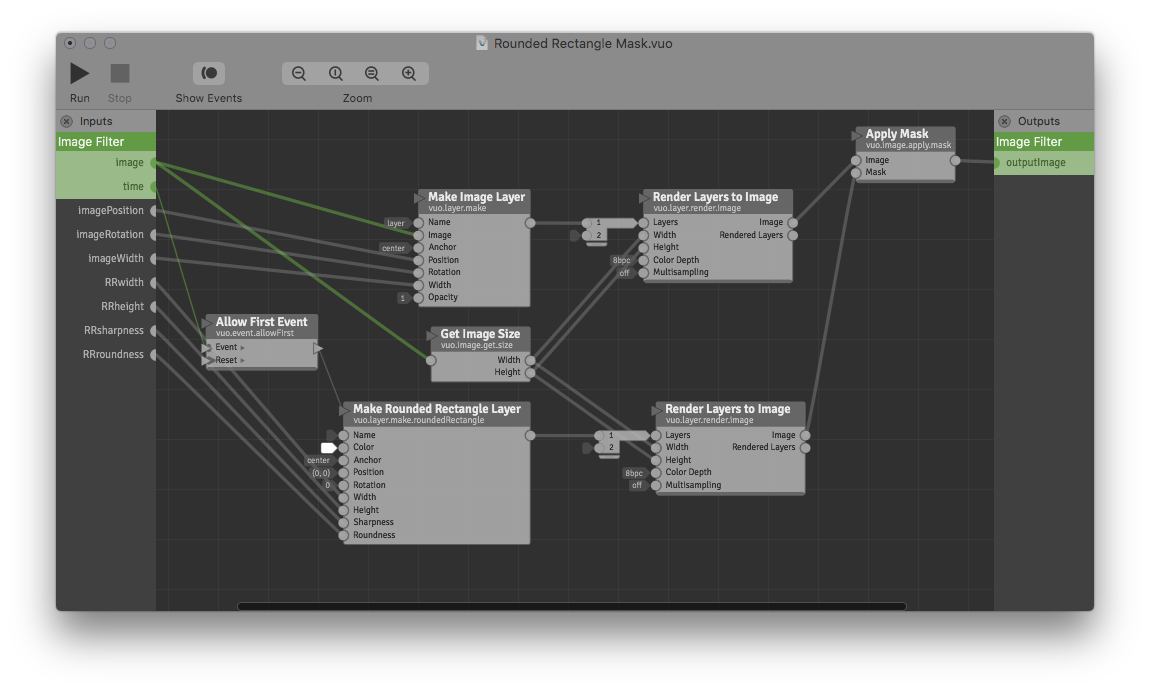I’m trying to get a mask image filter working in VDMX (in VDMX/vuoFX folder), having trouble, creates a black screen. Couple questions, making sure I’m on the right track:
What version of Vuo should I currently be using to create IF content for VDMX? I saw Vidvox release notes supporting 1.2.6. What about 1.2.7 (cuz that’s what I’m trying)?
Wondering if there’s a way to translate a Vuo node pulldown menu (e.g., Blend Mode) so VDMX can read it? I’d be happy with any way, don’t necessarily need the nice list. (EDIT: I just read @smokris 's solution here: https://community.vuo.org/t/-/5157)
EDIT2: Works in VDMX if I bypass the image → layer conversion. Did I forget to do something with the Vuo layer setup so VDMX can see it?
Works:
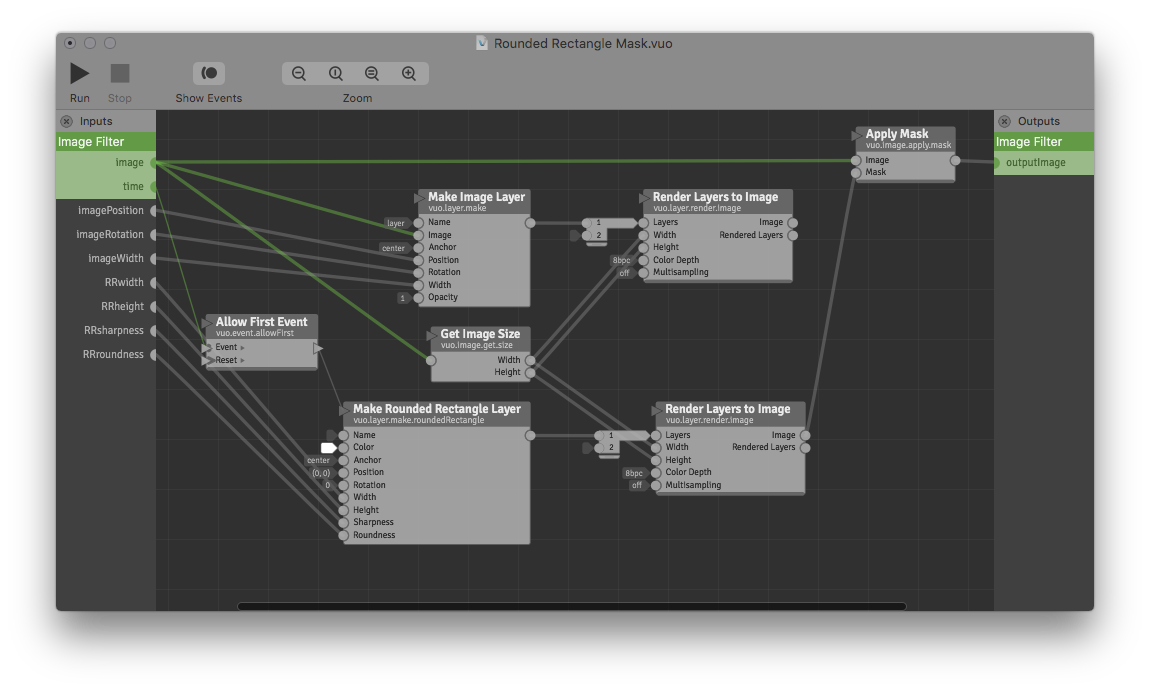
Doesn’t work: