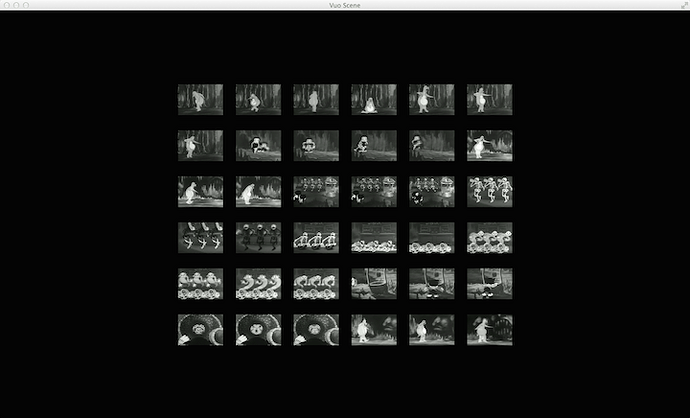Hi, I made a tool like this in Quartz Composer a while ago and thought it would be an interesting project to repeat in Vuo.
Set a path to an H264 encoded video and a number of frames stills will be distributed across a grid. I need grids of frames for animation analysis at work and printing summaries of animations. Scrub mouse X to move through the videos timebase. Srcub Y to effect the gap size…
The ‘Arrange Layers in a Grid’ made it a breeze, but there are still a few issues, but it never really worked in QC:
-
performance of the editor - it crawls on my Early 2013 Macbook Pro. I get a very irritating, uninteruptable artefact when a dragged noodle locks into a drag and spins off scrolling the editor window on frantic random clicking makes it stop moving.
-
I always have to force quit the viewer app. This might be the sub-optimal design of what I’m trying to do. So I need to edit with the player stopped.
Things I need to help:
- Exposable editable settings with real-time preview like the publishable parameters GUI in QC otherwise tweaking the spacing / scaling is almost undoable.(re-compile is what crashes the viewer app). I’ve got the time scrub on the X position of the mouse and the ‘scale of the gap’ to the y. These are from the ‘change grid spacing’ demo and may need tweaking. I’ve played but the crashes make iterating over this composition almost impossible.
- Less visual noise in the editor app
- An Iterator (though that didn’t really work for this in QC).
- Export frame to image node.
- Input splitter node
- Group / colour coding / annotating collections of nodes (the notes feature in QC)
Any help to get the following would be appreciated
- autoscale the layer and the padding layer to the window size
- better tweaking of the Y gap
- use the aspec-ratio of the video to drive the even distribution of the frames (but the ‘arrange layers in a grid’ node is just wonderful! but I’d love it to be able to add padding to the images and get the even frame working nicely)
- Choosiing the frame-gap interactive - it is currently hard coded to 1 (is that one frame or one second?)
However, I like the direction of things… nice job.
Kind regards Ian Grant
video_frames_in_grid_001_IG.vuo (49.9 KB)